
Member Record Types are used to group members together based on the types set up by an Organisation at each level of the database. Every member that registers to a Club or Association is assigned a Member Record Type. The Member Record Types assigned to a member can be viewed on the Members Record and can also be reported on via the Reporting tool. For accurate reporting it is important that members are assigned the correct Member Record Type. The following steps describe how to modify the Member Record Type of a registered member.
1. Use the Member Search Functionality to retrieve the member record that you would like to modify. Alternatively, from your dashboard, click on Members and from the drop down menu select List Members. The list of members that belong to your club will appear. Click on the magnifying glass to the left of the member's name you wish to edit. Once you have clicked on the magnifying glass, you will be directed to the member's dashboard.
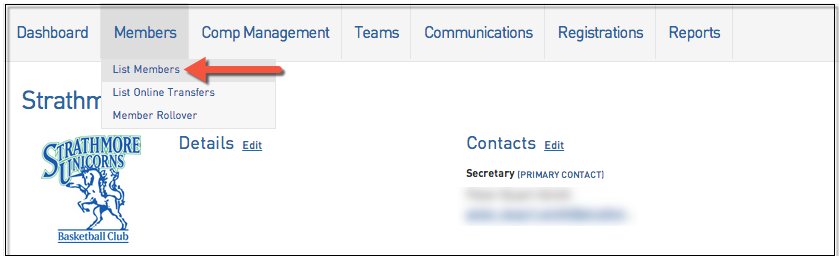
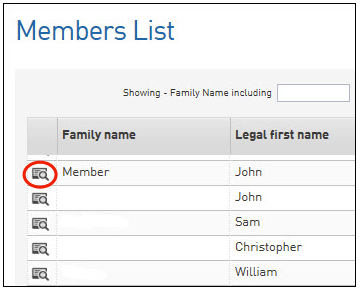
2. The Member Record Type currently assigned to the member is displayed on the right side of the members dashboard below the registration status.
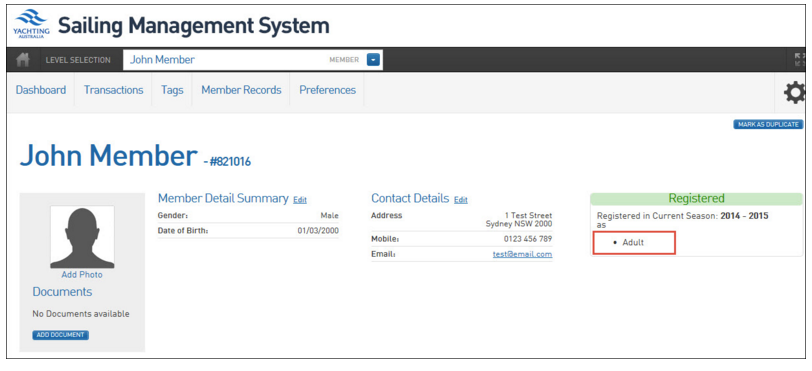
3. Click on Member Records.

4. In the Member Records Summary click on the magnifying glass to the left of the record of which you would like to change the Member Record Type.
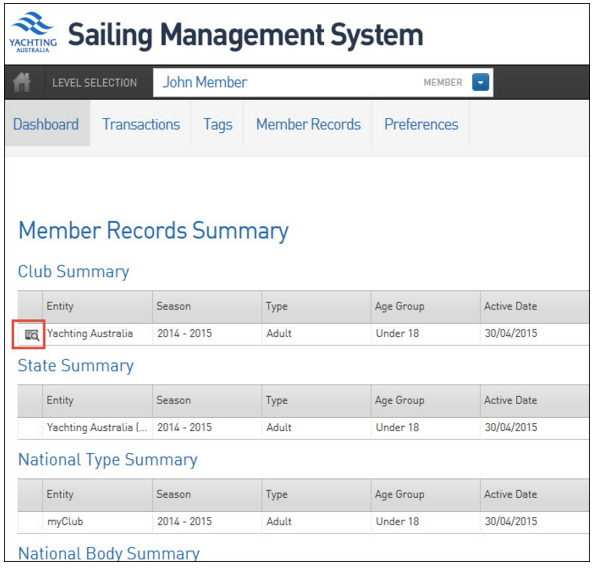
5. The member record will appear. The Type is the Membership Record Type currently assigned to the member. Click on the arrow on the right to display a drop down menu with all the Member Record Types that have been set up by the club.
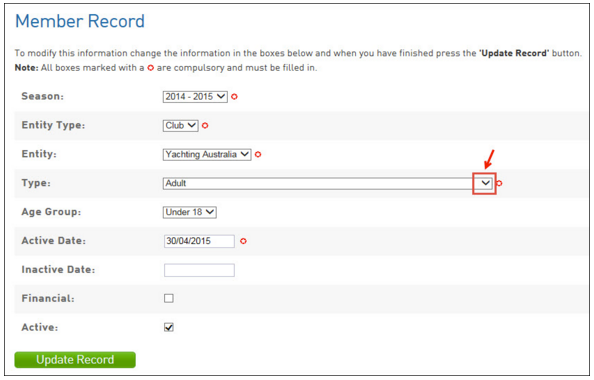
6. From the drop down menu select the appropriate Member Record Type.
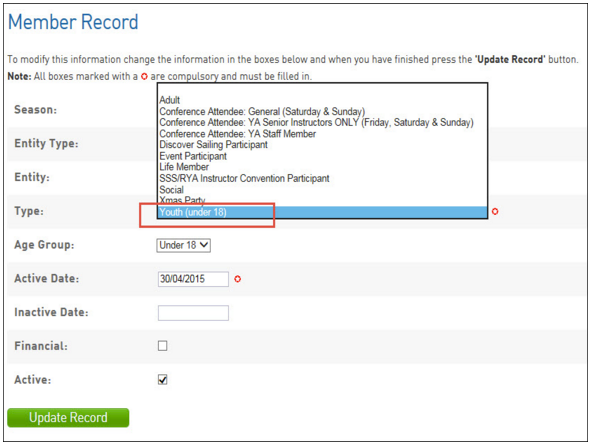
7. Check all details and click on Update Record.
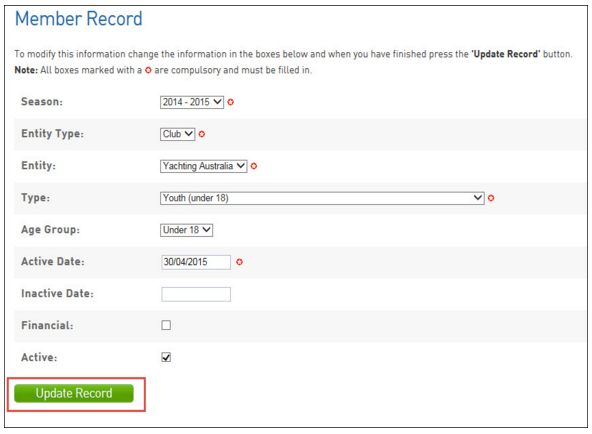
8. A message will display that the member record has been updated successfully.
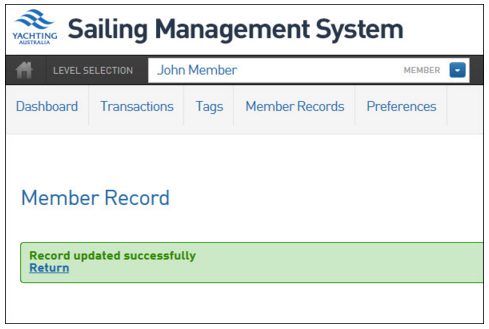
9. The new Member Record Type shows on the member's dashboard below the registration status.
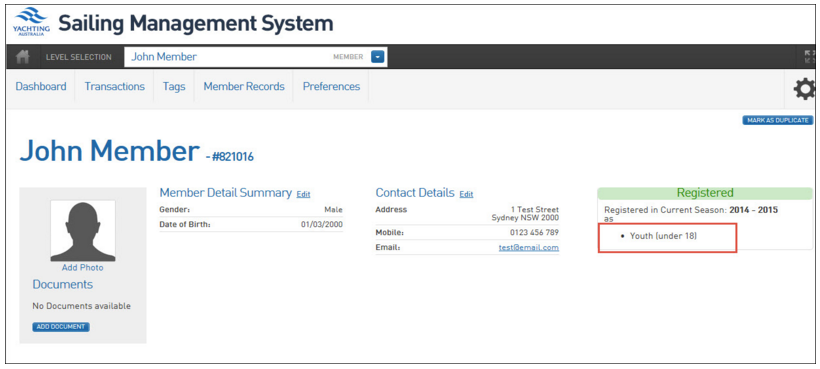
For further assistance please contact Online Services:
onlineservices@sailing.org.au
02 8424 7400
