Some associations have a rule in place for competitions that the calculation of percentage for the ladder is wiped at the end of grading and that calculations of percentage for the regular season begin at the conclusion of the first non-grading round. We have introduced a new hide process that allows organisations to wipe the ladder back to 0 in order for fields like, for, against, percentage and goal difference to start from 0 for the start of the regular season so a teams ladder standings is not based on grading rounds.
This hide option allows the following fields to be reset to 0:
- Points For (For)
- Points Against (Agst)
- Goal Difference (GD)
- Percentage (%)
This will not affect any other values within the ladder for teams like Played, won, lost etc.
1. Log into your association/league database
2. Click on COMPETITIONS and select BULK MATCH CHANGE.
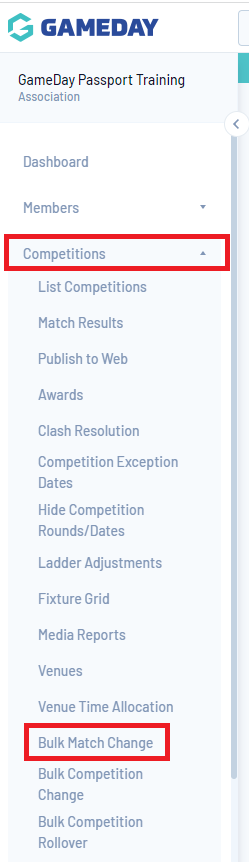
3. Click on the text box next to COMPETITIONS and select the season that you are currently in.
If you are resetting the ladder based on a certain date range, match time, venue etc please adjust the search to suit.
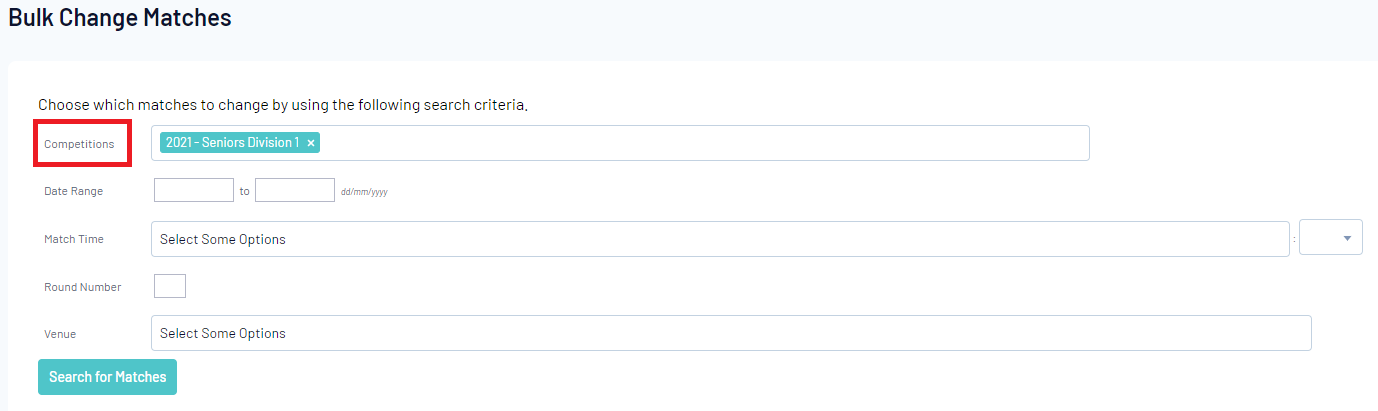
4. Click SEARCH FOR MATCHES.
A list of matches will be displayed based on your search results. Untick the irrelevant matches if needed.
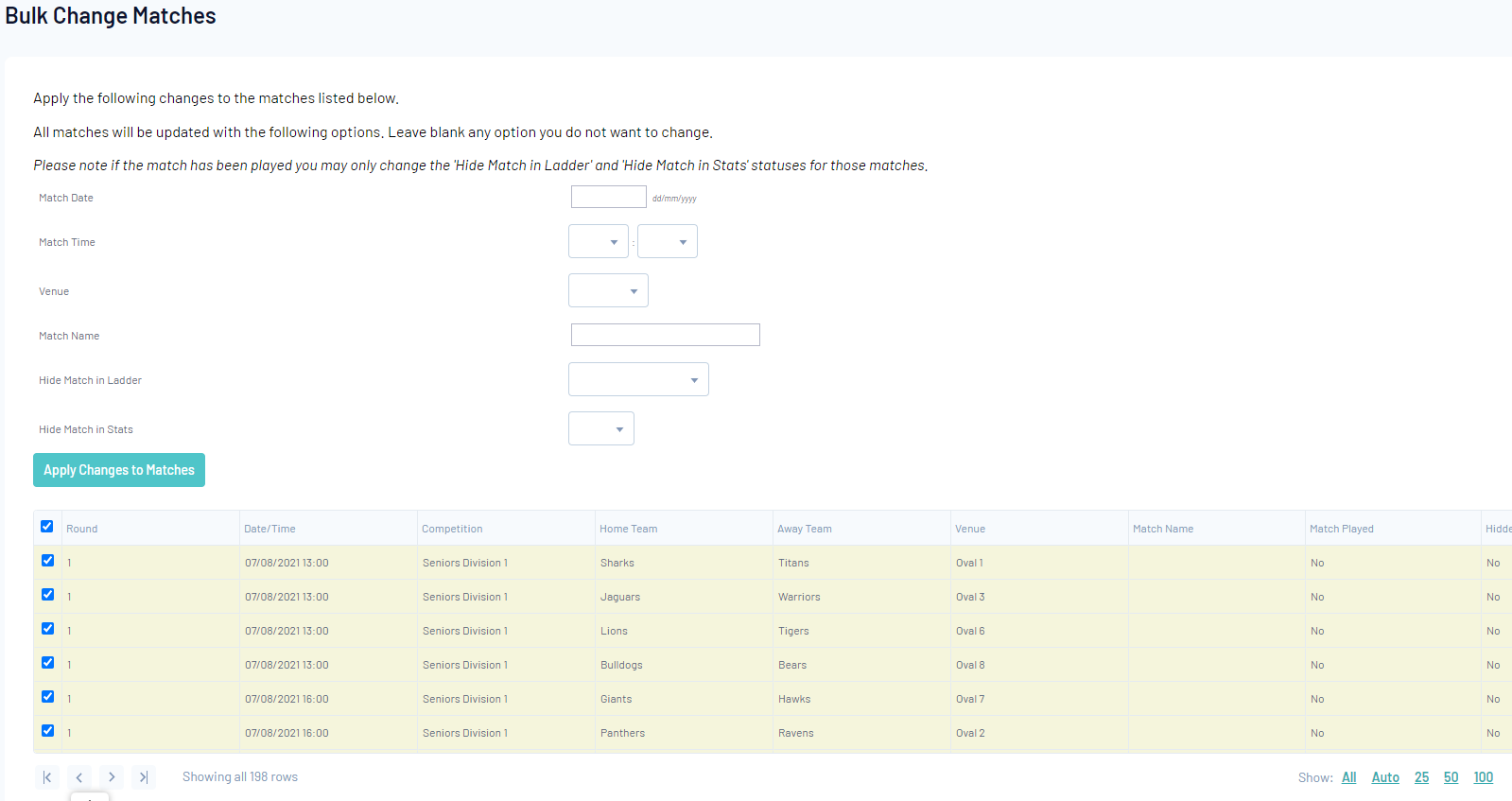
5. Under the HIDE MATCH IN LADDER field select HIDE FOR/AGAINST then click APPLY CHANGES TO MATCHES.
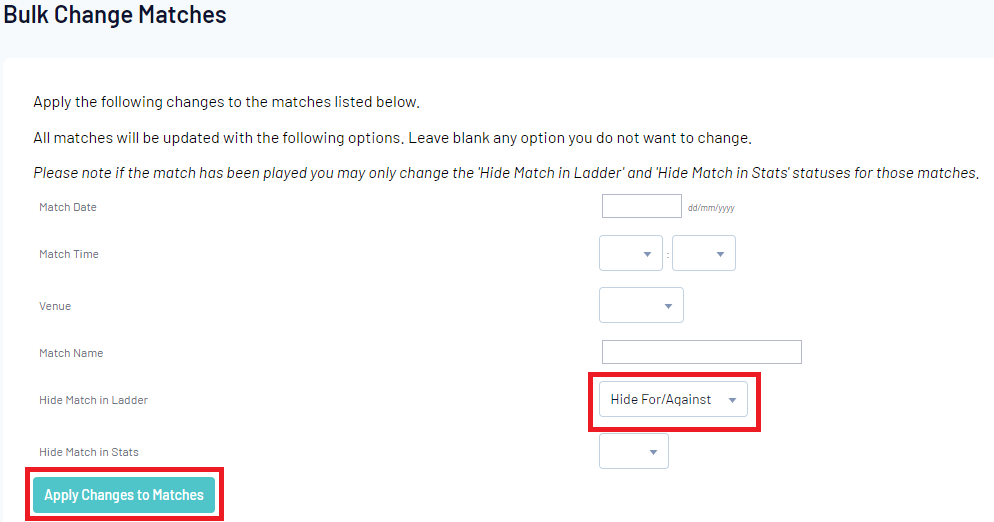
6. The matches will now have adjusted for the matches you selected. Go back into the relevant competition and view the ladder to see the changes.
