
1. Go to your Club website (if you can't find it, it should be located on a 'Club Websites' list page on your Association/League website)
2. Click 'Site Editor' at the bottom of your Club site and sign in to your Website using Passport
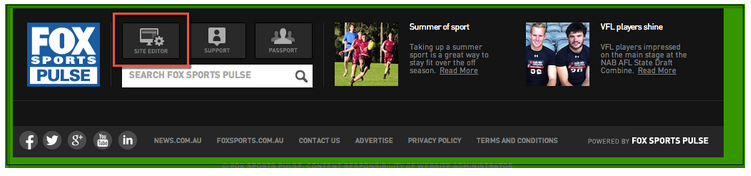
3. Click on the 'Add Club Logo' link at the top of the page

4. Find the file either on your computer or in your Media Library and click 'Update' to save the logo.
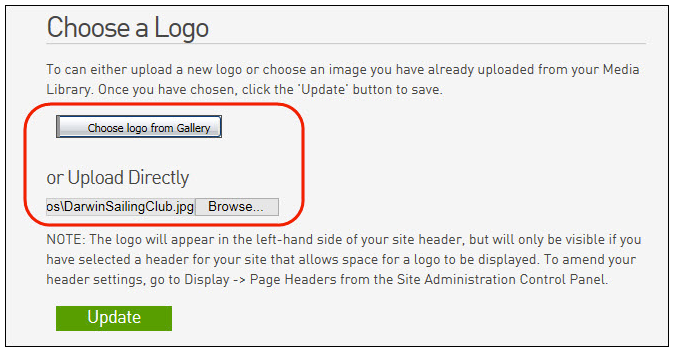
5. A message will display that the logo has been updated and the logo will show as 'Existing Logo'.
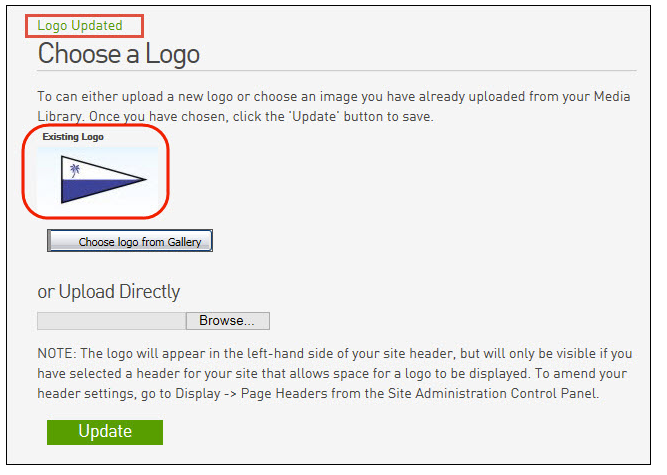
Depending on the Page Header / Banner you choose for your Website, the Logo will display in the top left of your Website.
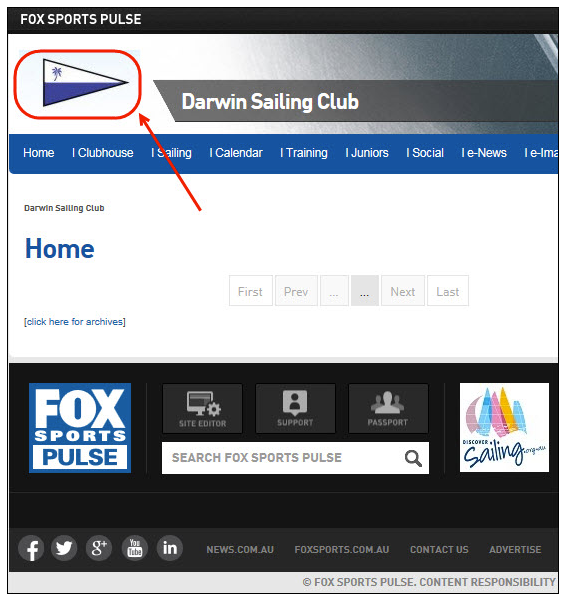
For further assistance please contact Online Services:
onlineservices@yachting.org.au
02 8424 7400
