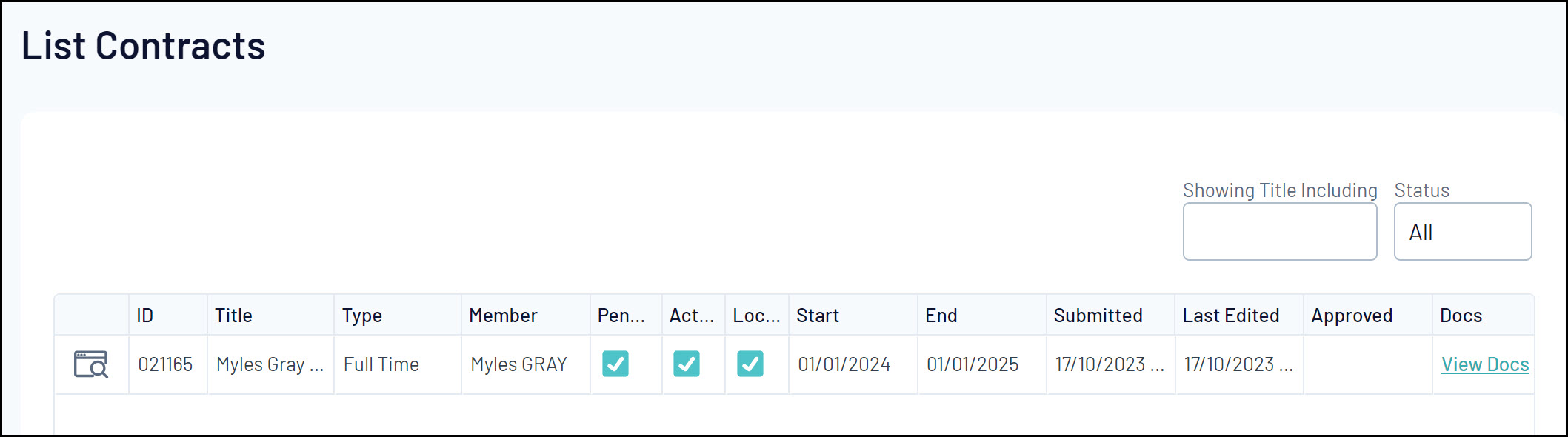Through GameDay Passport member records, Club and Association-level with access to Contract Management features can check an individual member's contract history directly through their member record.
To access a member's Contract history:
1. From your organisation dashboard, open the Members menu, then click LIST MEMBERS
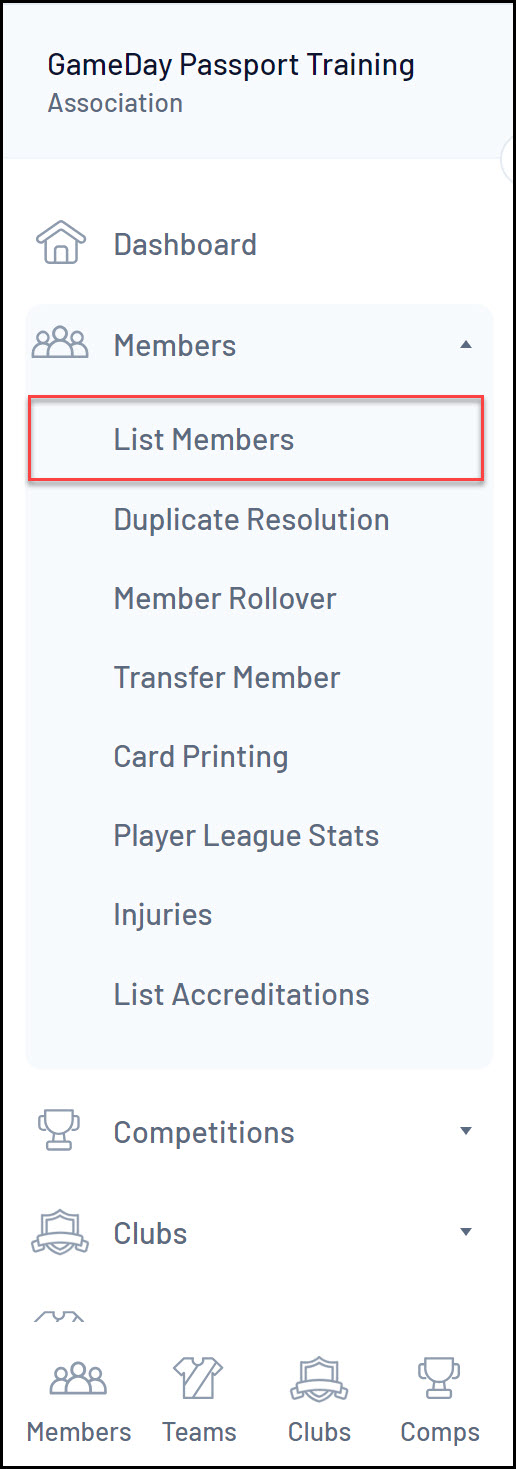
2. Use the magnifying glass icon to VIEW a relevant member record
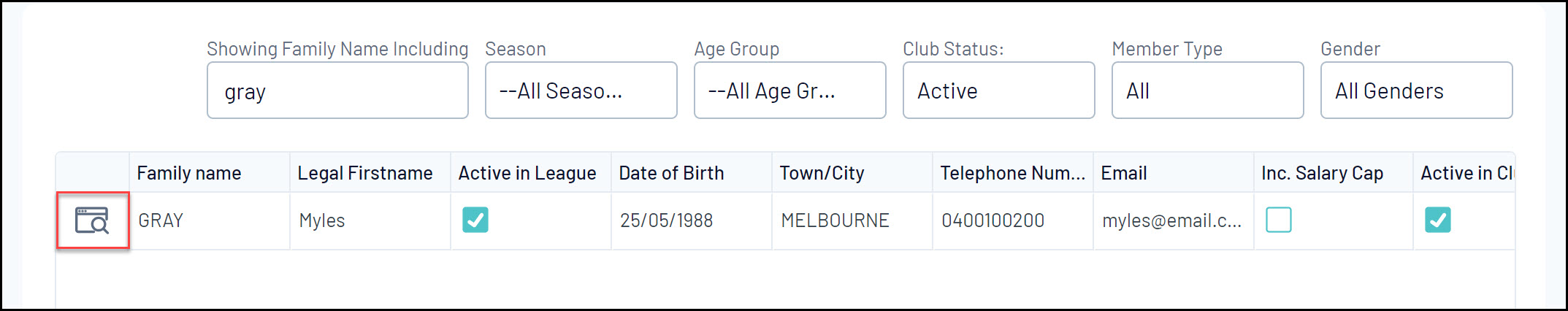
3. In the left-hand menu, open the Member History option and select CONTRACTS
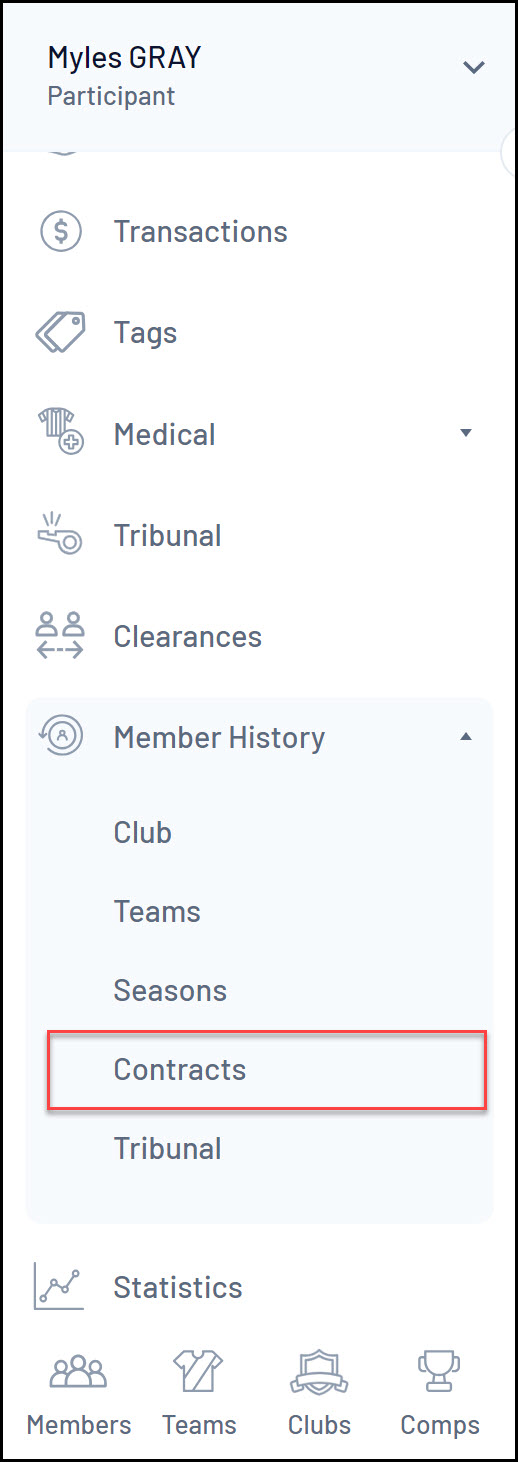
This screen will display the member's history of contracts submitted directly through the Passport database.