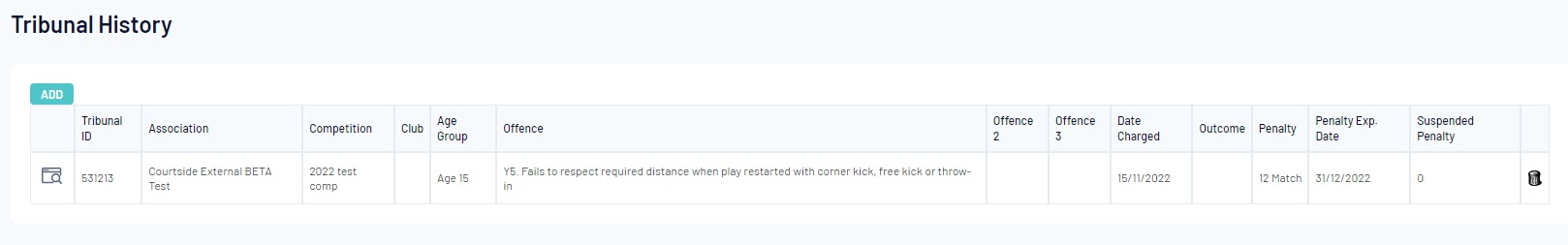Tribunal records are used to record charges, offences, suspensions and/or outcomes of a Tribunal Hearing relating to the member participating in a competition or sport. Depending on the sport, Tribunal and related suspensions or sanctions may apply State-wide or Nationally.
Firstly, login to your Online Membership Database - If you don’t have your login details please contact your State Governing Body or Association.
The list of charges or sanctions can be configured for a Sport, but can also be configured per Association.
To add a Tribunal Record via the Membership system, follow these steps:
1. Hover over Members and click List Members.
2.Choose the specific member you wish to edit.
3. From a Members Record, click on the Tribunal menu option;
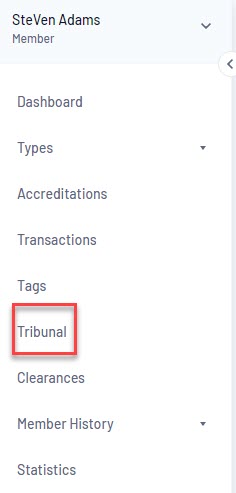
4. Click on the ADD button;
Tribunal records can only be added at association level so if you are a club or team admin, please contact them directly to get a record added.
If you are a league/association and cannot add a tribunal record, please speak to your sporting state body as they may not want to record this information or need to provide approval to get this enabled. If you a private provider and would like to add tribunal records please contact our support team.
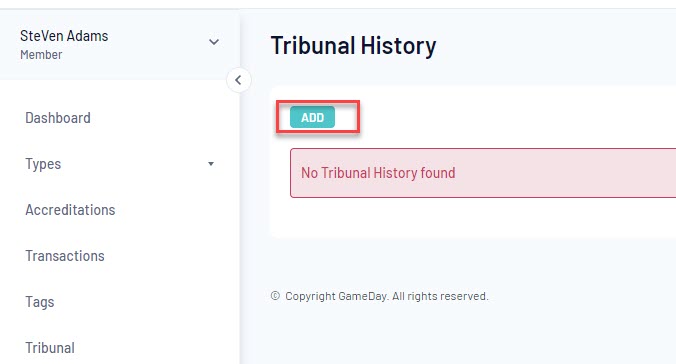
5. This will take you to the "Add New Tribunal Record" page. You will be able to add the Tribunal details including Competition, Incident (which consists of the list of charges/offences) and Hearing Details;
If your organisation/sport would like to add specific charge offences that do not currently appear on the list, please email our support team and we can add these for your association/sport.
6. Continue to complete the Tribunal Record by adding Tribunal Outcome Details, any Appeal Details (which can be added at a later date).
7. Finally click on the "Update Tribunal Record" button to complete the process

8. The Members Tribunal History will then display the Tribunal Record