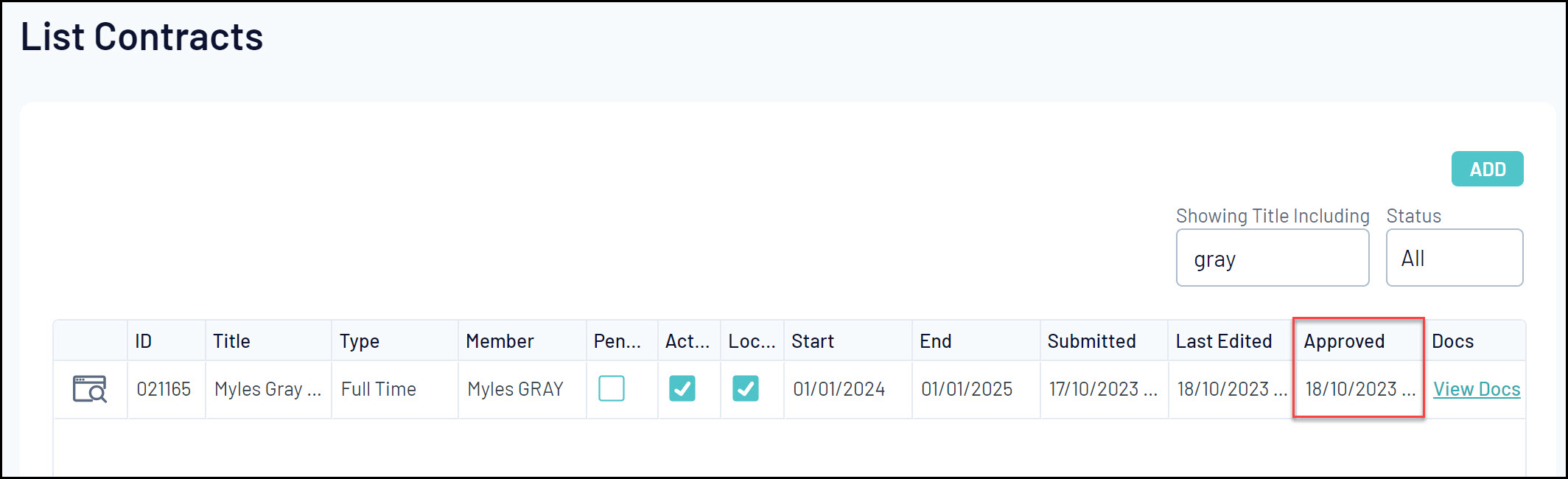As a sport utilising the Contract Management feature, you can mark a submitted contract as 'approved' which assigns the contract a timestamp indicating the date and time that the approval was processed.
Note: Contracts can only be approved from Association-level or above
To approve a submitted contract:
1. From an Association-level database, open the Members menu and select CONTRACTS
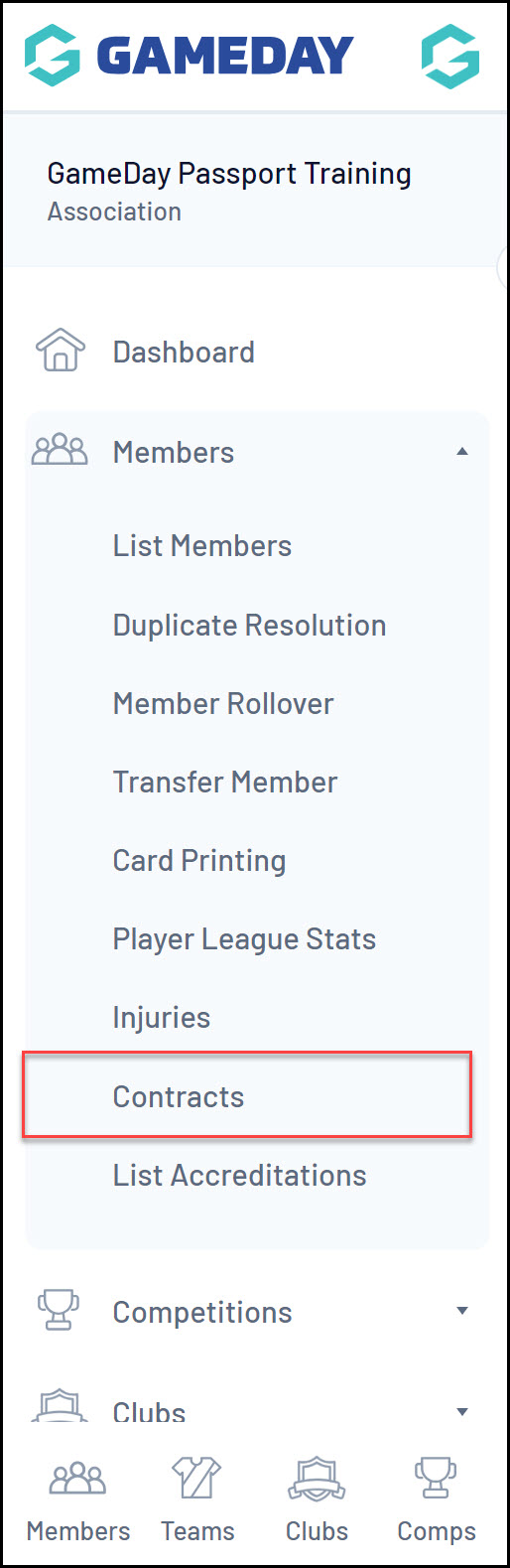
2. Find the relevant contract and click the magnifying glass to VIEW the contract record
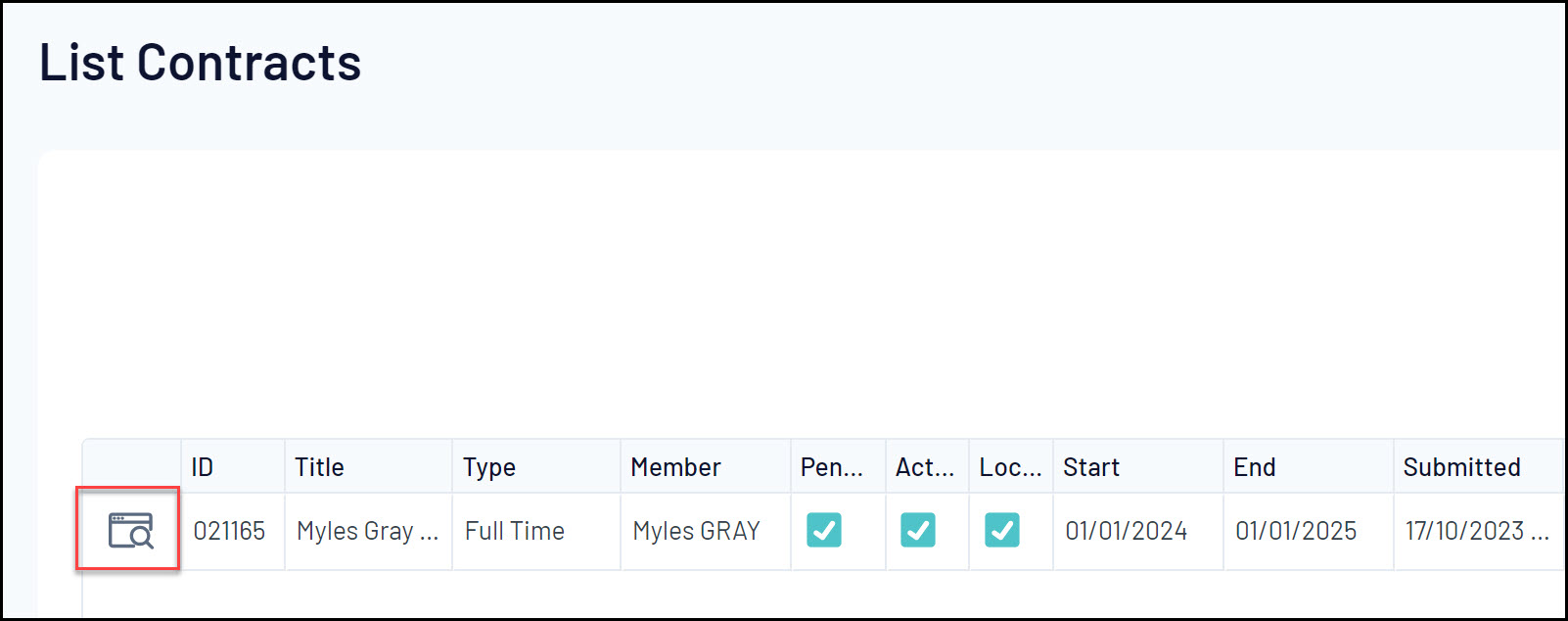
3. Un-tick the PENDING option

4. Click UPDATE CONTRACT SUBMISSION
This will mark the contract as 'approved', represented by the timestamp in the Approved column on the Contract List