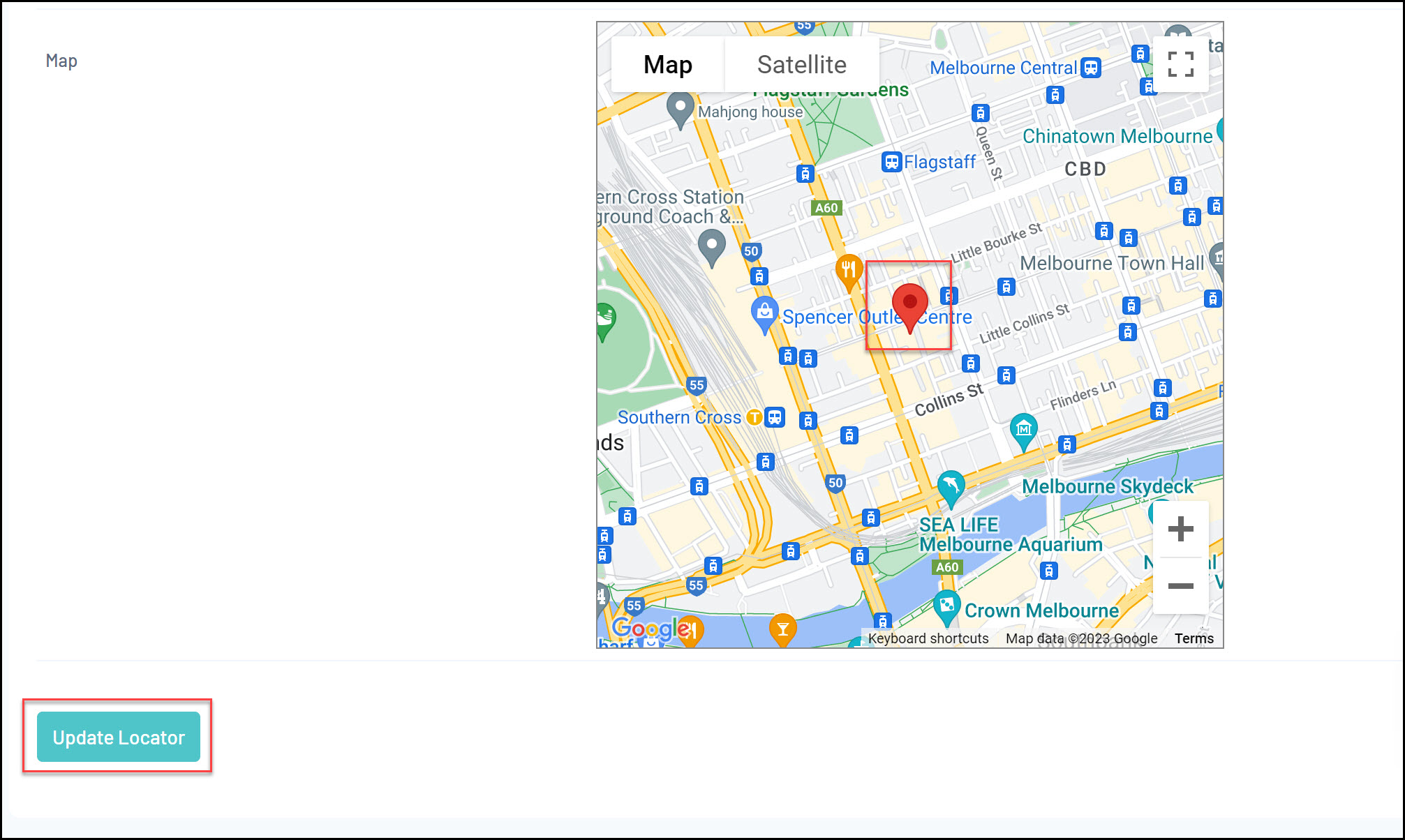When using the Locator feature, the pinned address that appears on the map if your venue is published can be manually adjusted if necessary using the following process:
1. In the left-hand menu, click Registrations > LOCATOR
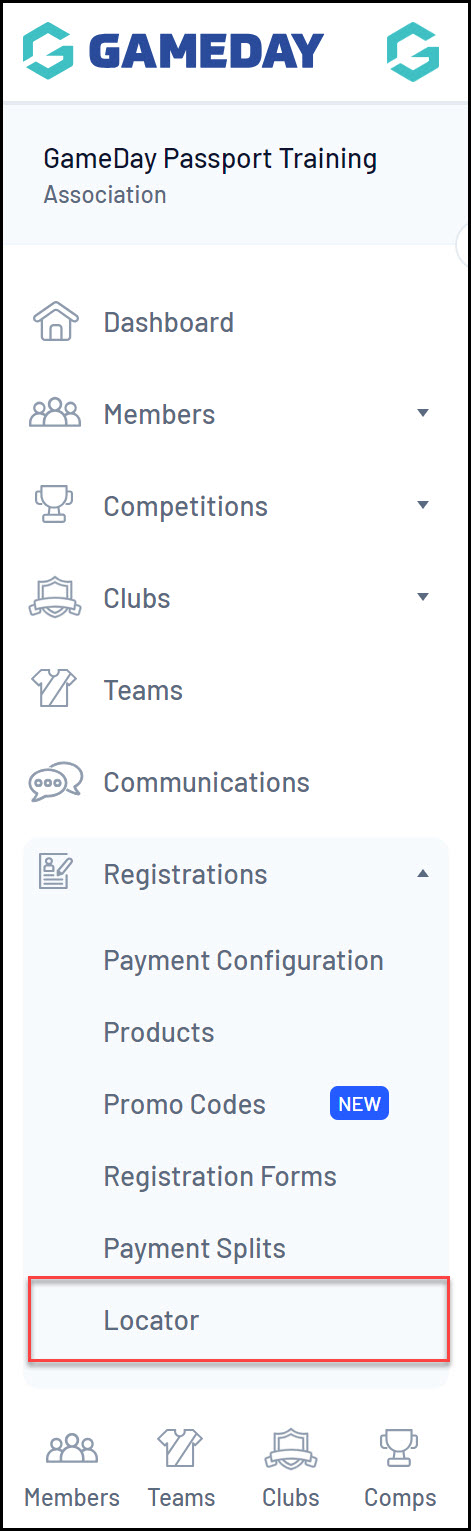
2. Scroll down to the Map field at the bottom of the page, then drag and drop the RED PIN to a new location on the map
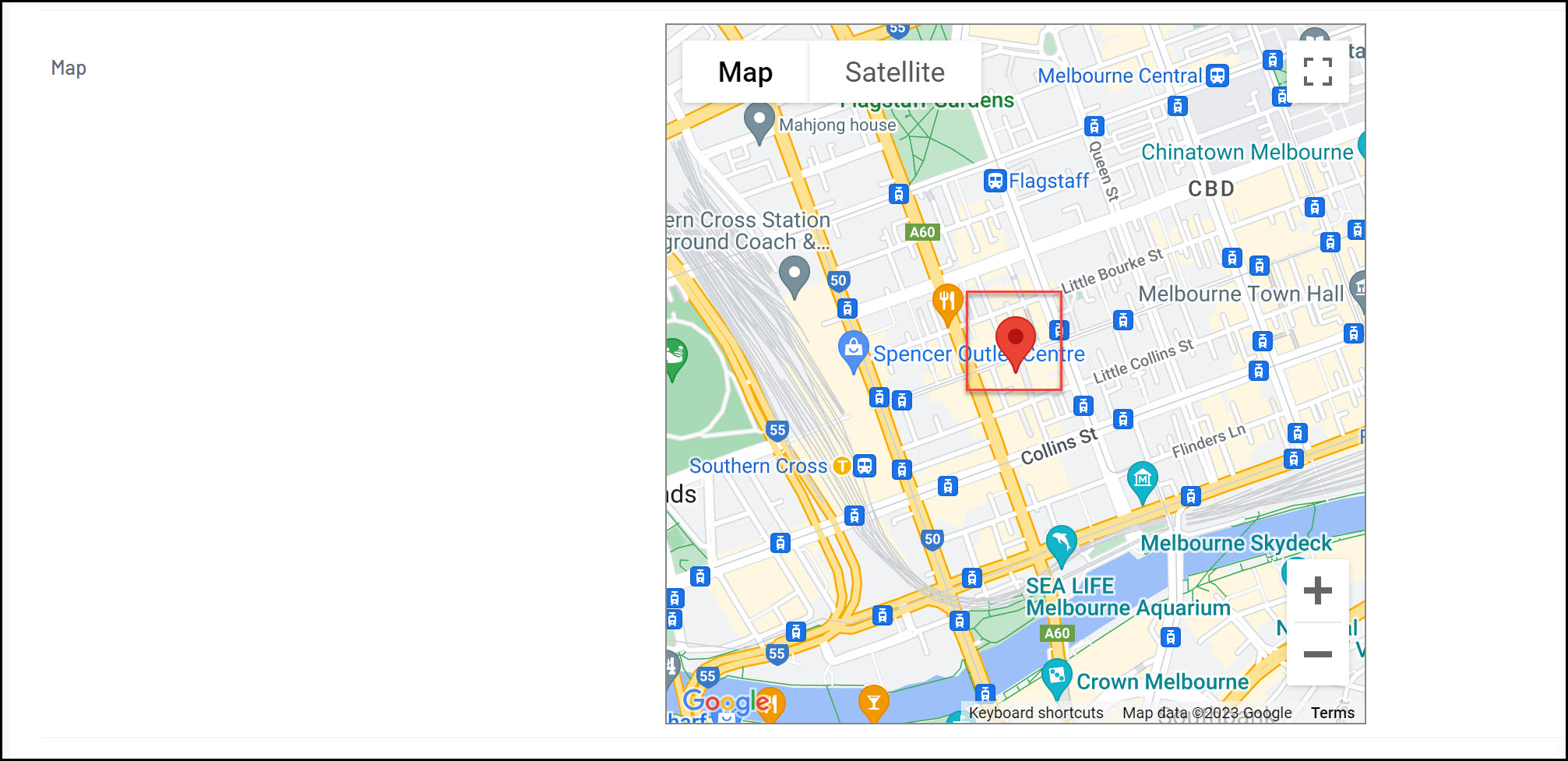
3. Click UPDATE LOCATOR