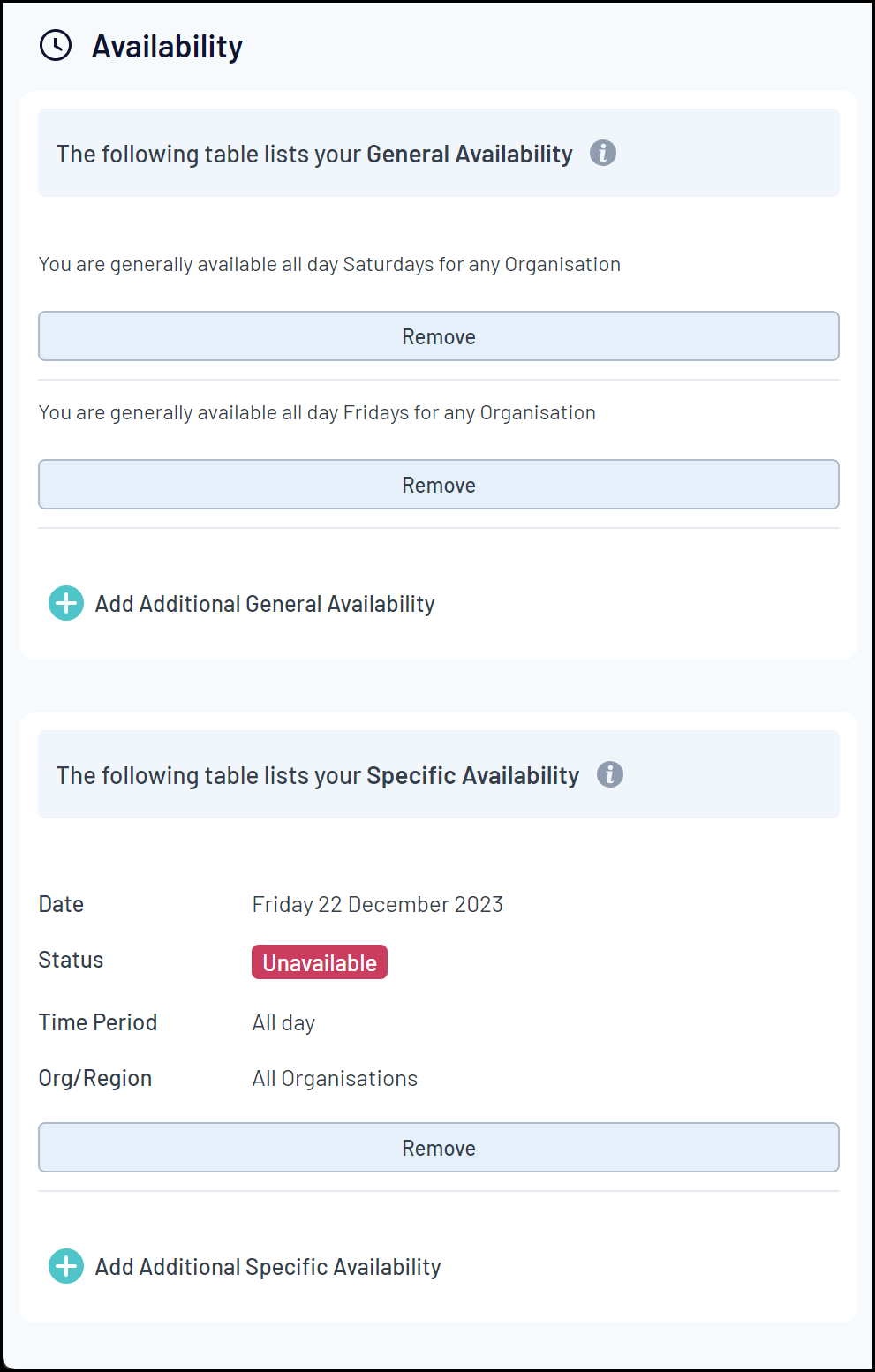A core feature of Schedula is the ability for officials to self-manage their availability online. This allows coaches and appointment officers to see who is available for matches, and significantly reduces the workload for all involved. Managing your Availability in Schedula is easy and is done all from one screen.
To manage your Availability in Schedula:
1. Open the burger menu in the top-left corner, then click Schedula Profile > MANAGE AVAILABILITY
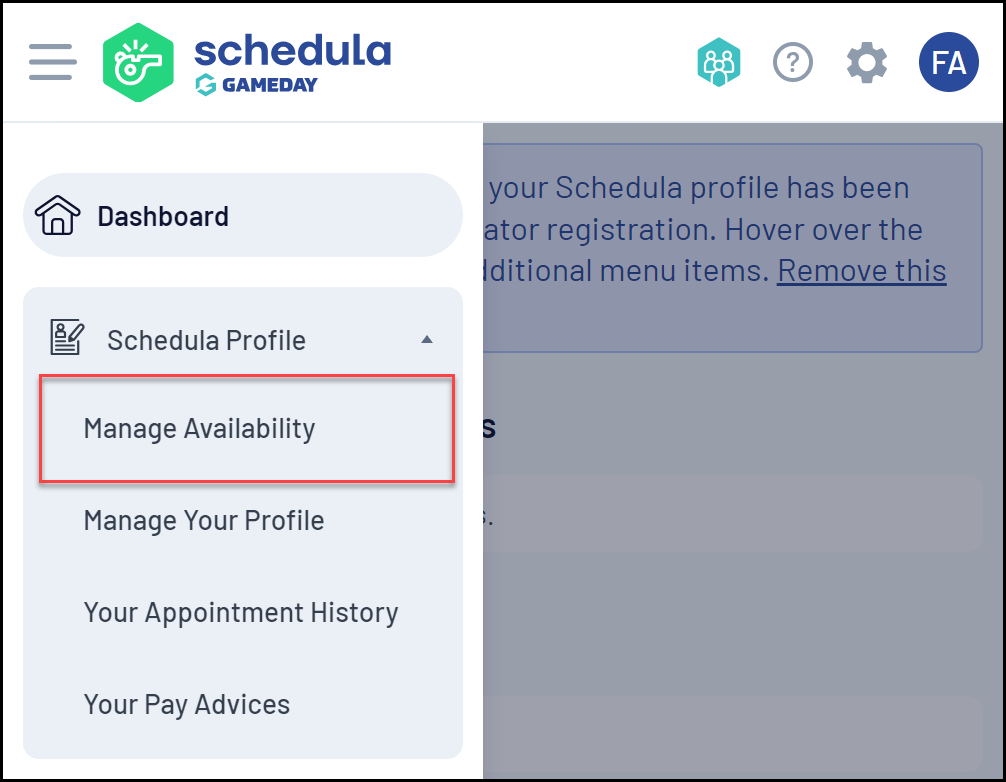
From here, you are able to add and remove any items of General Availability and/or Specific Availability.
Schedula is able to record two types of Availability for an official:
- General Availability specifies when you are generally available. For example, you may be generally available all day Saturdays, but only available from 12pm onwards on Sundays
- Specific Availability allows you to enter one-off notifications of availability or unavailability. For example, you may be generally available all day Saturdays; however, if on Saturday 16th April you are unavailable, this can be entered as a Specific Availability
Note: You must have some sort of availability set within your profile to be able to be appointed to matches. If you leave this blank you will appear as unavailable for all matches.
2. To add a new availability, click ADD ADDITIONAL GENERAL AVAILABILITY or ADD ADDITIONAL SPECIFIC AVAILABILITY
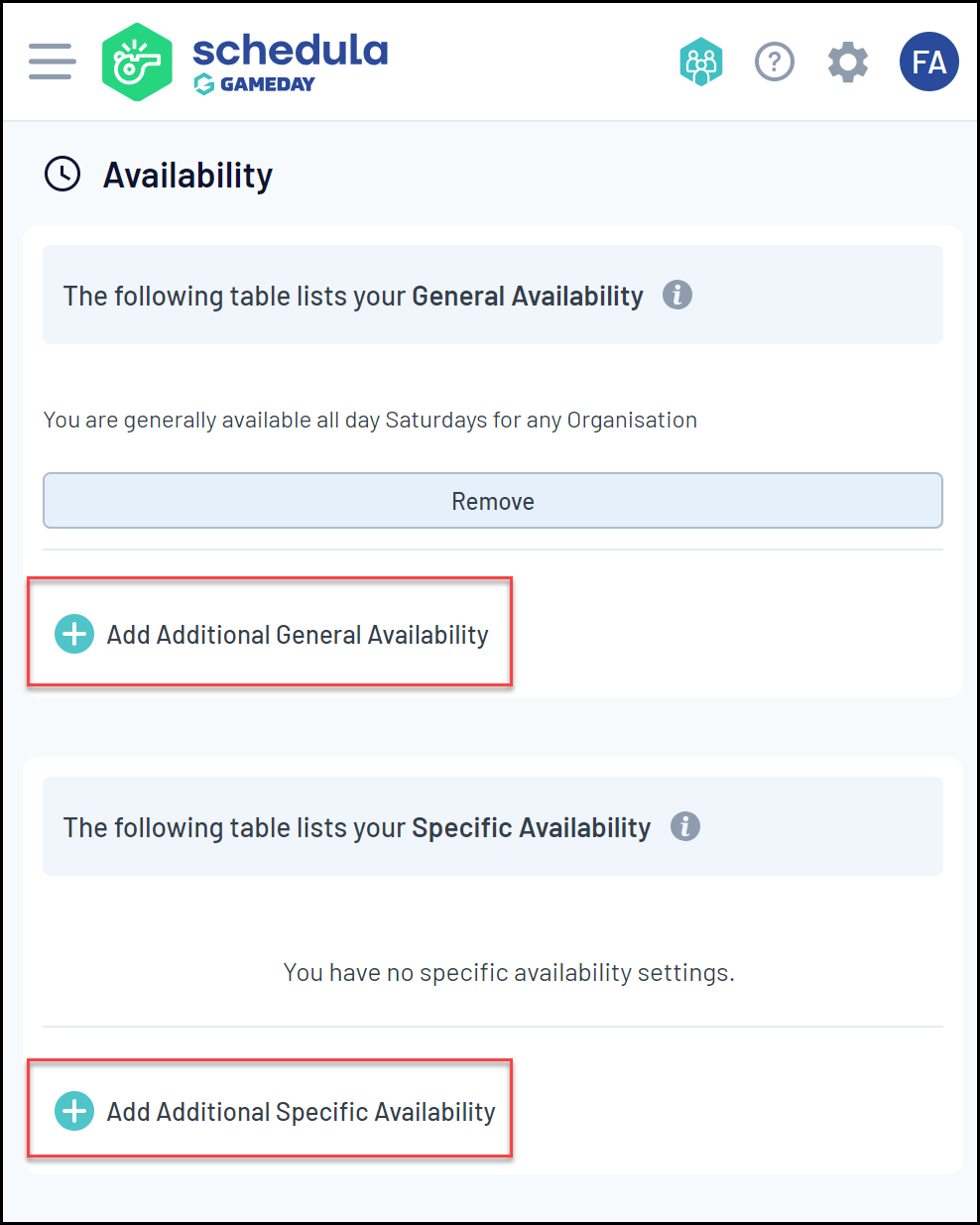
3. Enter the Availability details, then click SAVE & CLOSE
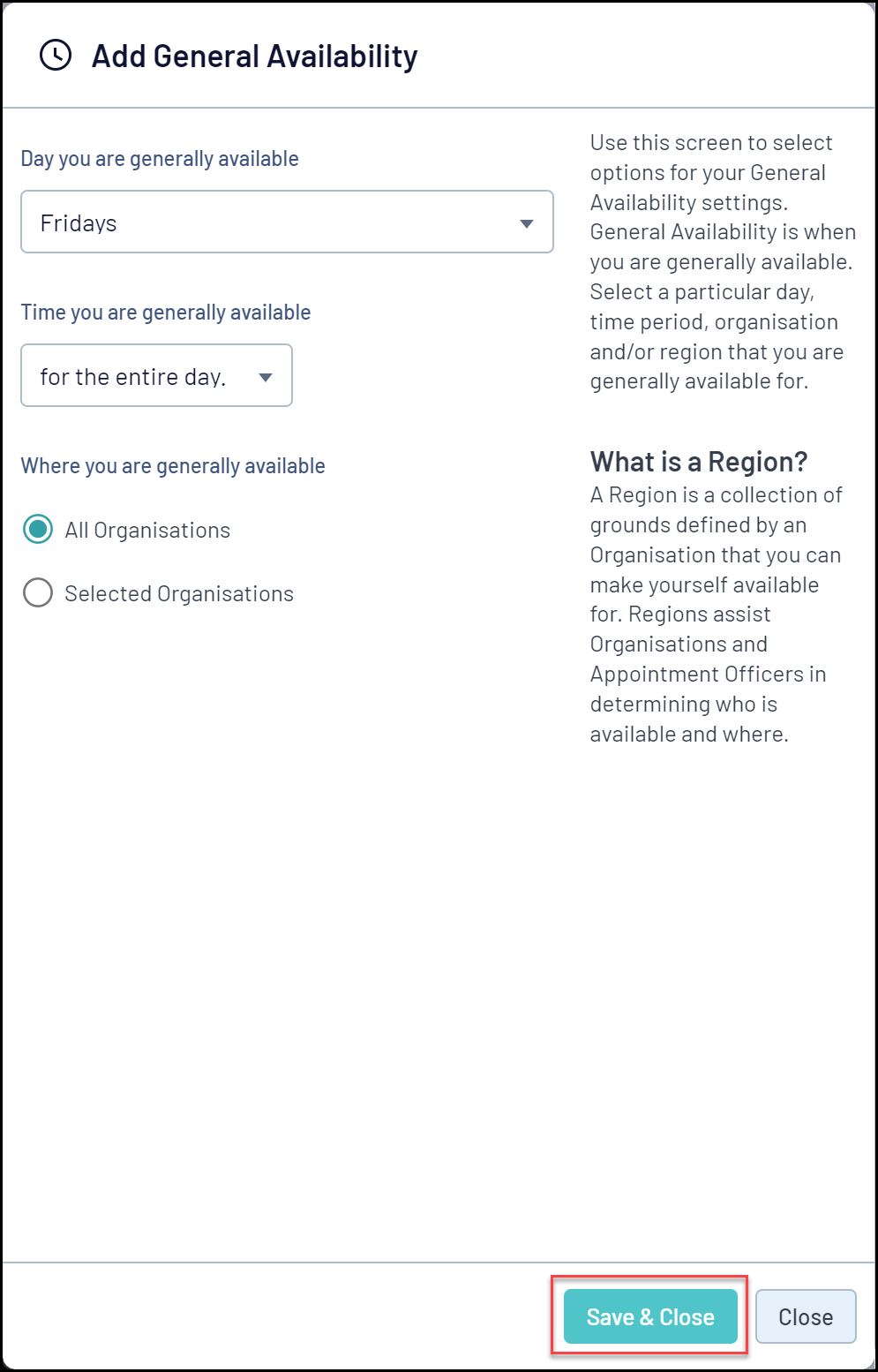
The official’s profile will be updated as follows: This person will now be able to be appointed to any fixtures that fall within their specified availability.