Upon signing in to Membership, the 'Dashboard' will appear. Associations can add a welcome message to this screen that will also be seen by Clubs and Teams when they sign in to their database. The welcome message is therefore a good method of conveying information down to club and team administrators.
The welcome message is only able to be modified at the Association level.
To configure the welcome message:
Firstly, login to your Online Membership Database - If you don’t have your login details please contact your State Governing Body or Association.
1. Log into Membership at the Association level
2. From the Dashboard, click on Edit next to the welcome message
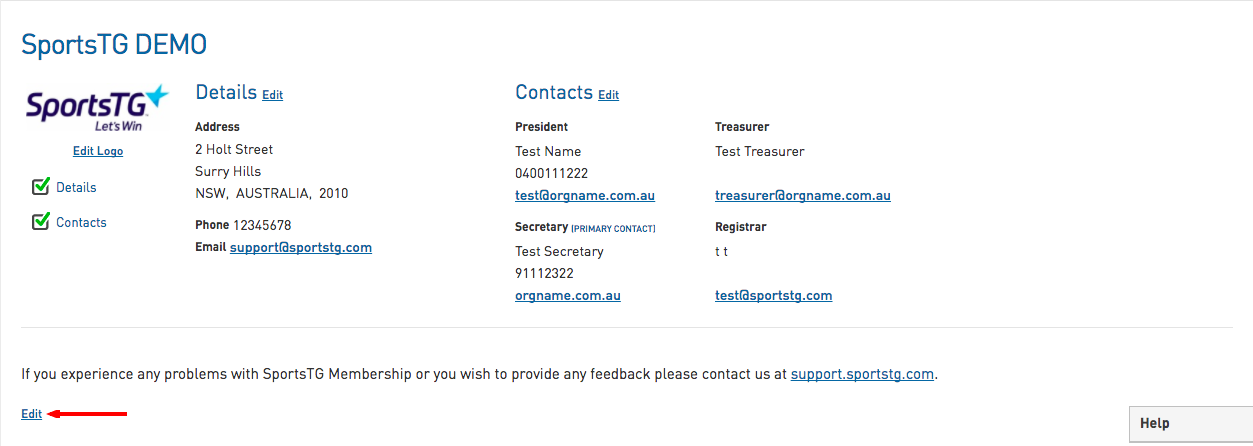
3. The Welcome Message will appear in a text box. Modify the message as needed.
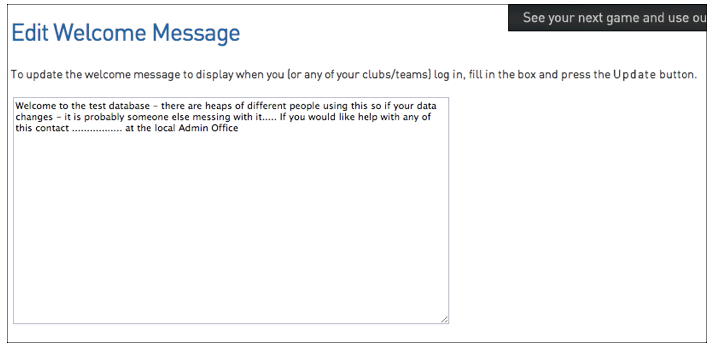
Click on Update to save the changes.
