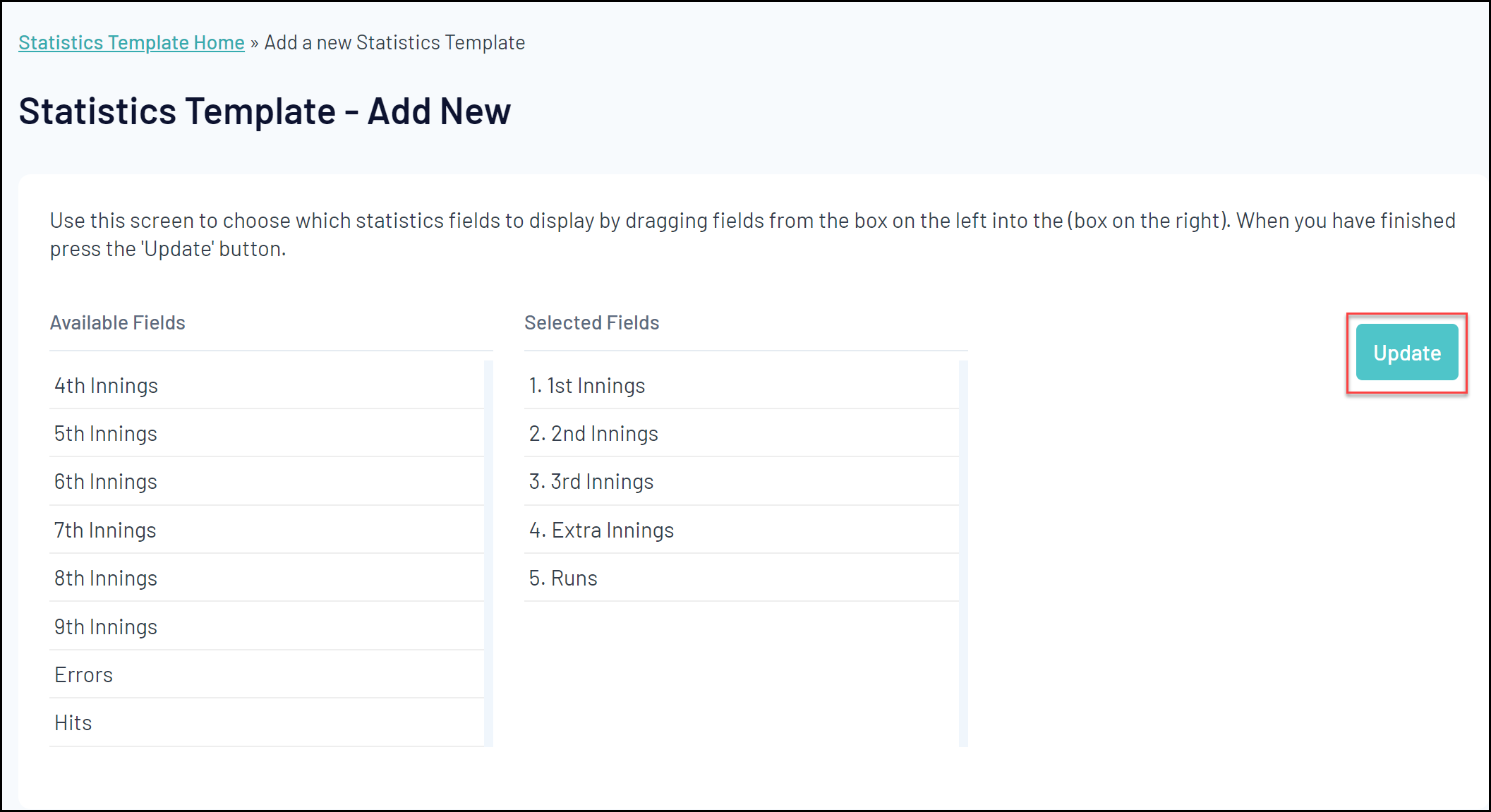Statistics Templates allow administrators to define a set of statistics and apply them to competitions in order to collect player and team statistics by match, competition or career. The Statistics configuration options for player and competition statistics provide association administrators with a great deal of flexibility in how they record and collate statistics. Associations can also customise the statistics that are recorded for a given competition and determine how they appear on your website.
Note: The total available fields in Statistics Templates are pre-defined and configured by sport. If there are any statistics for your sport that you believe need to be added to a statistics template, please contact support@mygameday.app.
Creating a Statistics Template
Each Association database will have access to create their own Statistics Templates in Passport and assign them to a competition.
To create a Statistics Template:
1. From your Passport dashboard, click the Settings Cog, then click SETTINGS
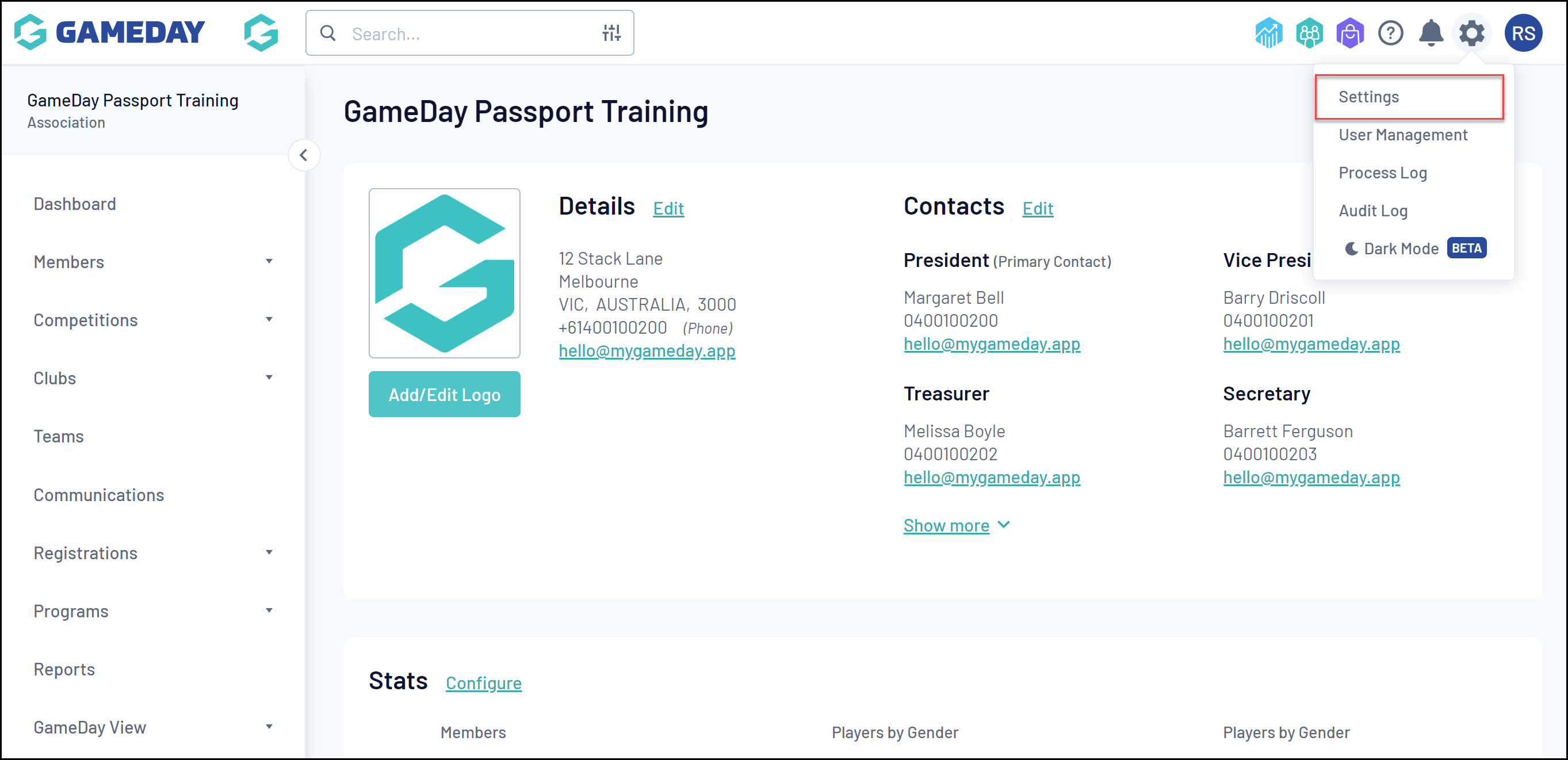
2. In the Manage Competitions section, click STATISTICS TEMPLATES
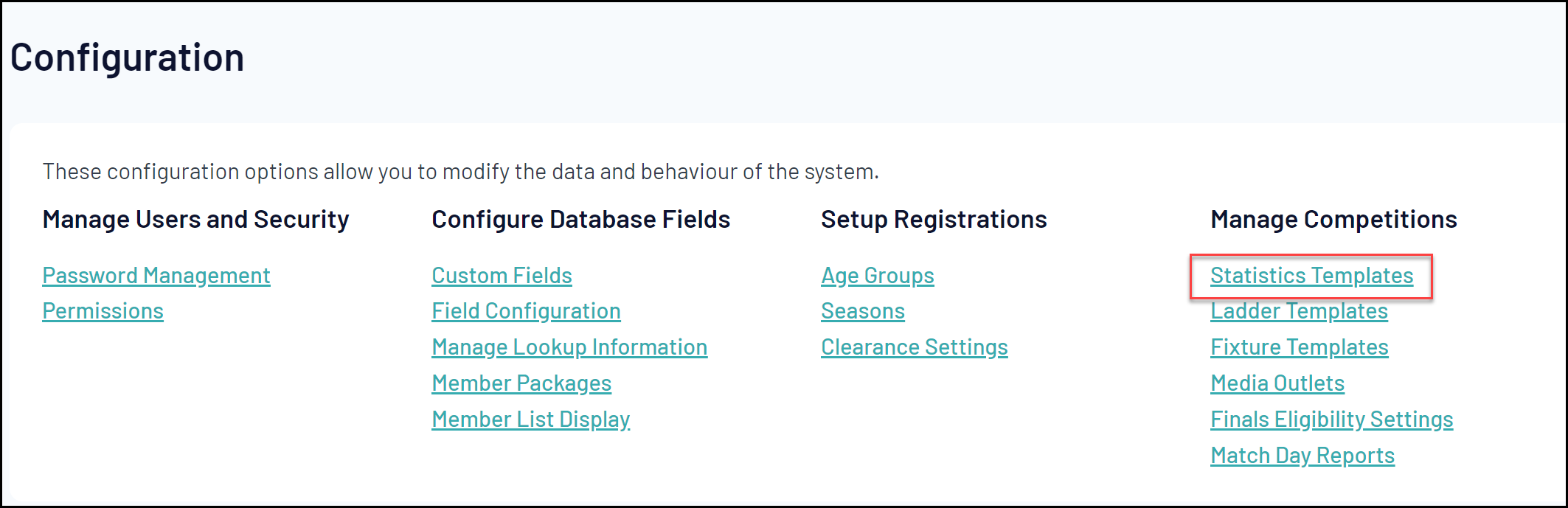
3. Click ADD
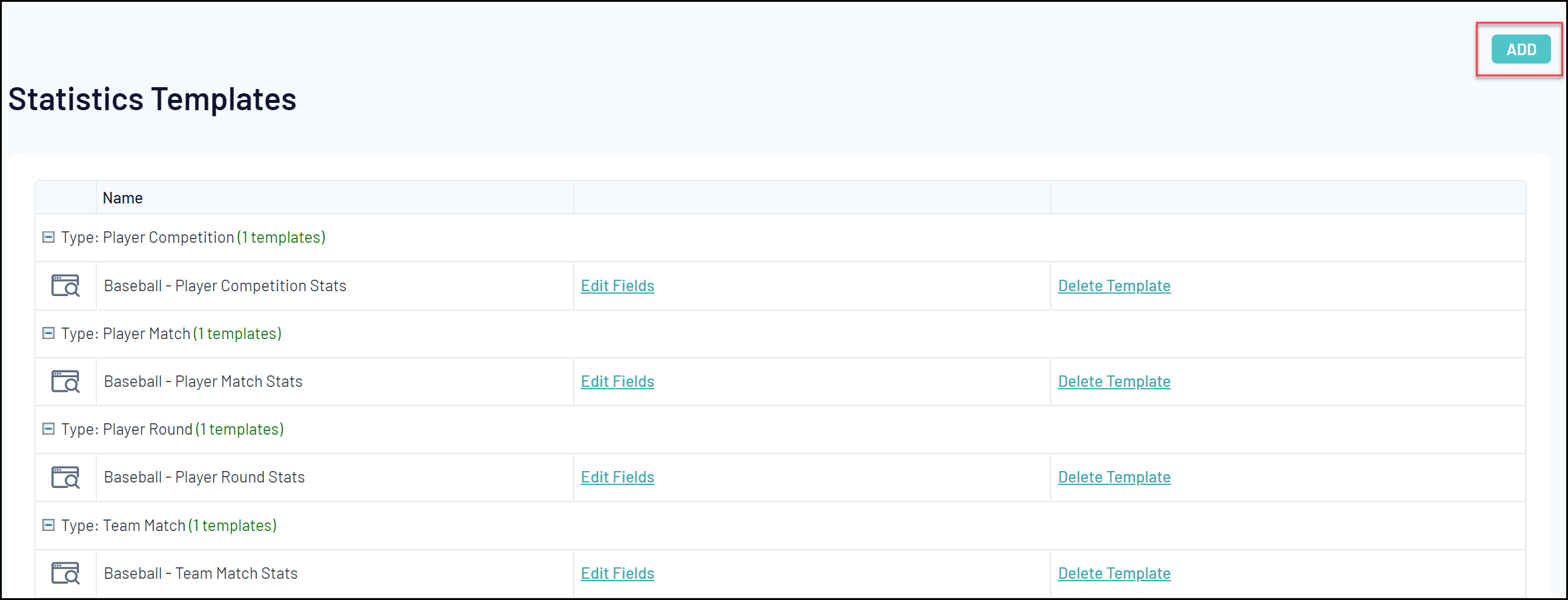
4. Provide a Template Name and select which Template Type you'd like to create, then click UPDATE STATISTICS CONFIGURATION:
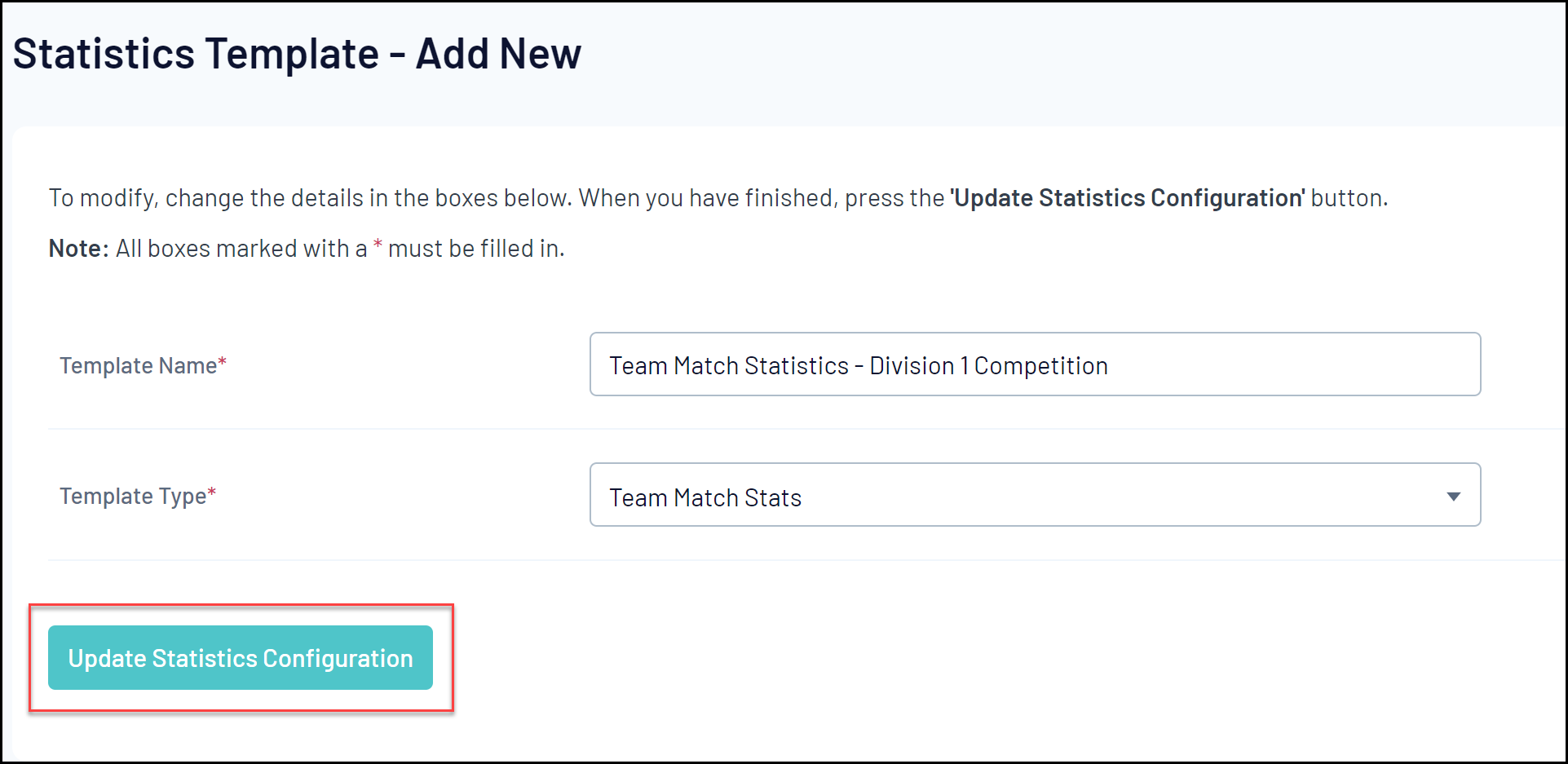
The Template Type you select will determine the statistics fields you have available, as well as how the statistics are measured:
Player Career Statistics: Allow you to customise the match statistic categories that are captured and displayed for each player over the course of their career.
Player Match Statistics: Allow you to customise the match statistic categories that are captured and displayed for the players within your matches.
Team Match Statistics: Allow you to customise the match statistic categories that are captured and displayed for each team participating in a match.
Player Round Statistics: Allow you to customise the match statistic categories that are captured and displayed for each player as compared with all other players in that round.
Player Competition Statistics: Allow you to customise the match statistic categories that are captured and displayed for each player as compared with all other players in that competition.
To view or edit the details of any of your current Statistics Templates click the VIEW (magnifying glass) icon to the left of the template.
5. You can then select which statistics you want to capture with this template by dragging statistics from the Available Fields section and dropping them in the Selected Fields section. Click UPDATE when you are happy with the list of statstics in the template.