What is a Custom Field?
A Custom Field refers to any piece of information you want to collect and store on your members that do not already exist as Standard Fields within the Passport database.
A custom field can be added to your registration forms or created as a database-only field that appears as an option when viewing a Member Record through Passport.
Types of Fields
Fields in Passport can be defined broadly in three different categories. You can see a complete list of all fields in your database in the Field Configuration page.:
1. Standard Fields: These are hardcoded fields already available within the system that cannot be changed, and are commonly used across all sports and organisations. For example; Name, Date of Birth and Email Address are among the many Standard Fields available to use by all organisations.
2. Custom Fields: A field set up at Association or League-level through the custom field creation feature.
3. Unlimited Custom Fields (UCF): A field set up by a governing body or club-level administrator through the UCF creation feature.
Custom Fields List
To access your Custom Fields List from an Association or League-level database:
1. Click the Settings Cog > SETTINGS
2. Click CUSTOM FIELDS
Your Custom Fields List will show you a list of used and available spaces for:
- Member Fields: Fields that can be added to member records or added to member registration forms.
- Club Fields: Fields that can be added to club records.
- Team Fields: Fields that can be added to team records or added to team registration forms.
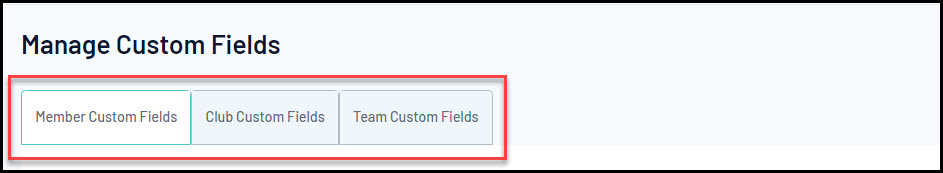
Custom Fields can be added in pre-defined and limited spaces, each of which is defined by one of the below field formats:
- Custom Text Fields: Allow the entry of text information
- Custom Number Fields: Allow the entry of numerical values
- Custom Date Fields: Allow the entry of a specific date
- Custom Lookup Fields: Allow the creation of drop-down lists from which an option can be selected
- Custom Checkbox Fields: Allow the creation of a single check box which can be selected (ticked) or left blank
- Custom Member Notes: Allow the entry of text information over several lines (only available for member records)
Unlimited Custom Fields List
To access your Unlimited Custom Fields List from a Governing Body or Club-level database, click the Settings Cog > UNLIMITED CF
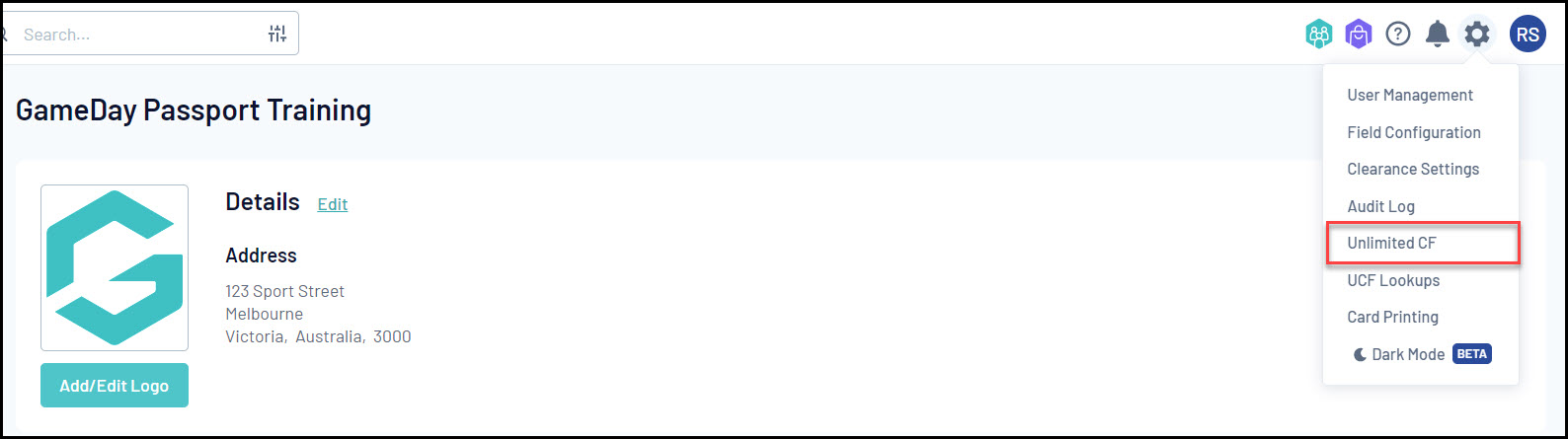
Your Unlimited Custom Fields list displays any fields you have created, including:
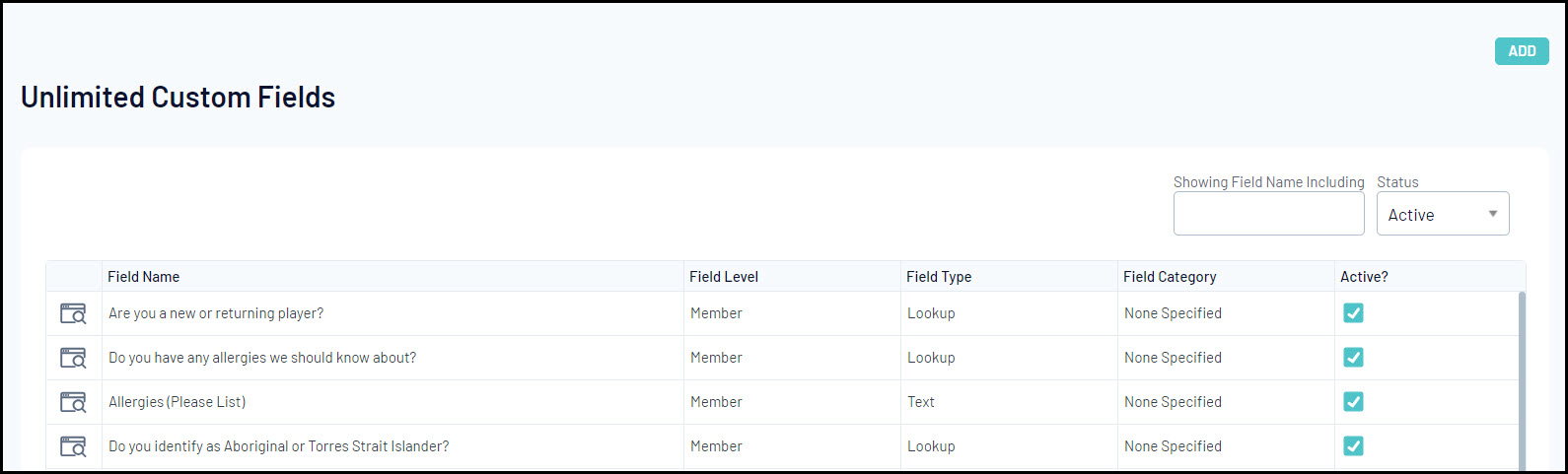
- Field Name
- Field Level: Denotes whether the field relates to Members, Clubs or Teams
- Field Category
- Active Status
For more information on processes relevant to Custom Fields, please refer to the Related Articles section of this article.
