1. From the text editor, click Insert/Modify Image.
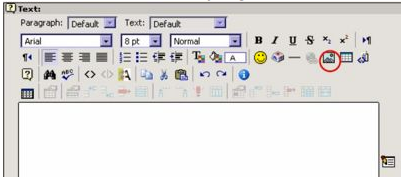
2. Click on a folder and then an image if you have already uploaded one. Otherwise click Browse to upload one.
3. With the image selected click ‘Insert/Modify Image’ again, a pop-up window will appear.
4. Select / Enter the details you want for that image, then click Update.

