1. To request a Transfer, hover over Members and click 'Request a Transfer/Permit'.

2. Use the below sources to search for a particular member.

3. Select the member you wish to transfer.
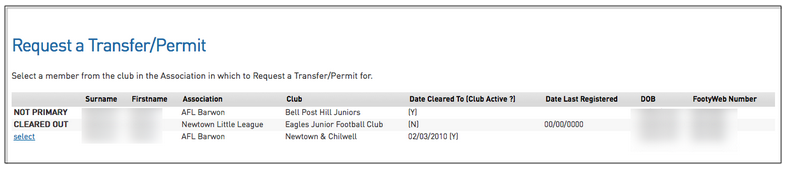
4. Click 'Submit Transfer'.
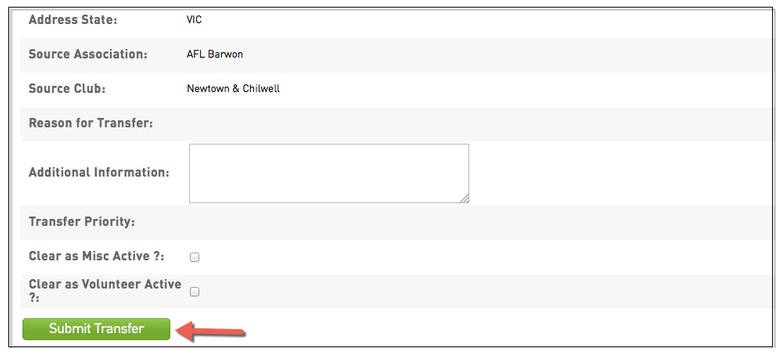
5. When the message below appears on your screen, the record has been updated.

6. As per last year's process all levels must be involved in the approval of the transfer.
Please note: there is now a player's section.

7.a) Once the club that has requested the transfer approves the final step, the player's primary club will then change to the new club and they will become cleared out of the previous club.

7. b) At the same time the club approves the final step, the player will be sent an email. The player will need to fill out the registration form to ensure they are registered for the new season.
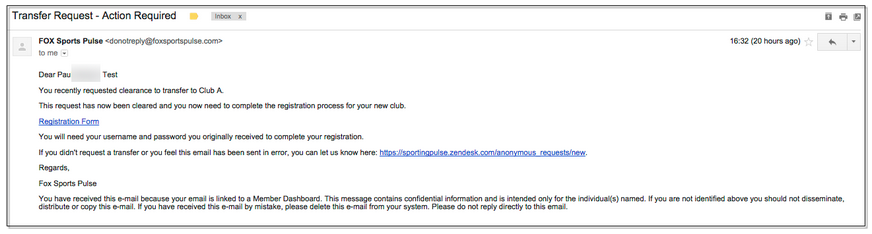
8. You can check if a player has filled out the registration form by looking up the List of Transfers and ensuring the filter displays 'Awaiting completion of online registration'.
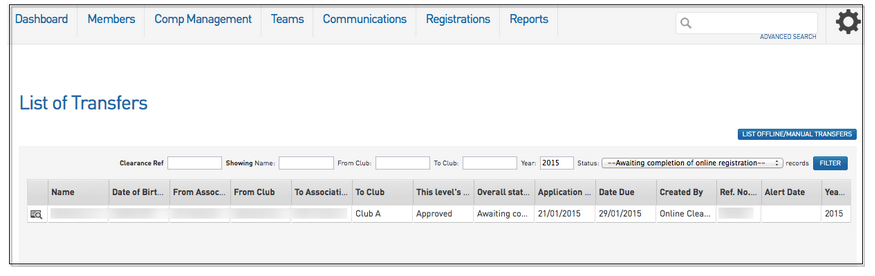
9. Once the link in the email has been clicked, the player will need to confirm their Date of Birth before proceeding to fill out the registration form.

Once the registration form has been filled out by the player, the process is complete. To check approved players, return to the List of Transfers and ensure the filter is set to Approved.
Please note: If the player did not receive an email, the club has two options. Please click here for more information on Resending a Transfer Registration Form.
