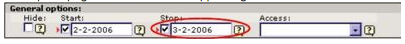1. While editing a Page or another item you will see a section titled ‘General options’.
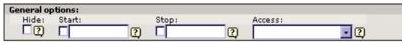
2. Click the Checkbox under ‘Start:’, a date will appear beside it.
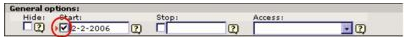
3. Alter this date to the date you want the page / news article etc. to begin appearing.
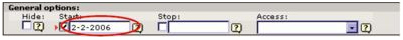
4. To stop the page / news article etc. appearing click the checkbox under ‘Stop:’ and enter the date you want the page to stop showing.