1. Select the folder you wish to delete the image out of.
2. Tick the show clipboard option
3. Click on the + icon next to Clipboard #1
4. Tick the select all tick box (if you want to remove all images at once).
5. Click on the trash can.
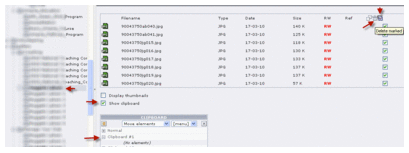
You can also delete multiple folders at once (once they are empty).

