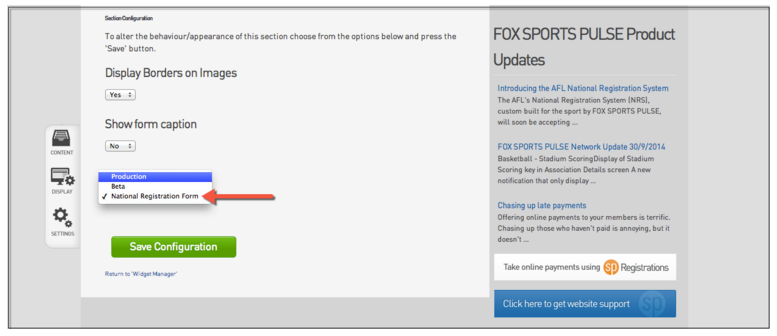Please note that at this stage, this applies only to AFL.
1. Scroll to the bottom of your website and click 'Site Editor'.
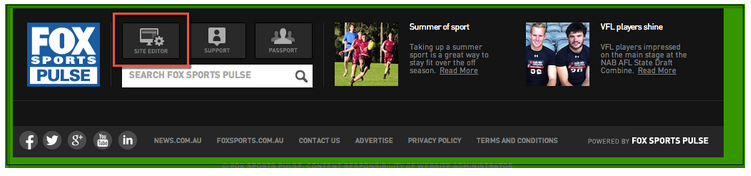
2. Click 'Widget Manager'.
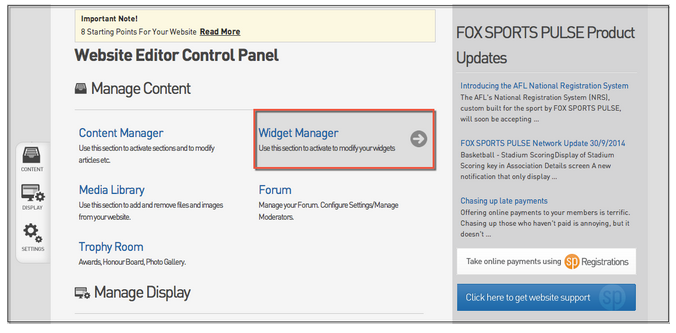
3. To Edit a current Widget, right click on the Widget name and click 'Edit'.
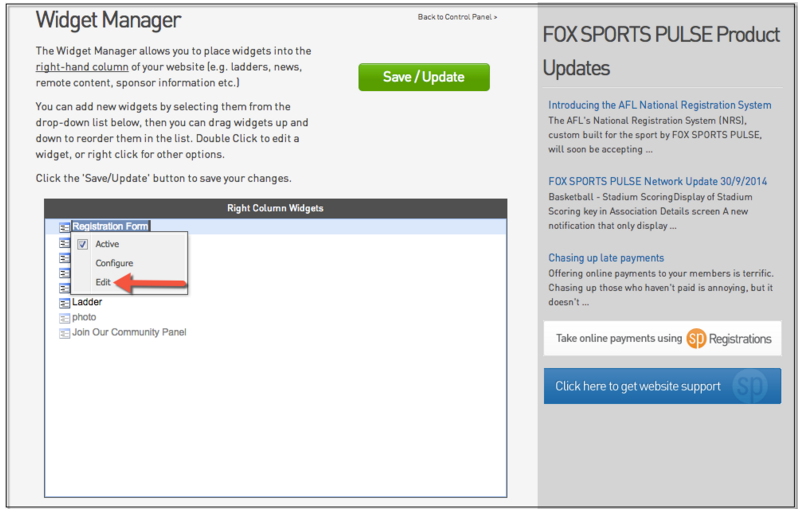
4. Copy and Paste the URL from your NRS Registration Form in to the box provided below and click 'Update'.
Note: To obtain the URL follow these simple steps:
-Within Footweb hover over Registrations and click 'Registration Forms'.
-Click 'View' next to the Registration Form you are using.
-The Registration Form will open in a new window, highlight the URL in the top bar and copy it.
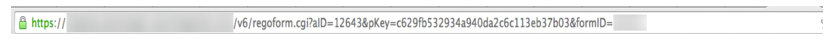
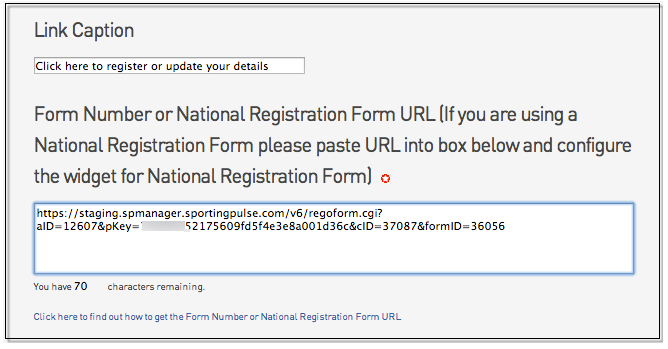
5. Return to Widget Manager by clicking 'Return to your website' at the top of the page and complete steps 1 and 2 again. Right click on the same widget again. This time click 'Configure'.
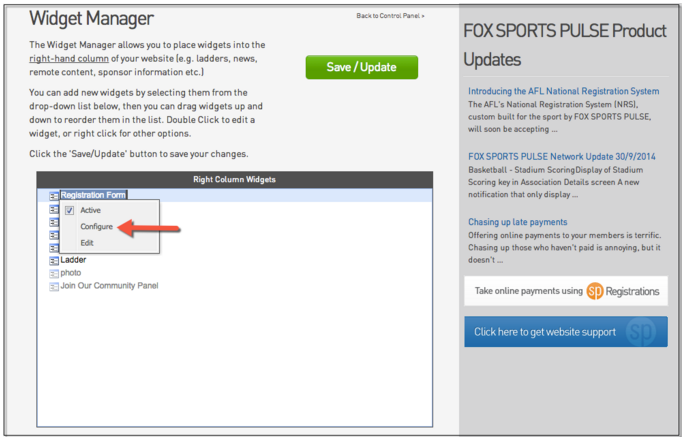
6. Click on the box underneath 'Version' and ensure that 'National Registration Form' is highlighted. Click 'Save Configuration'.