Passport administrators collecting program registrations are able to find a unique registration form URL for each individual program using the steps below:
1. From your organisation dashboard, click PROGRAMS in the left-hand menu
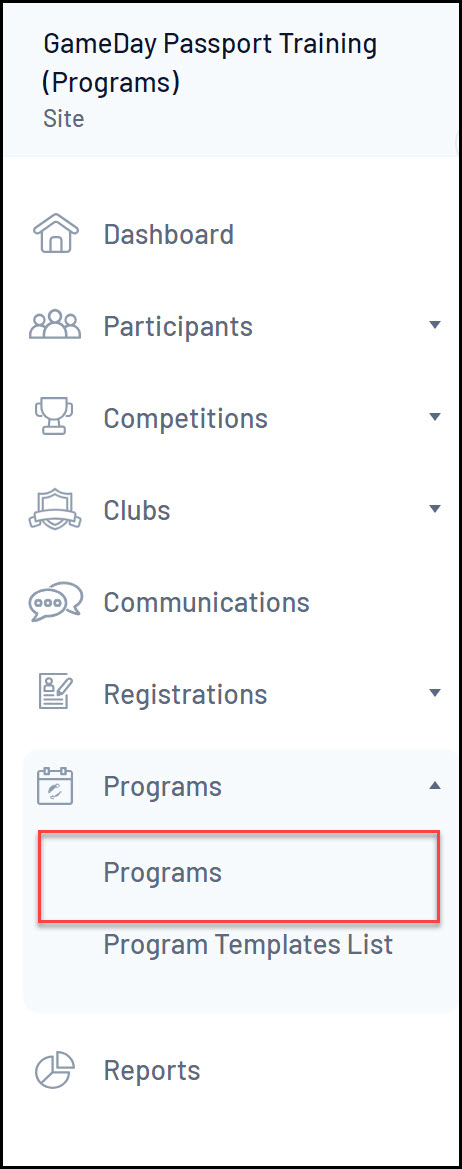
2. Find the applicable Program, then click REGISTER under the Registration Link column
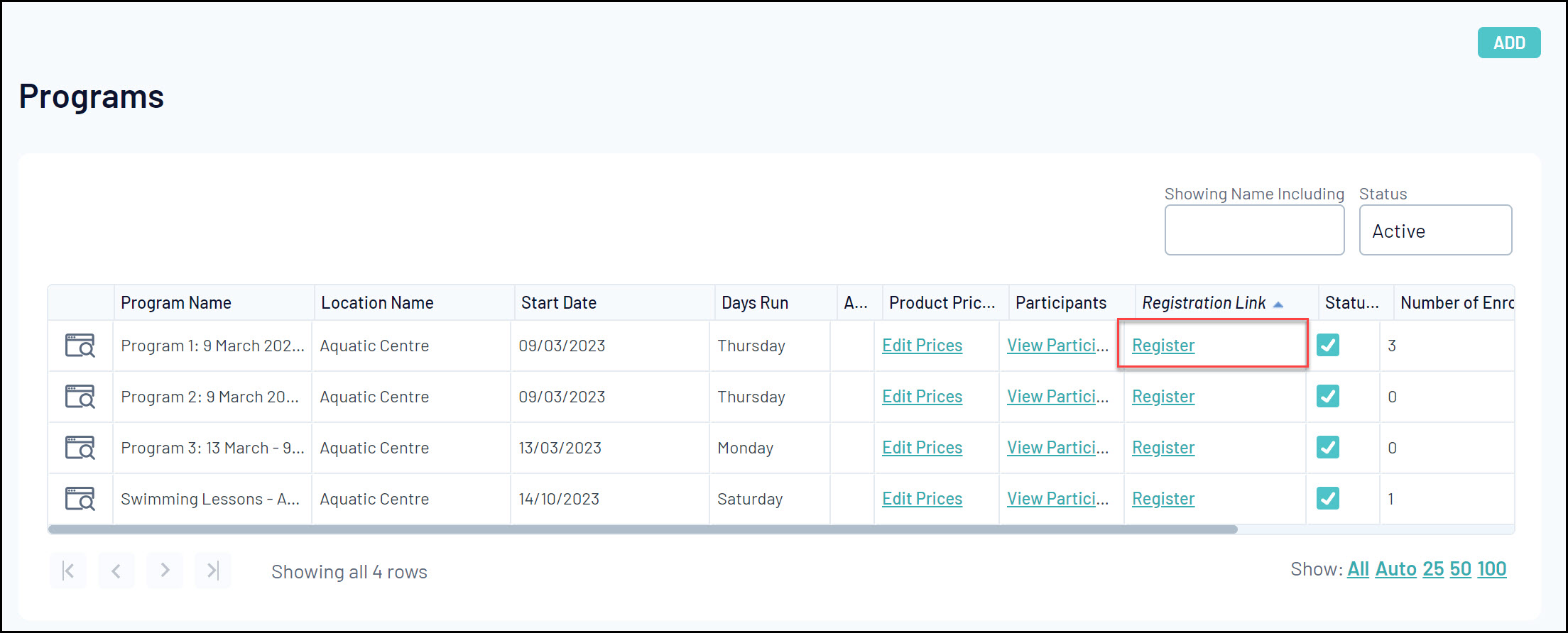
This opens up the front-end registration form which can be shared with the general public to collect program registrations.

Note: Programs must be linked to a Program Template with a Registration Form assigned in order to display the registration link in the Program List. Use the articles below to set up Program Registration Forms and link them to a Program Template.
