1. From menu, click the drop down arrow against, Members and select List Online Transfers.
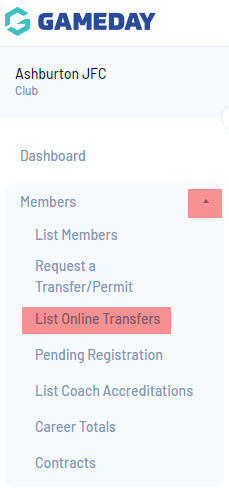
2. Click on the drop down against the status column. This will open up all clearances and permits that are ready to be approve or denied at your level.
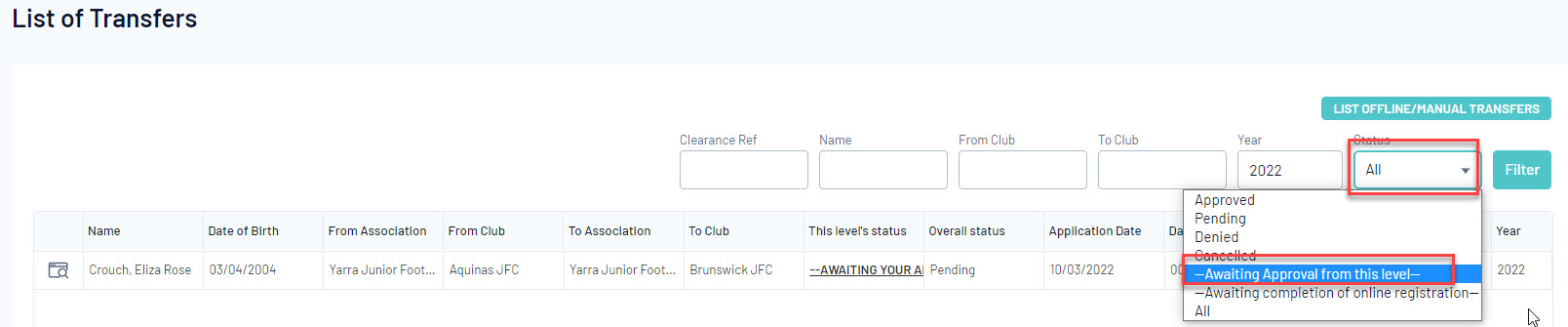
NOTE: if there are no member listed here that means that these permits/clearances are not yet ready to be approved/denied at your level and will be waiting for a higher level to do so first. So you contact them to get this moved along.
3. Click on the AWAITING YOUR APPROVAL BUTTON on the record. This will be highlight so when you click on it, it will take you to the record.
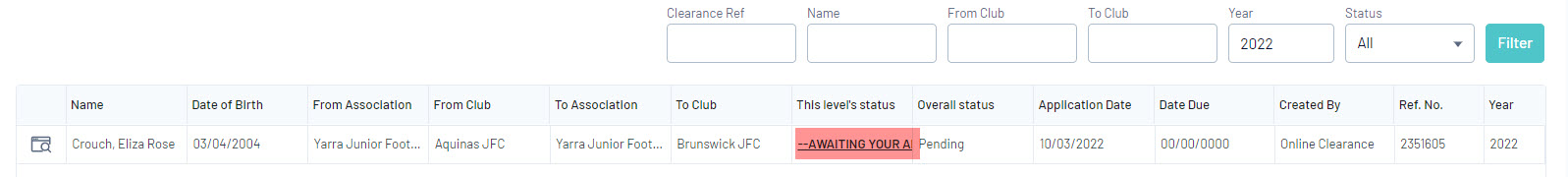
4. Scroll down the page and select Approved or Denied in the Transfer Status Dropdown.

4. Enter all other mandatory information, including the initals or name of person approving/denying the request.
You can also put in a reason for the relevant status selection (optional) by selecting it in the drop down (if your association/state has any listed here).
NOTE: Any field with a red star mark is mandatory.

5. Click Submit.
The clearance/permit request will now move the clearance onto the next level.
If you are the destination club for a clearance/permit then the member will be notified via email that they need to complete the clearance. A form will be in the email where they can register and complete the clearance.
