As a Passport administrator, you can open your relevant sport's Locator directly through your organisation database.
Note: Depending on which level you open the locator from, you will find that the search results on the locator are reflective of that database level
- Locators opened from a Club level will only return Clubs in the search results
- Locators opened from an Association/League level will only return Associations/Leagues in the search results
- Locators opened from an organisation specifically configured for Program or Course registrations will only return individual Programs or Courses in the search results
Hint: You can identify which type of Locator you are looking at by checking the 'type=' value in the locator URL
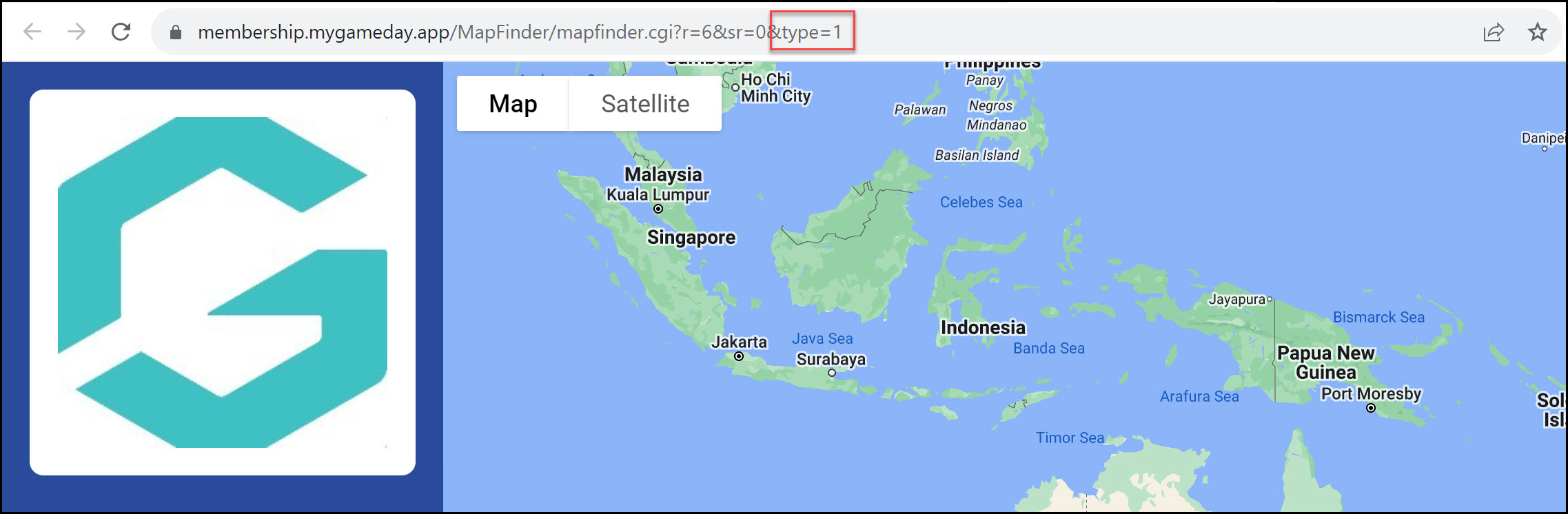
- Club Locators have a type=1 in the URL
- Association Locators have a type=2 in the URL
- Program/Course Locators have a type=3 in the URL
To open your sport's front-end Locator:
1. In the left-hand menu, click Registrations > LOCATOR
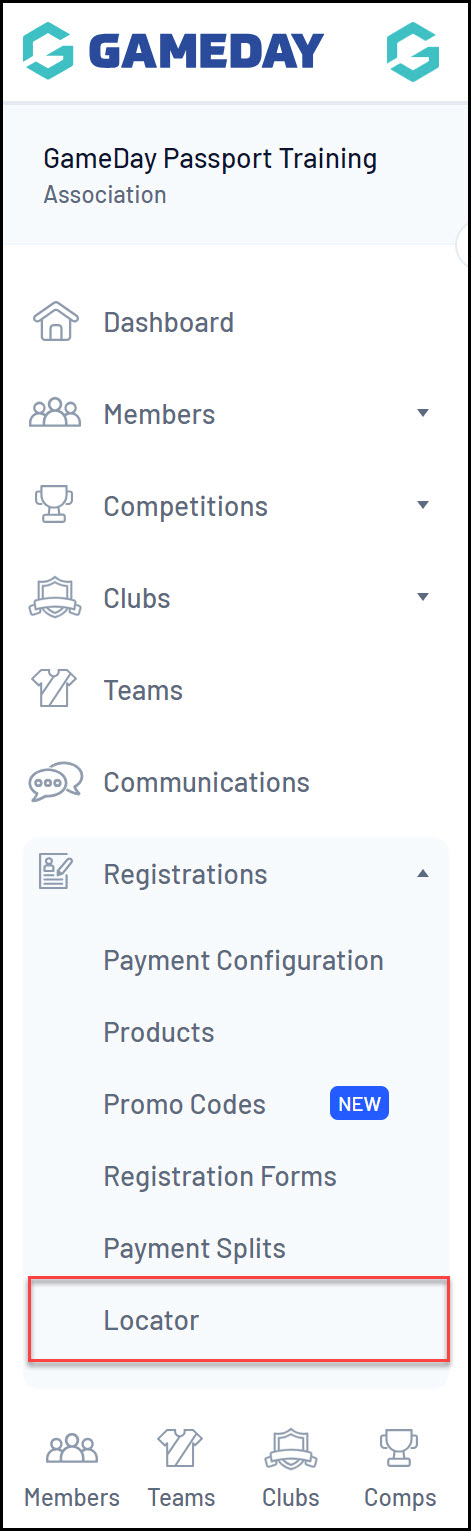
2. Click VIEW LOCATOR
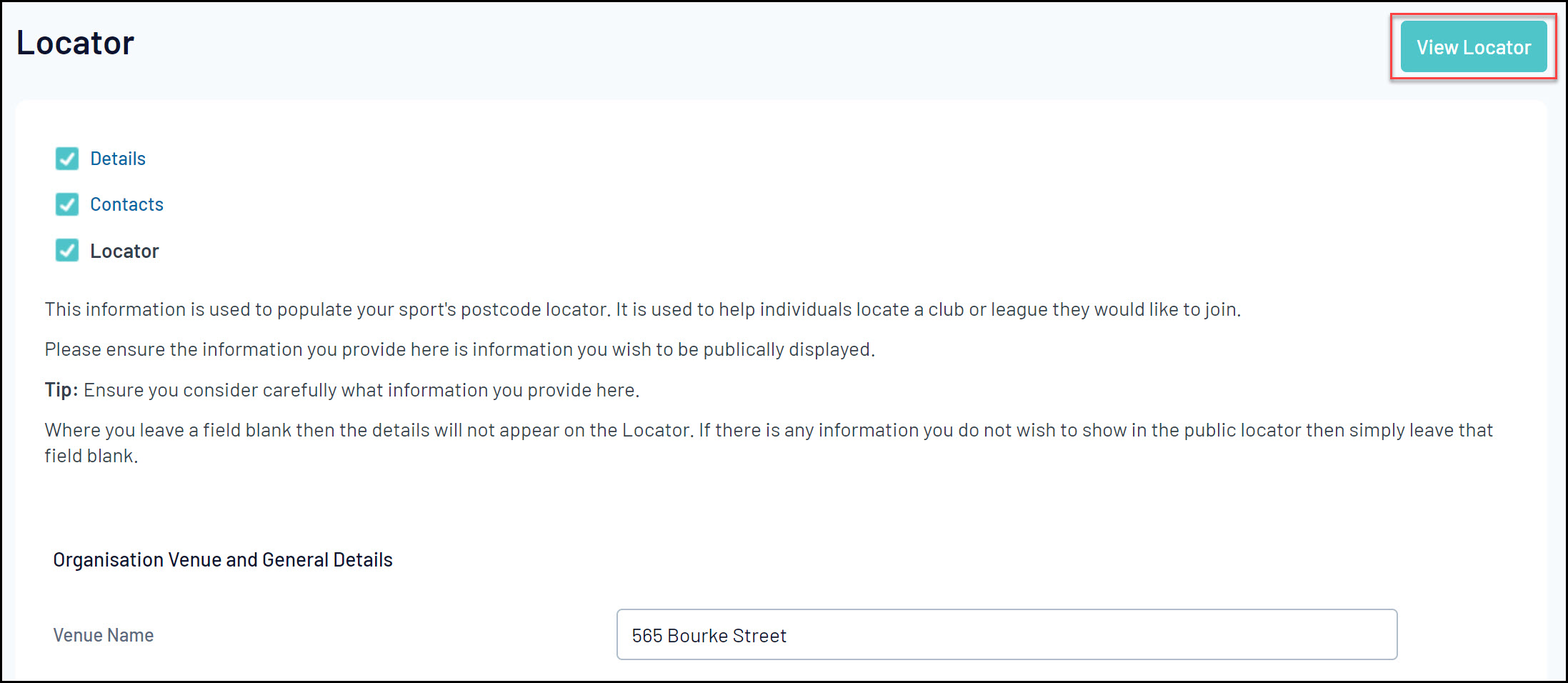
Your sport's locator will then appear, as shown below:

