A quick way to find a report of all members registered to the current season for your organisation is to use the Quick Report: Members in Current Season option
For advice on compiling reports and different reporting functions, as well as output options please see the Using Reports area - Using Reports
To access this report:
1. On the left-hand menu, click REPORTS
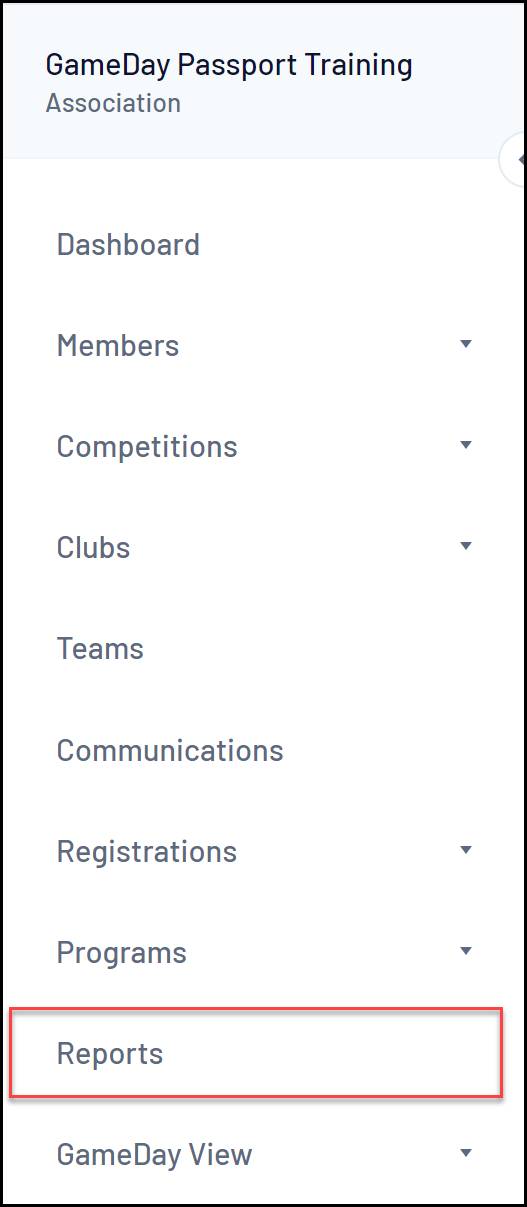
2. Select the MEMBERS category
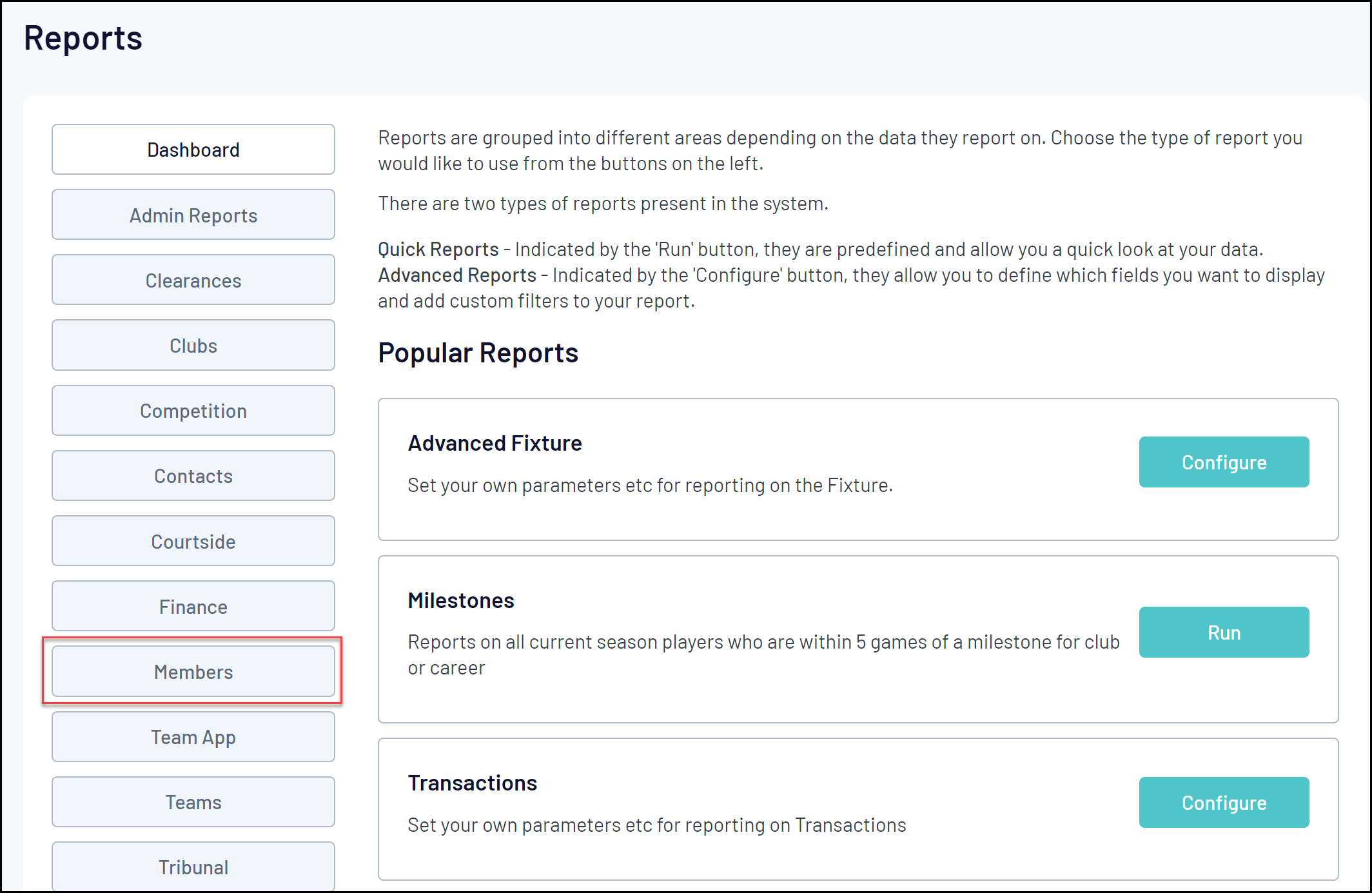
3. Find the Quick Report: Members in Current Season option, and click RUN
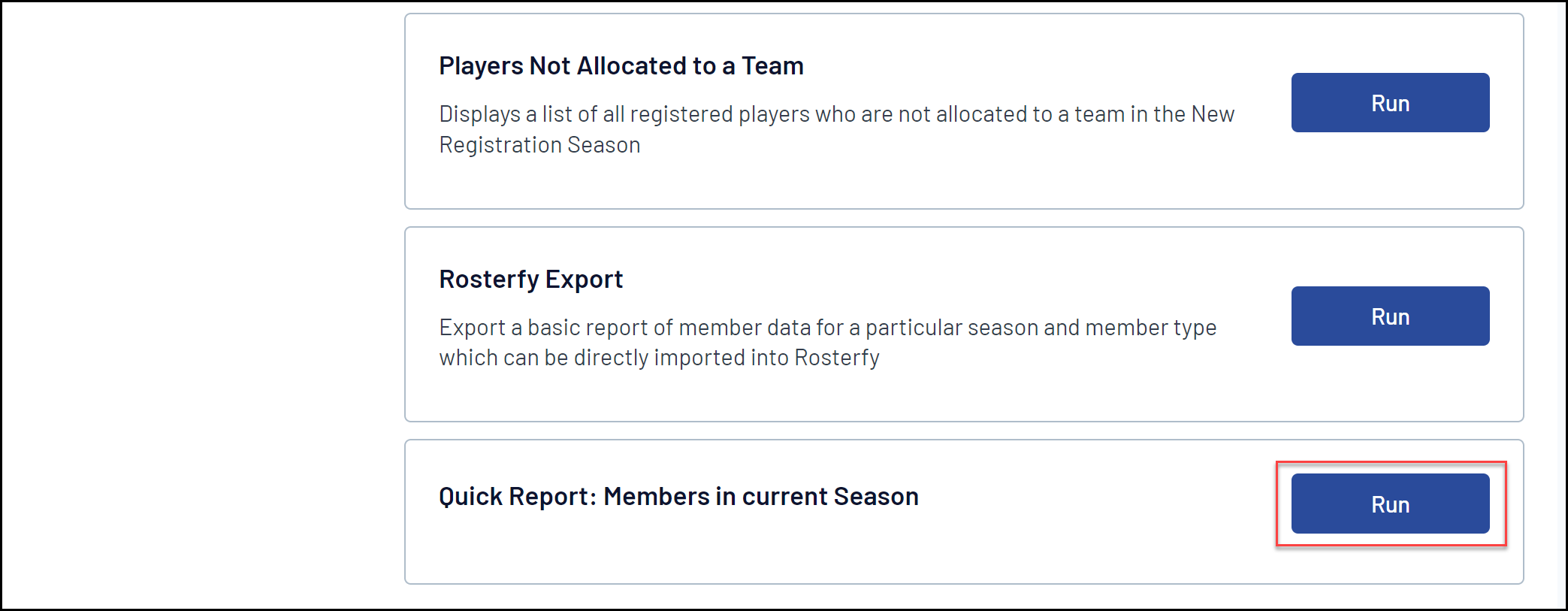
4. Select your desired display option, then click RUN REPORT
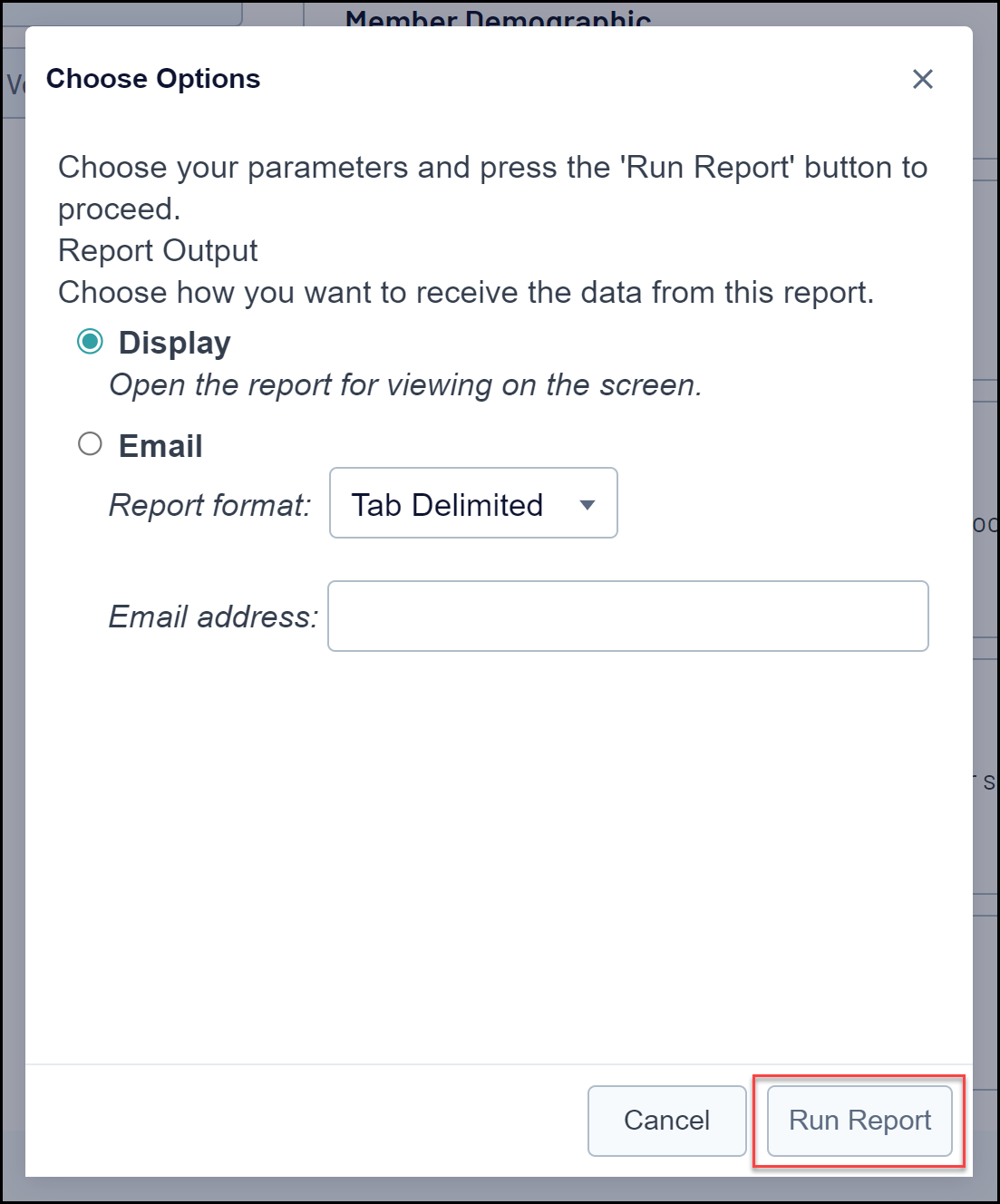
This report will provide you with the data for any member that is registered to your Current Season, and will provide the following information for each identified member:
Email Address
National Number
Member Name
Address Details
Phone Details
