Bulk Rebuild Player Finals Eligibility
Associations now have the ability to rebuild the finals eligibility for players. If an association/team/club notices that a player does not appear in the team listing when viewing the pre-game section of match results for a finals match, and can see that the player is missing some games within their statistics that they definitely played, associations can now rebuild the finals eligibility for players to correct this.
Note: In order for these finals eligibility statistics to calculate correctly, the association must have the correct finals eligibility setting defined for the season. To check this you can go into the competitions and click the finals eligibility settings within the settings cog.
To rebuild the finals eligibility statistics for players:
1. Log into the association database
2. Competitions > Bulk Rebuild Finals Eligibility Rebuild
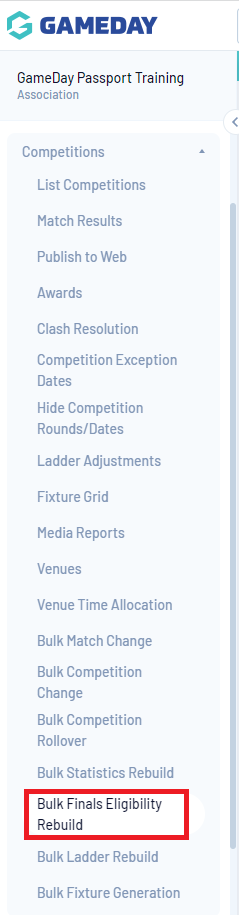
3. Select the competition season (the current season)
4. Click or unselect the relevant competitions
5. Click rebuild finals eligbility

Please give these statistics at least 15 minutes to rebuild successfully
Note: If you are a club or team admin and notice a player does not appear on the team list for finals please contact the association and they can run this rebuild for you.
