To add a coach or manager to a team, you need to configure the Team Coach or Team Manager field in your Field Configuration.
To do this:
1. Click the Cog on the right-hand side of your dashboard and then click SETTINGS
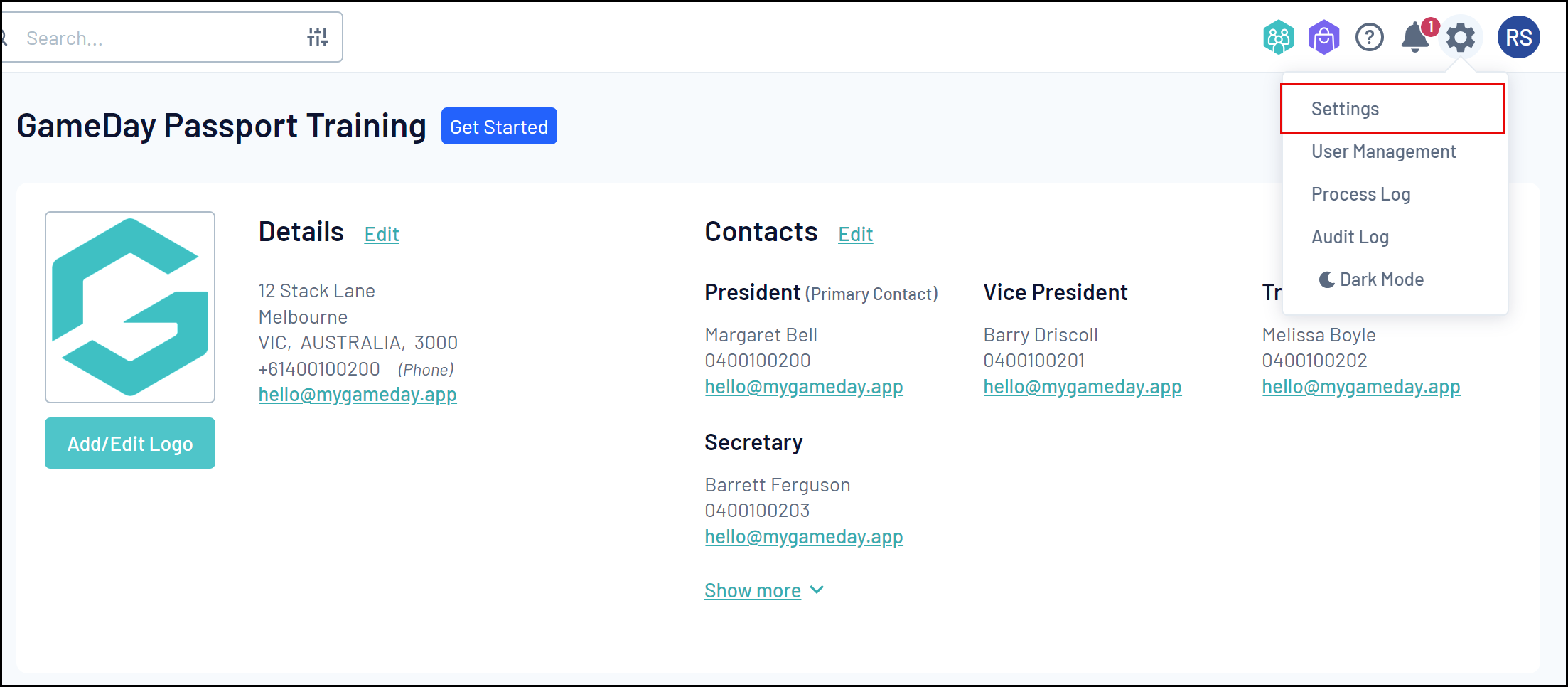
2. Click FIELD CONFIGURATIONS
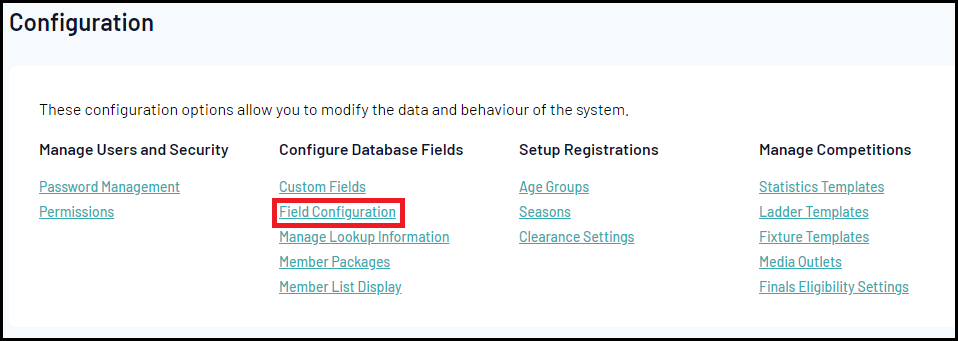
3. Click TEAM FIELDS
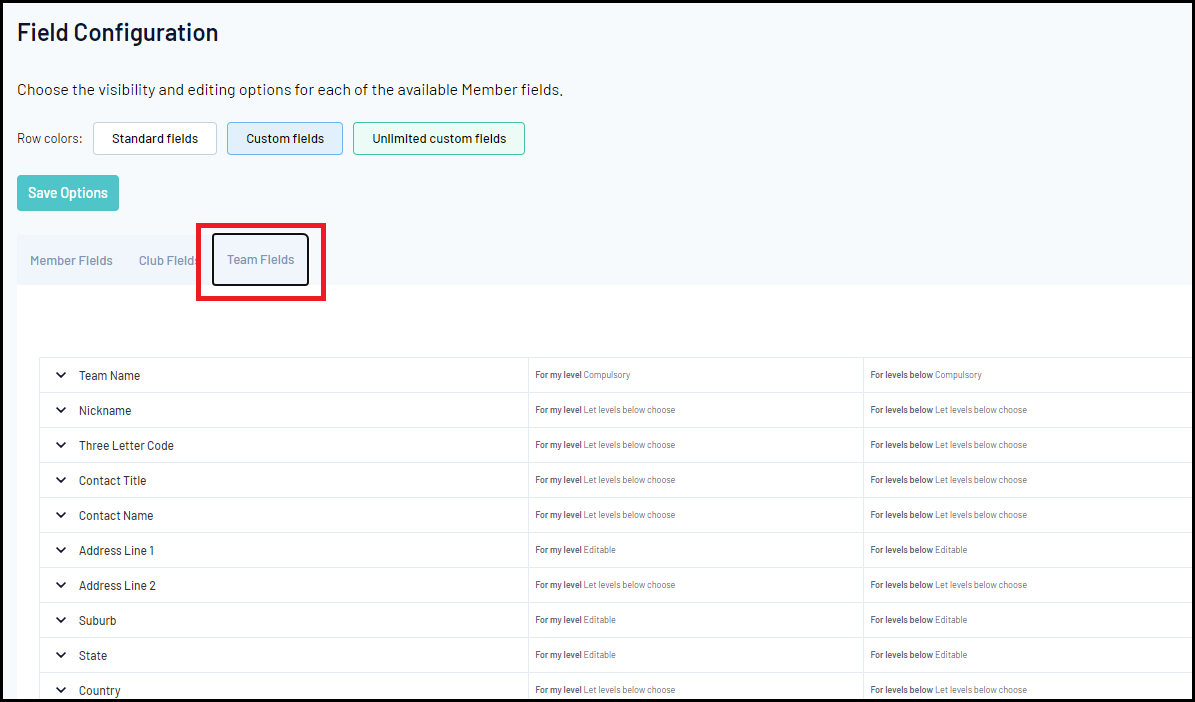
4. Expand the TEAM MANAGER and/or TEAM COACH field

5. Set the display status to EDITABLE or COMPULSORY
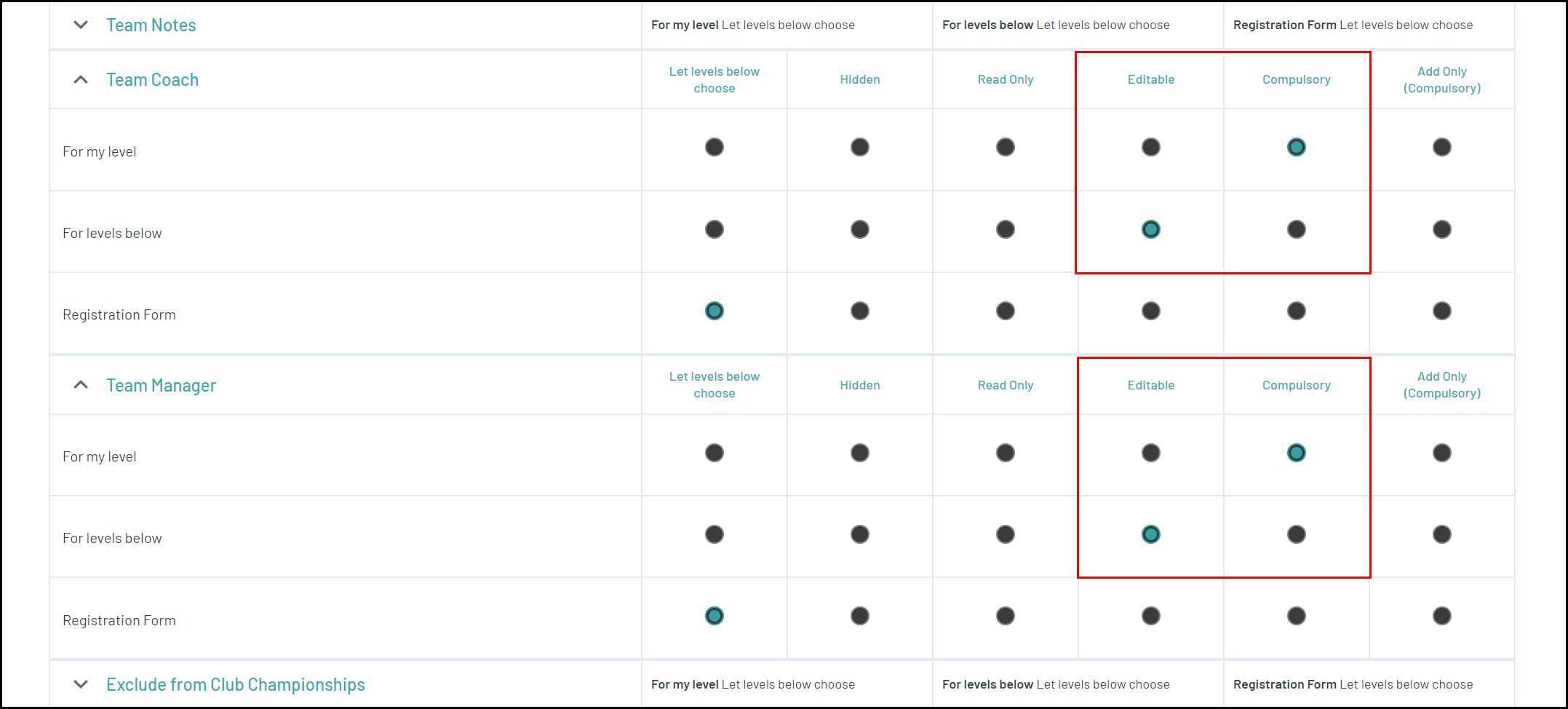
Now this field will display when you are editing a team.
Note: For a member to appear in the Team Coach field, they need to be registered in the current season as a Coach.
For a member to appear in the Team Manager field, they need to be registered in the current season as a Volunteer.
This can be configured at the member level by updating the relevant setting in Member History > Clubs > Edit Clubs.
