There are eight different types of Media Reports that can be sent to various Media Outlets to advise them on a range of different information relating to the Association. These are:
Club Championships – This report displays the current standings for the Club Championship Competition
Full Time Scores – Displays the Full Time Scores for the games in the Competitions selected and during the time frame selected
Ladder – Displays the Ladder for the Competitions selected
Match Results – Displays the Match Results for the games in the Competitions selected and during the time frame selected in the format required by newspapers
Match Results (full name) - Displays the Match Results for the games in the Competitions selected and during the time frame selected and includes the full names of Goal Scorers and Best on Ground players
Selected Sides – Displays the selected sides for each team and the positions that players are nominated in
Top Award Winners – Displays who is winning or has won the awards for each competition
Top Goal Kickers – Displays the current list of Top Goal Kickers
These reports can either be scheduled to run at set times each week or can be run at the time of your choosing.
1. Hover over Competitions and click Media Reports.
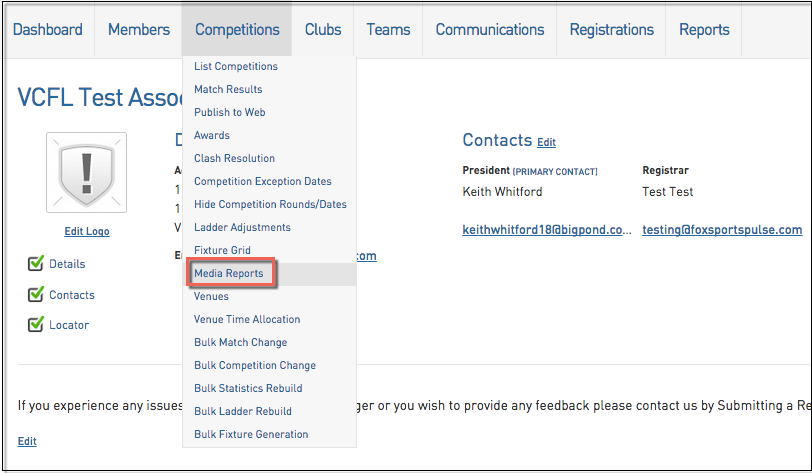
2. To schedule a report to be run, click on the Schedule link for the name of the report that you wish to setup.
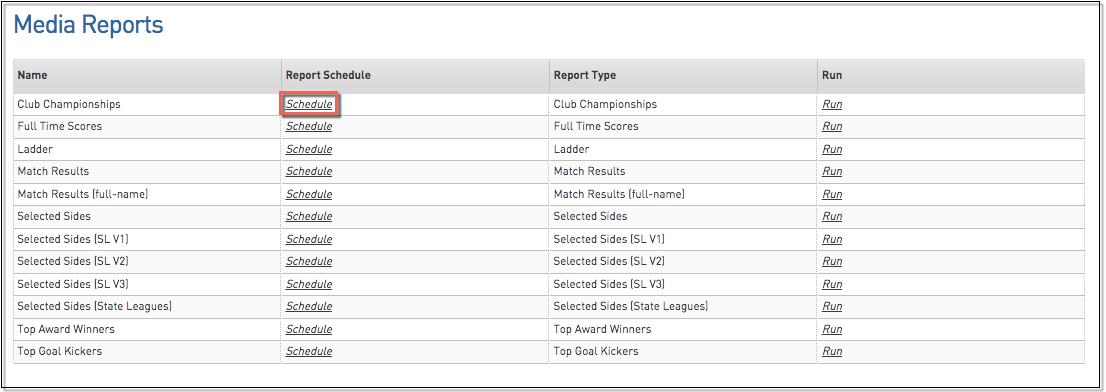
3. Click on the Add button to add a Schedule Item in the top right hand corner.
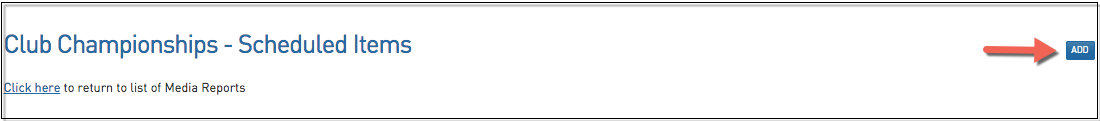
4. Then enter the name that you would like to call this instance of a Scheduled Report which incorporates what the report is and who it is being sent to as this will allow you to easily identify the scheduled instance when required.
It is then important to enter what date and time you would like to send the first report at and then the interval between the days that it is being sent (i.e if you would like the report sent every Saturday then the Interval will be 7). As each report can be sent to different Media Outlets and display different competitions it is important to choose which ones will be applicable to this Scheduled Report. This allows you to send your top league's information to newspapers or radio but not include any junior competitions or vice versa. Once filled out, click Update Schedule Item.
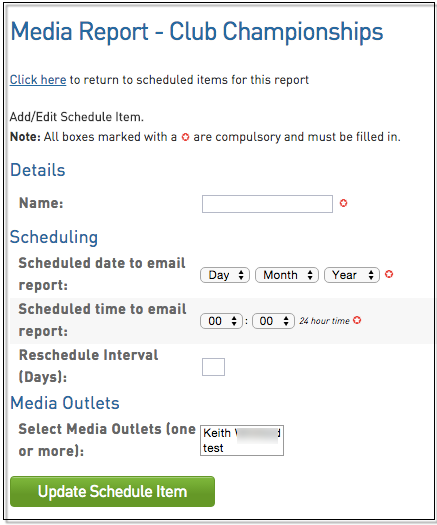
NOTE: media reports are based on the association timezone set, so will be sent at that time based on that timezone (e.g if the association has a UK timezone assigned and the report needs to be sent to an AUS contact then the association will need to adjust the scheduled time so that the AUS contact gets it when they need it).
