Communicator provides associations and clubs with the ability to send emails to members in their database with a reminder to register to the new season.
To send a Member Renewal email:
1. From the association or club level of Membership, click on Communications in the menu.
2. The Communicator options will open. Click on Member Renewals.

3. Click on the drop-down list and select a past season. Registration renewal emails will be sent to members from that particular season.
If you attempt to send these to new/current season members, nothing will occur as you have no members registered for your new/current season yet.
If you wish to also send the email to members' parents (as some of your organisation are juniors), click on the Include Parents check box. Within each member's record is a 'Parent/Guardian Email' field (screen shot below). Checking the 'Include Parents' option will also send the email to the Parent/Guardian's email address (if this is was filled out when registering last season).
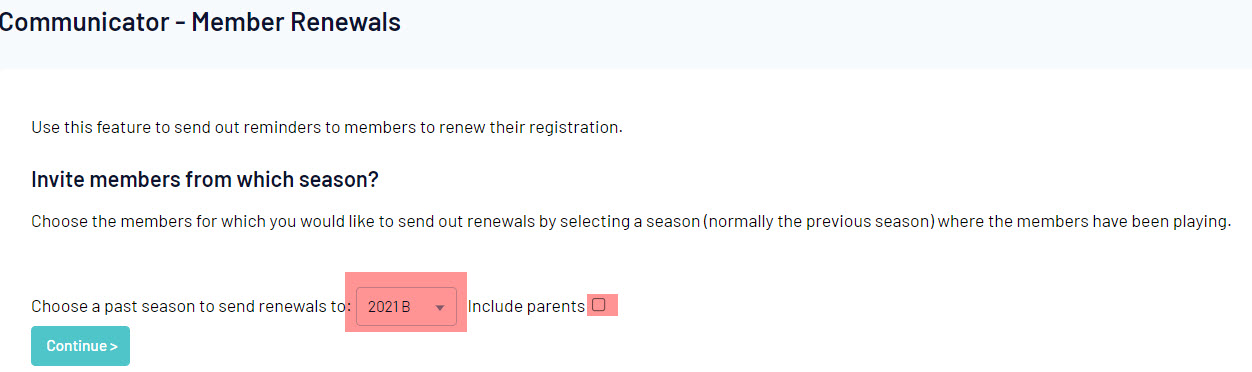
5. Click on Continue.
6. The list of competitions from the selected season will appear. If you want to send the email to members that participated in all (or most) competitions from that season, click on Select All. This will tick the check boxes for each competition, and you can click on any competitions that contains members that you do not want to send the message to (un-tick them).

7. Click on Choose Form.
8. Under 'Choose Registration Form', click on the drop-down list and select the registration form you want to send to members.
NOTE: make sure the registration form you want to send has been set up with new season products and questions before sending this out and that your new season is set correctly within the database (via seasons within settings), otherwise when members register via this form, they may register into the wrong season.
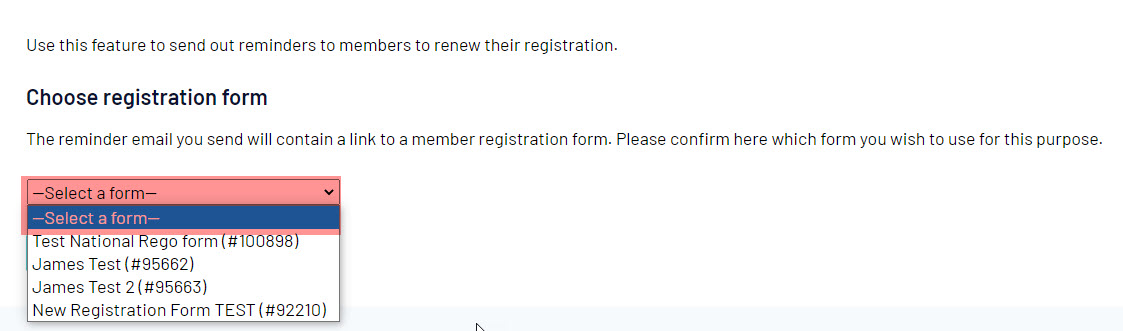
9. Click on Customise Email.
10. The email message that will be sent to members will be shown. The member's name, your organisations name and the link to the registration form are automatically included in the email. Most of this email cannot be modified, however you are able to customise the first paragraph. Click in the text box and type your message.
If you wish to also send out an SMS with this renewal link, please fill out the SMS section. Note: SMS credits cannot be refunded.
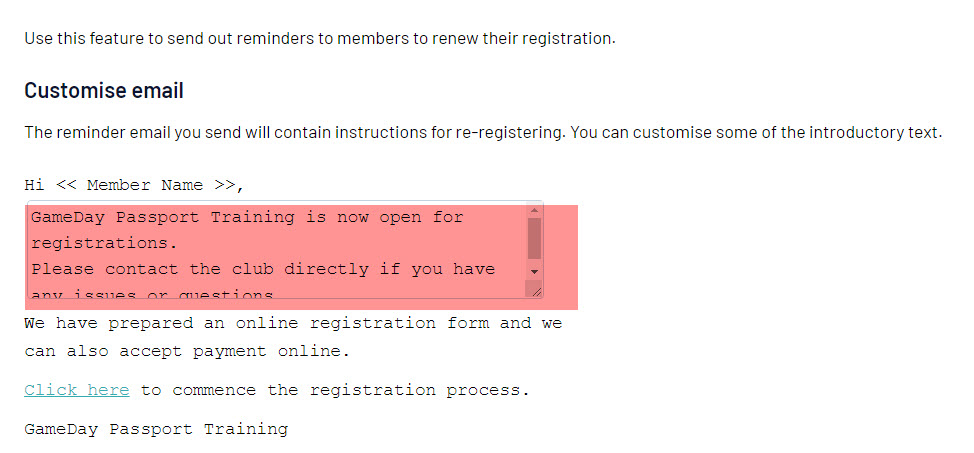
11. Click on Send emails only (or another option depending on what you have filled out).
12. Click on SEND RENEWALS NOW.
13. A message will appear confirming the number of emails that have been sent.
