If there are any members appearing in your /association/club's team lists that should not be there, follow the below steps to remove them.
If you do not have the ability to do this then it means your sporting body is preventing clubs from doing this so please speak to your state or association body who can do this.
Firstly, login to your Online Membership Database - If you don’t have your login details please contact your State Governing Body or Association.
1. Navigate to the player's record
2. In the menu, click on Member History and select Seasons

3. Under 'Club Summary' click the view icon
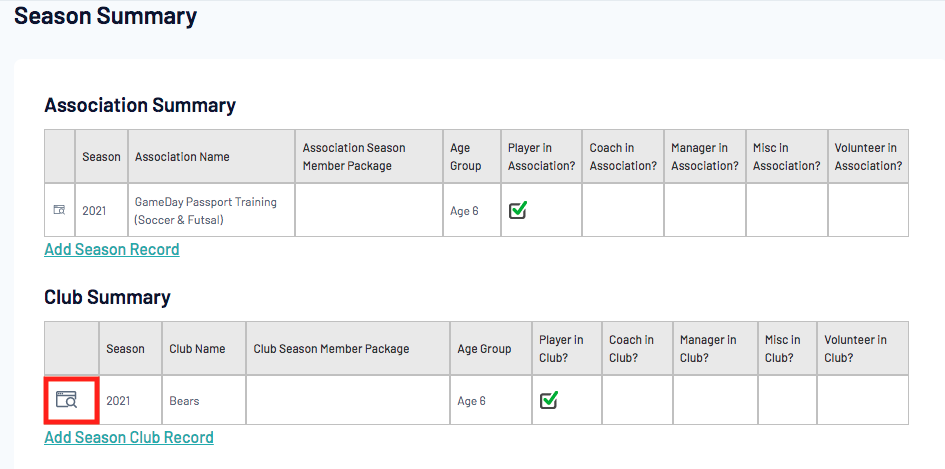
4. Click on Edit Details

5. Click on the 'Registered for this Season?' box to show options and select 'No'.

6. Click on Update Season Summary

7. If you are an association admin, repeat the same process but for the ASSOCIATION SUMMARY as well.
This will remove the member from your list of active members, but will still store their historical data for the season/s that they were registered to your club.
