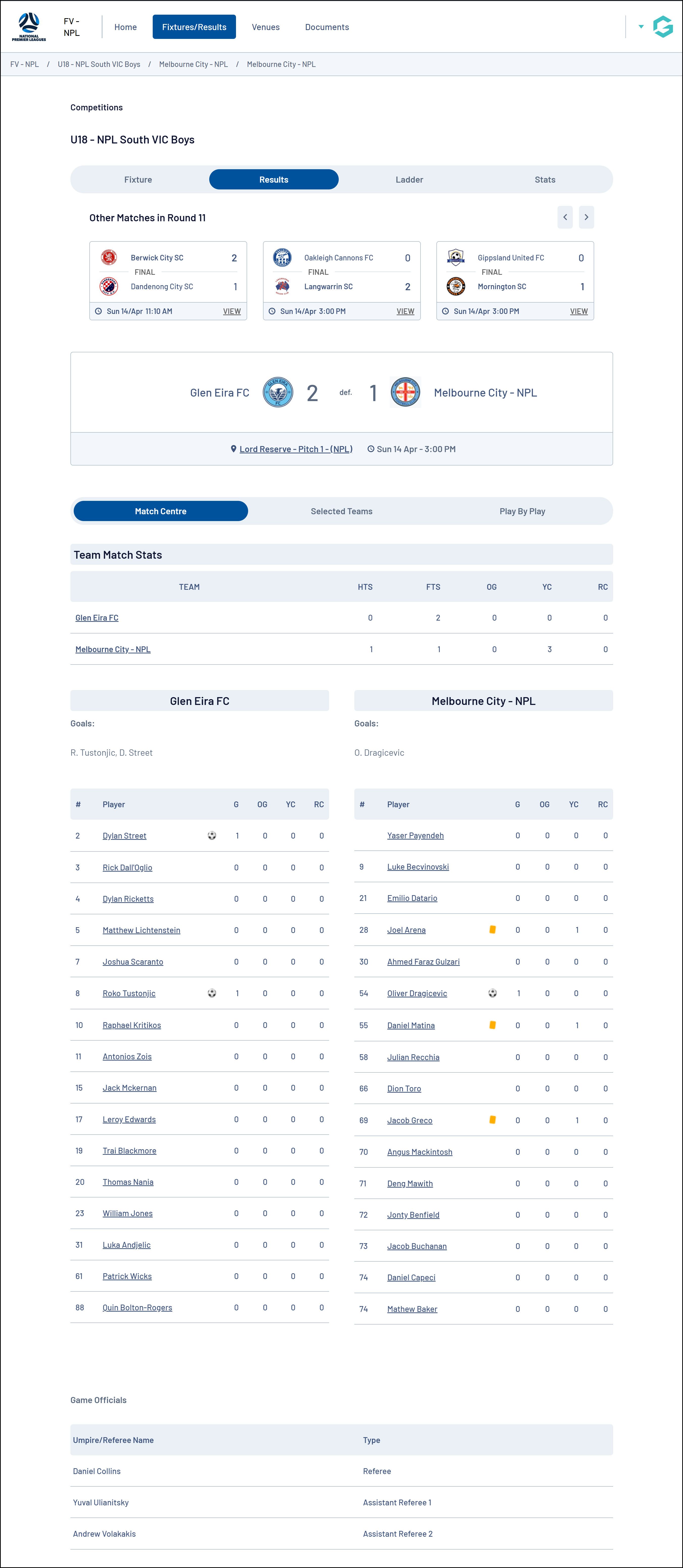As an Associations running a Football competition, you can enter results and statistics in line with the sport's competition requirements by following the steps below:
Opening the Match Results Portal
In the left-hand menu, click Competitions > MATCH RESULTS
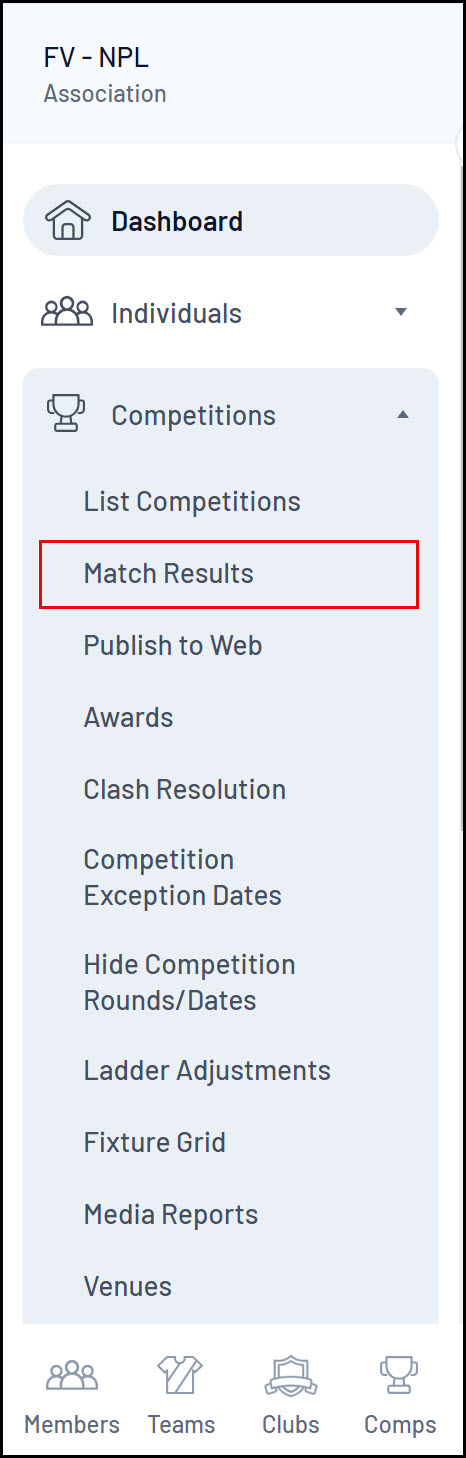
Click POST GAME next to the match for which you want to enter results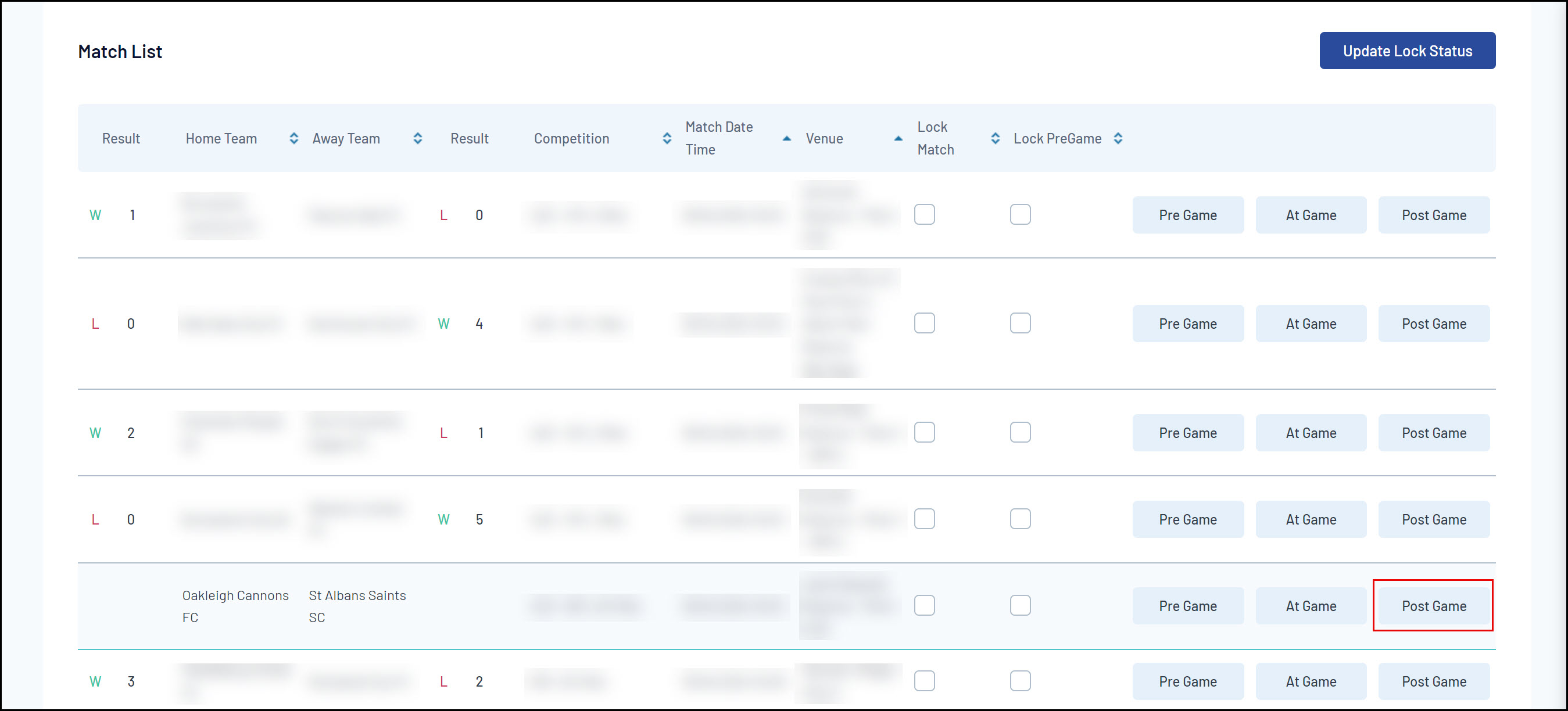
Entering Match Statistics
Enter the relevant details as needed. Common Football-specific match statistics include:
- Half Time Score
- Full Time Score
- After Extra Time (AET) Score
- Penalty Shoot Out Score
- Own Goals
- Yellow Cards
- Red Cards
- Substitutions
- Result (Won/Lost): This field will automatically update based on the final score entered in the fields above
Note: Statistics and results fields are configured through the Team Statistics Template assigned to the competition
You can also use the ADD options to record a scorer, recipient, penalty or substitution, depending on the field.
Note: Be sure to check that the scorers listed match the half-time/full-time score before saving
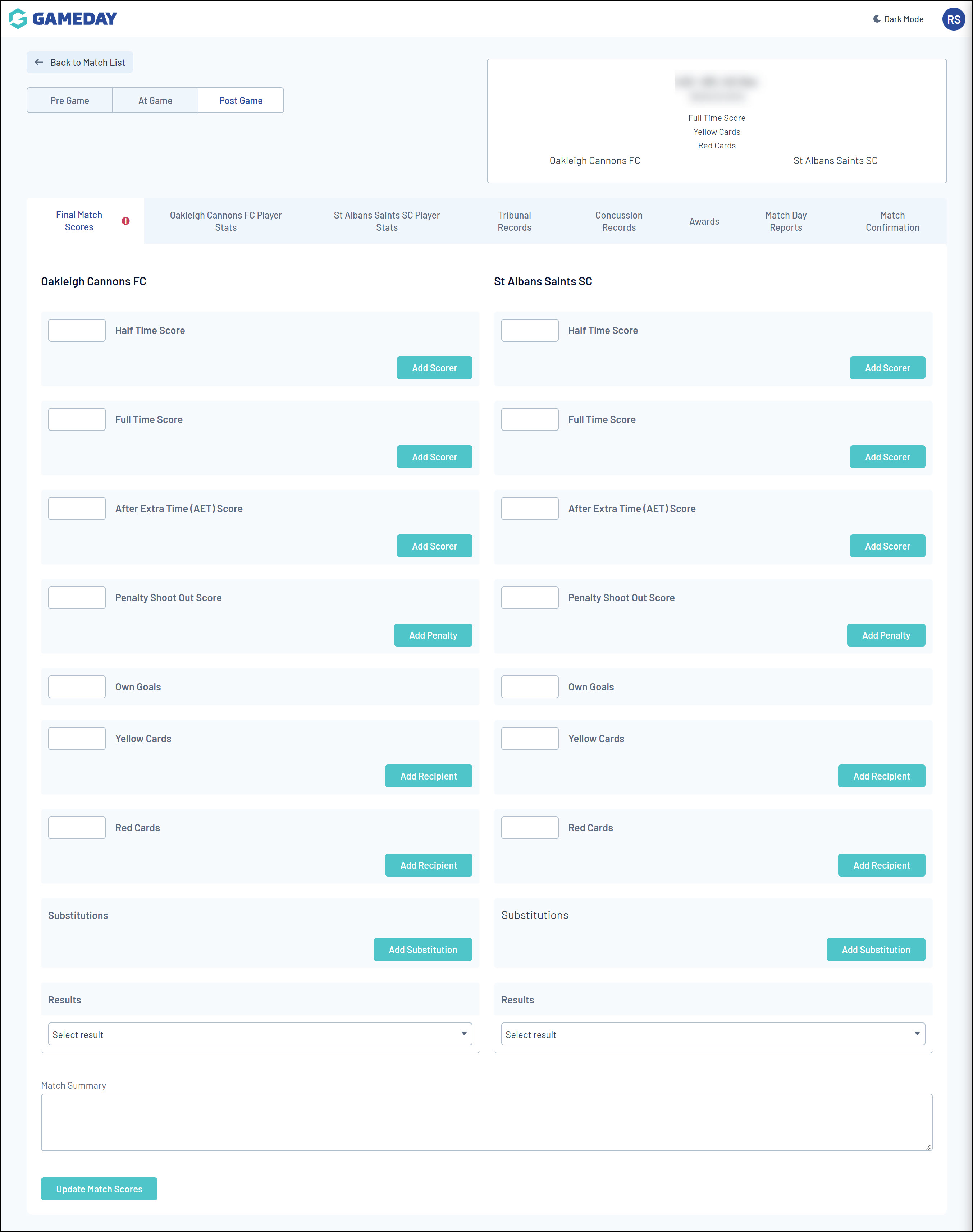
Adding a Yellow or Red Card
Click ADD RECIPIENT next to the Yellow Card or Red Card field to:
- Select the individual who received the Card
- Add the timestamp for each Card that has been awarded (indicate injury time if required)
Note: Be sure to check that the yellow and red card recipients that are listed match the half-time/full-time total
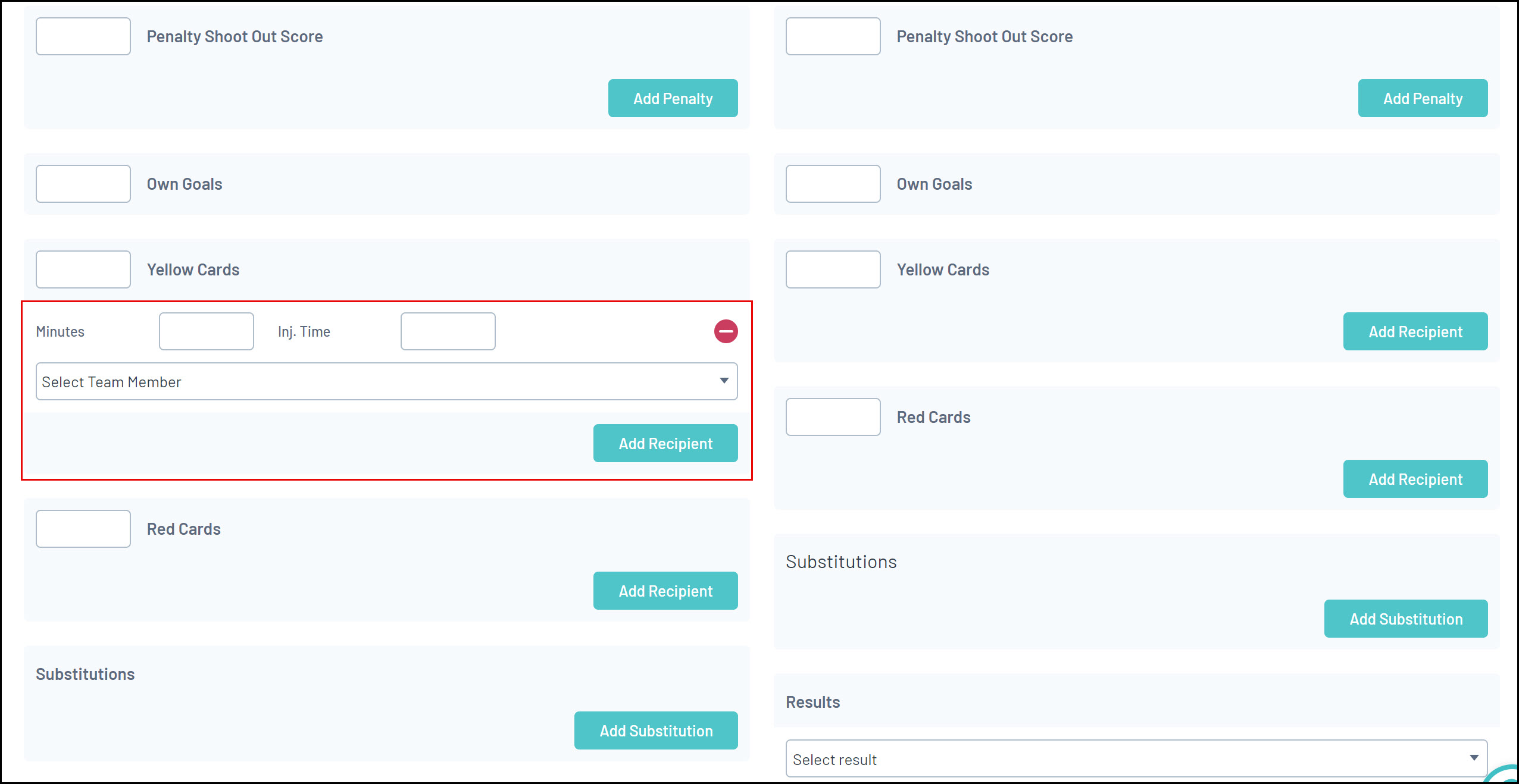
Adding a Substitution
Click ADD SUBSTITUTION to:
- Record the time of Substitution (indicate injury time if required)
- Select the Player coming OFF
- Select the Player coming ON
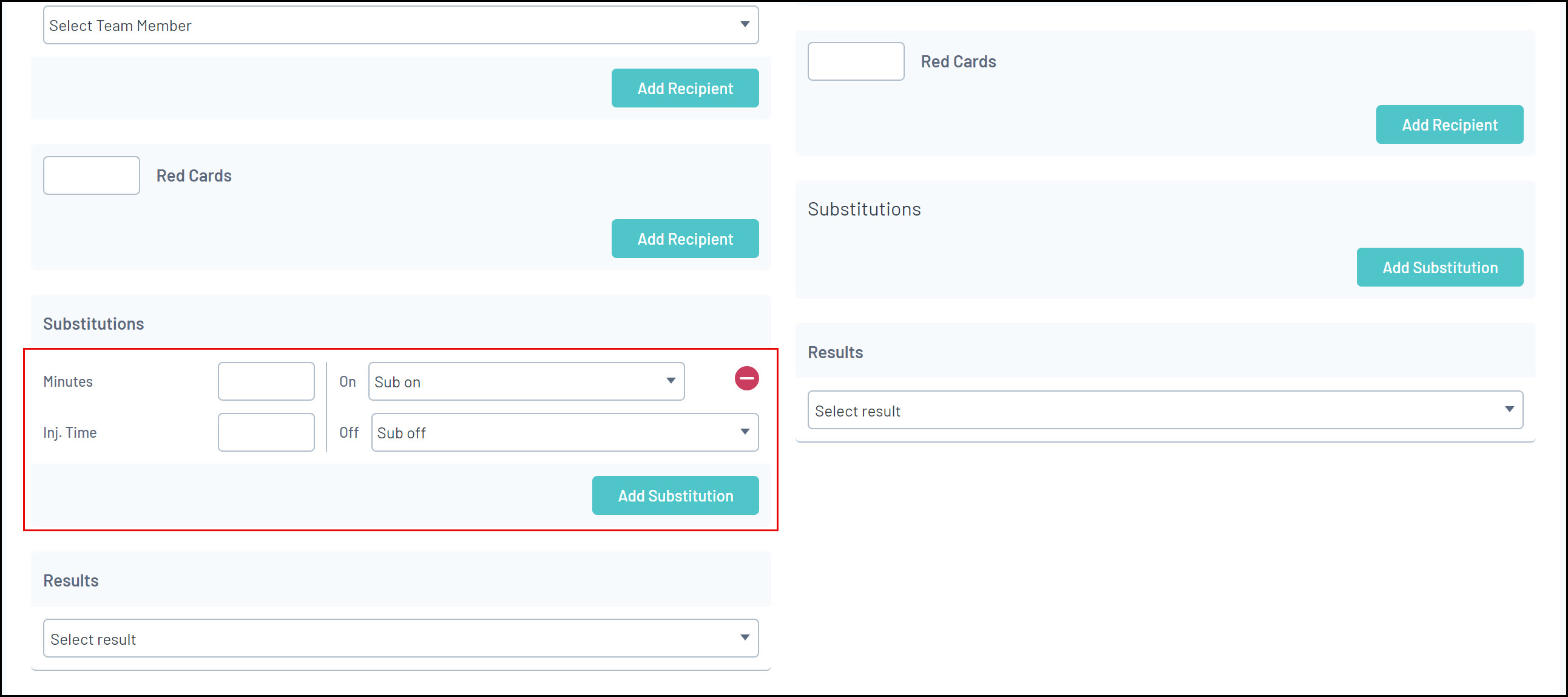
Once completed, click UPDATE MATCH SCORES
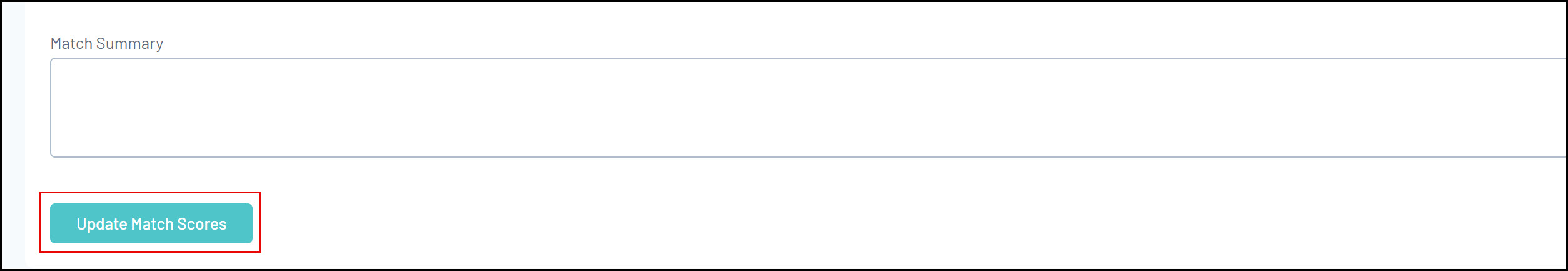
Website Front-end Display
The below example of a Match Centre displays how Teams and Players are portrayed on the website front end based on the data entered in the Match Results portal.