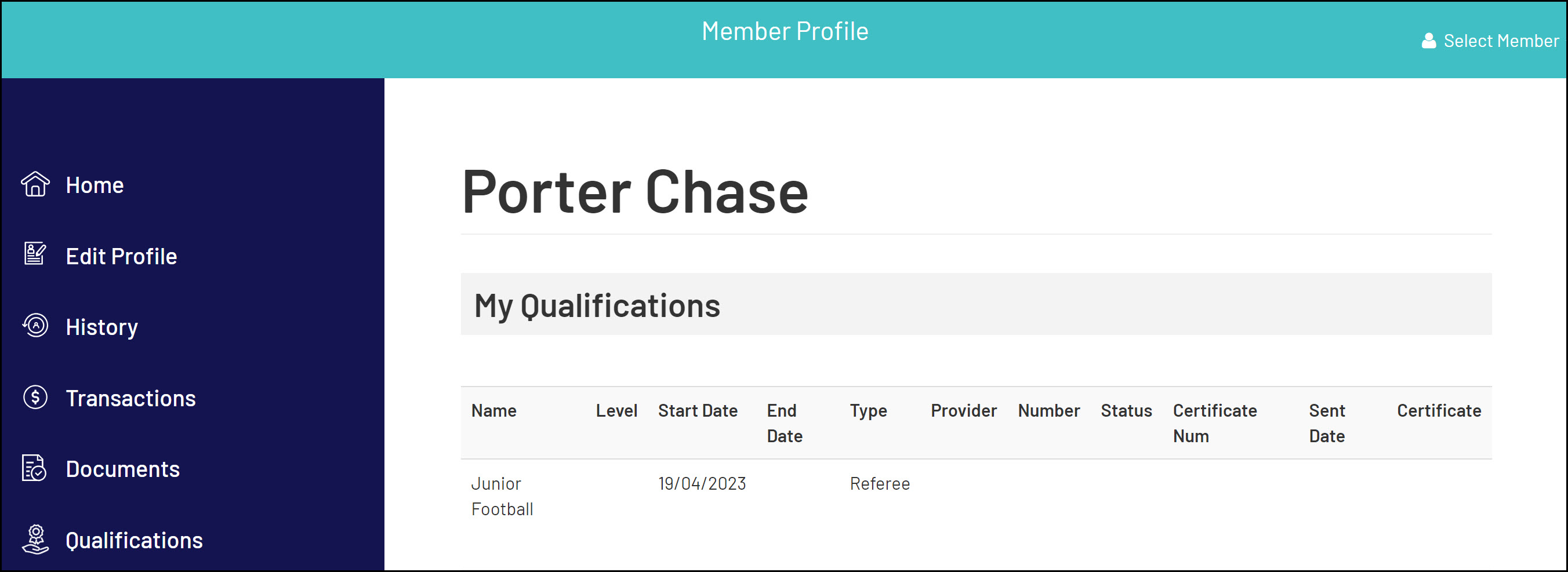As a member, you can check your qualifications using your unique Member Profile following the steps below.
For assistance in finding and logging into your Member Profile, click here.
1. Use your email address and password to login to your Member Profile. These should be the same credentials as you used to complete your registration.
Note: Depending on your sport, your member profile may be branded differently to the below example

2. If your email address is linked to multiple Members, you will be given the option to choose which member dashboard you would like to access. If you have only one member assigned to your profile you will be immediately directed to the profile as per Step 3.

3. Once you have successfully logged in, you can change the member (if linked to multiple) in the top-right hand corner of the page by clicking the SELECT MEMBER option.

4. Click QUALIFICATIONS in the left-hand menu

Here you will see a list of any qualifications that have been recorded on your member record.