Firstly, login to your Online Membership Database - If you don’t have your login details please contact your State Governing Body or Association.
1. From the menu, hover over Competitions and click List Competitions.
2. Click on the magnifying glass next to the competition you wish to edit.
3. Click Edit against COMPETITION CONFIGURATION.

4. Scroll to the bottom of the page to the Courtside section and enter all information.
NOTE: any field with a red star mark is mandatory. Also ensure Courtside is selected in the Default Courtside Type drop-down.
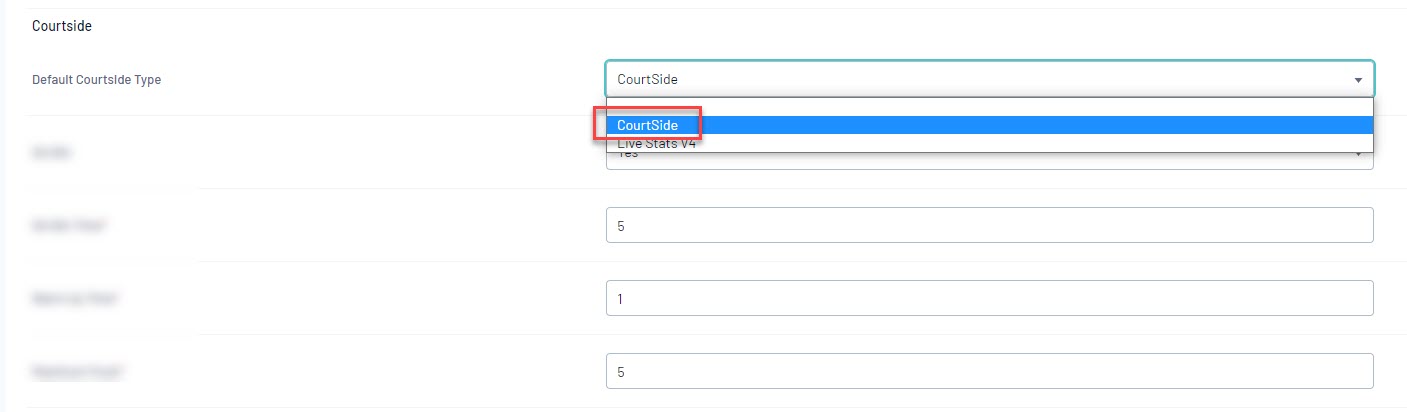
5. Review the information and click Update Competition.
- If you are a club, please contact your association administrator directly. In most cases, they will be able to quickly assist you with your enquiry
- If you are an association, please contact The Basketball Network Support Team at basketball.net.au/
tbnsupport .
