When using the Locator feature through Passport, you can enable any of your existing Organisation Contacts to appear along with their contact details when members check your organisation on your sport's locator.
To enable Contacts to appear on your locator:
1. From your organisation dashboard, click EDIT next to the Contacts section
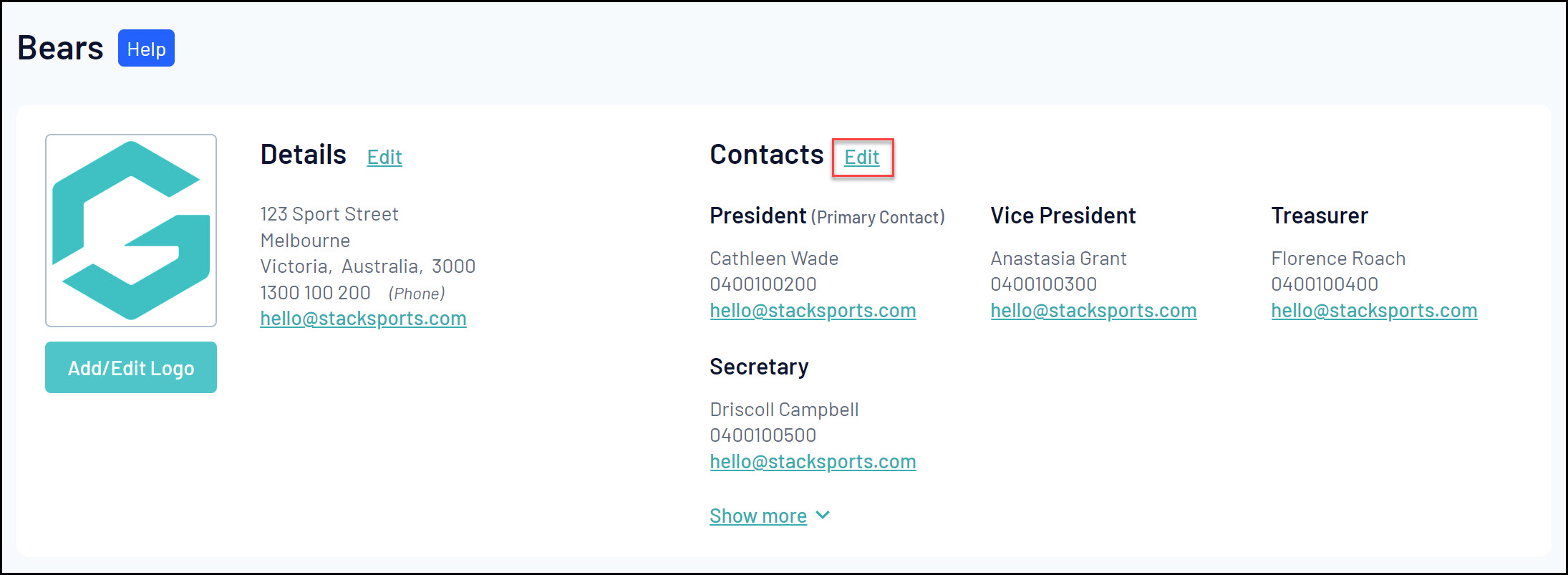
2. Use the arrow to expand an existing contact
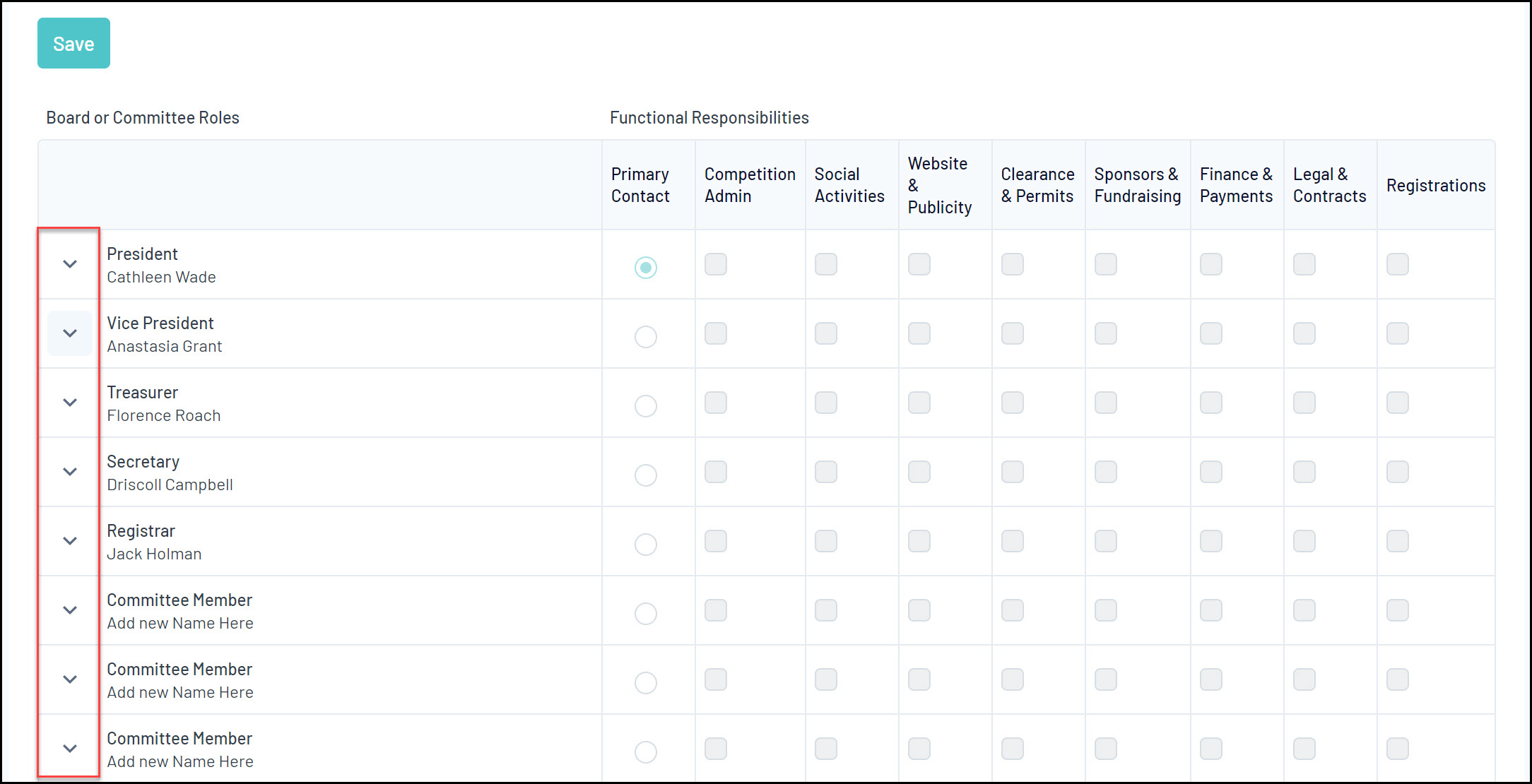
3. Tick the PUBLISH ON LOCATOR checkbox

4. Click SAVE

These contacts will then appear when a user click's on your organisation's name through the locator.

You can also see a record of which contacts are configured to publish on your locator by going to Registrations > LOCATOR in your Passport database.

