Using the Schedula database, you can view and manage your user's account details, including their login username/email, account status and previous login history.
Note: You can generate a Login Report from the Reports menu, which will assist you in understanding who has a login for your Schedula database and their account details
To view a user's account details in Schedula
1. In the left-hand menu, click Official List Administration > SEARCH OFFICIAL LIST
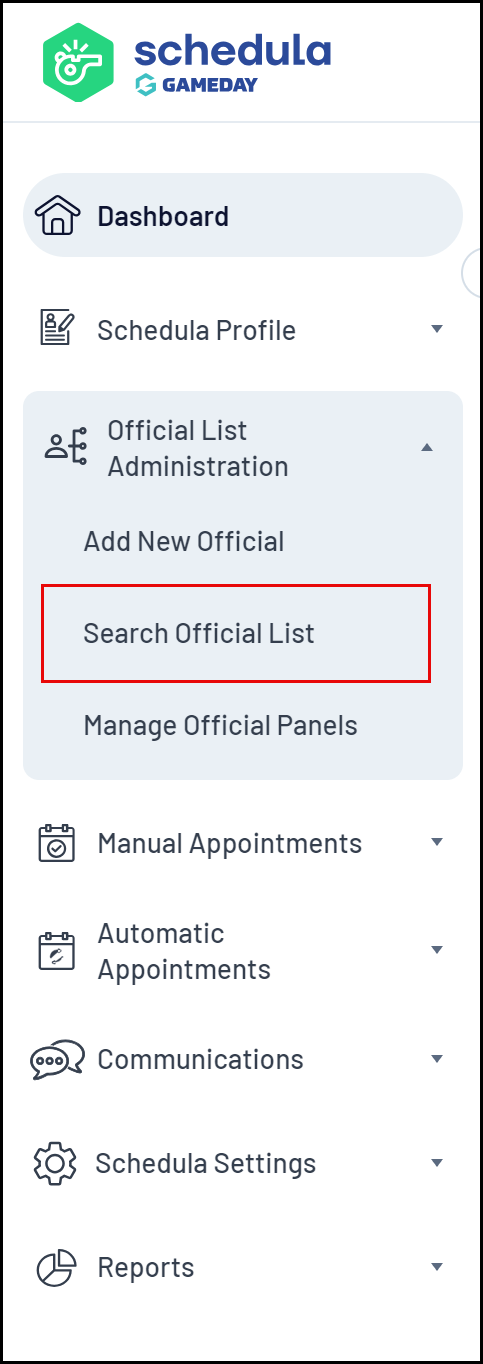
2. Enter in some search criteria, then click SEARCH
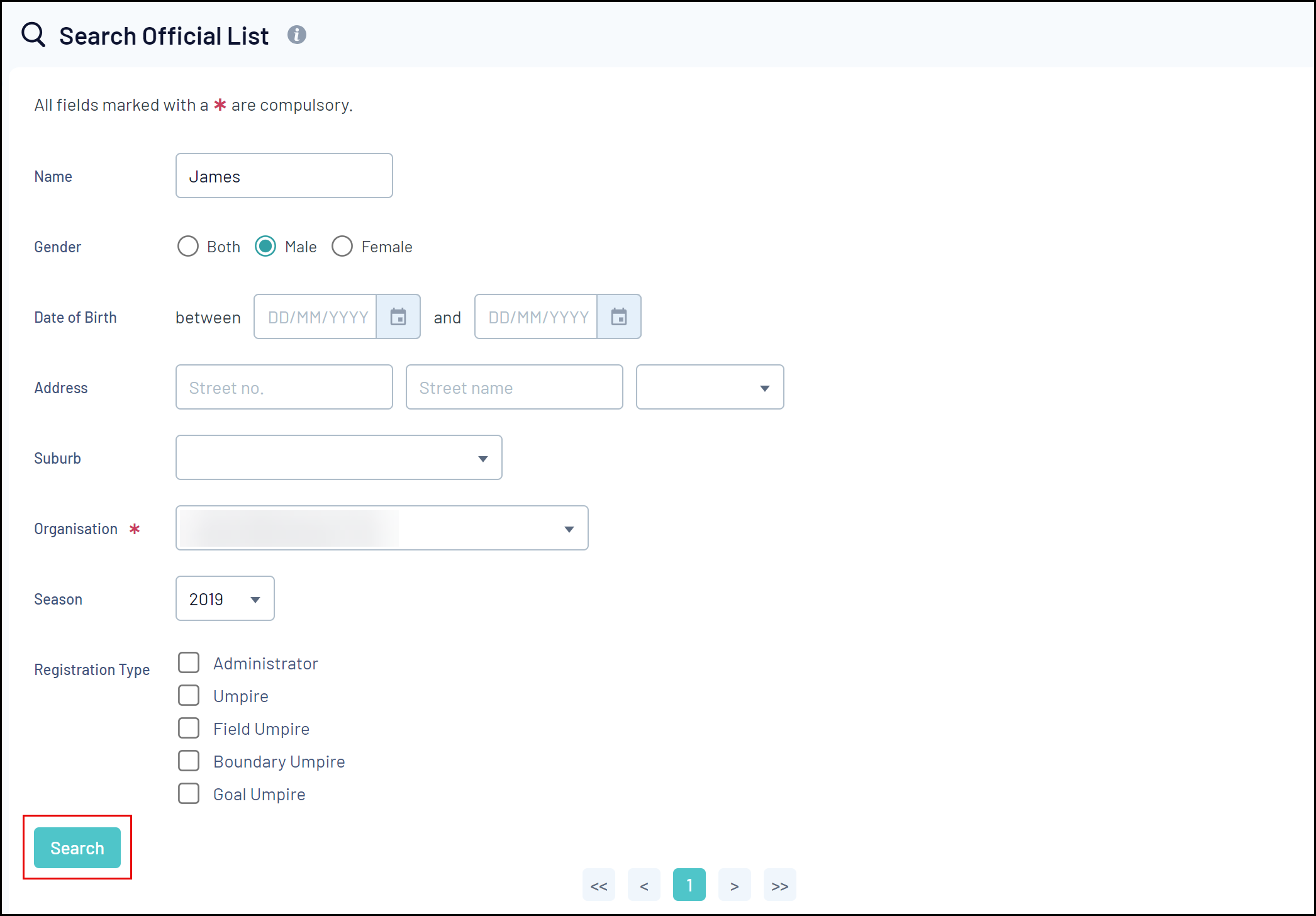
3. Click the OFFICIAL NAME to access their Schedula profile
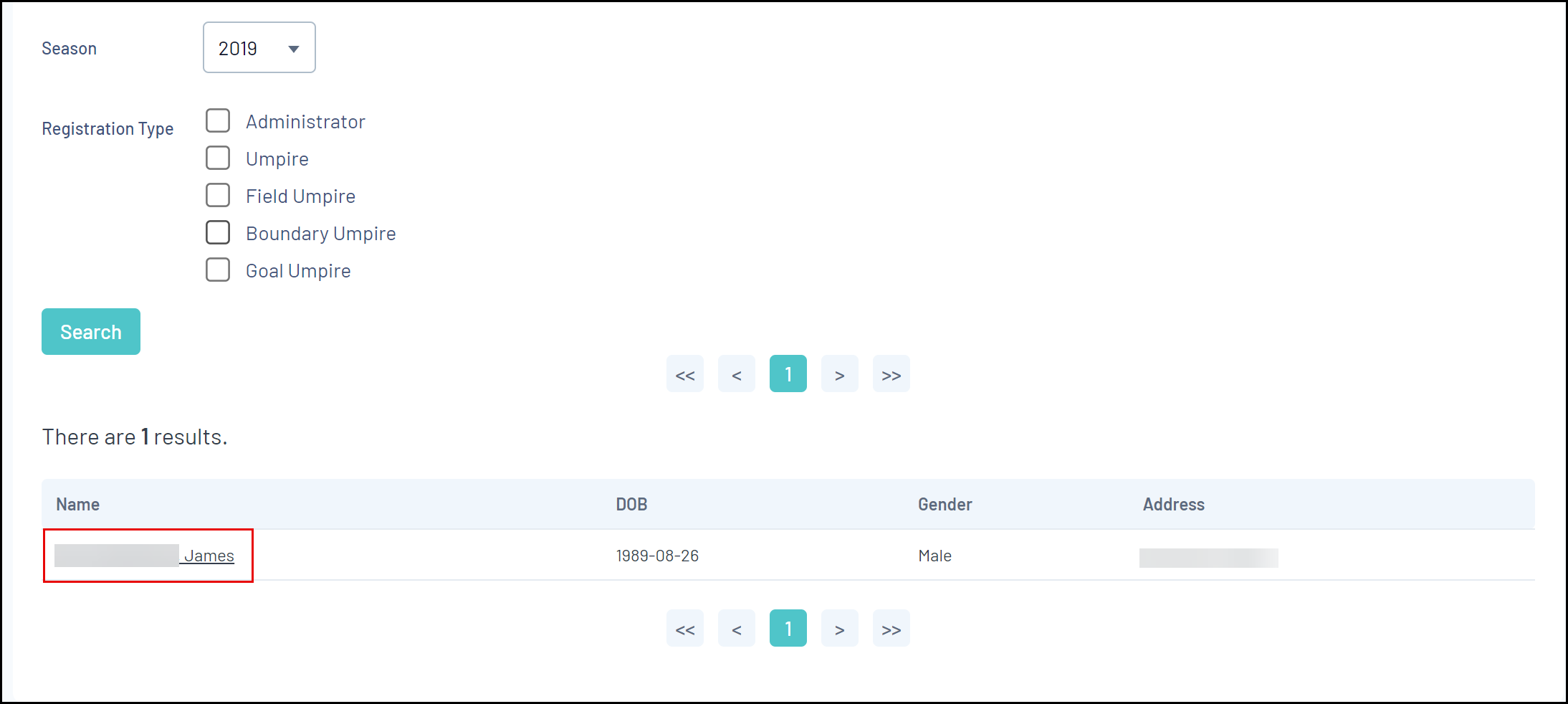
4. On the user’s Profile page, scroll down to Account Login Details
Under the Account Login Details table, you can see the following information:
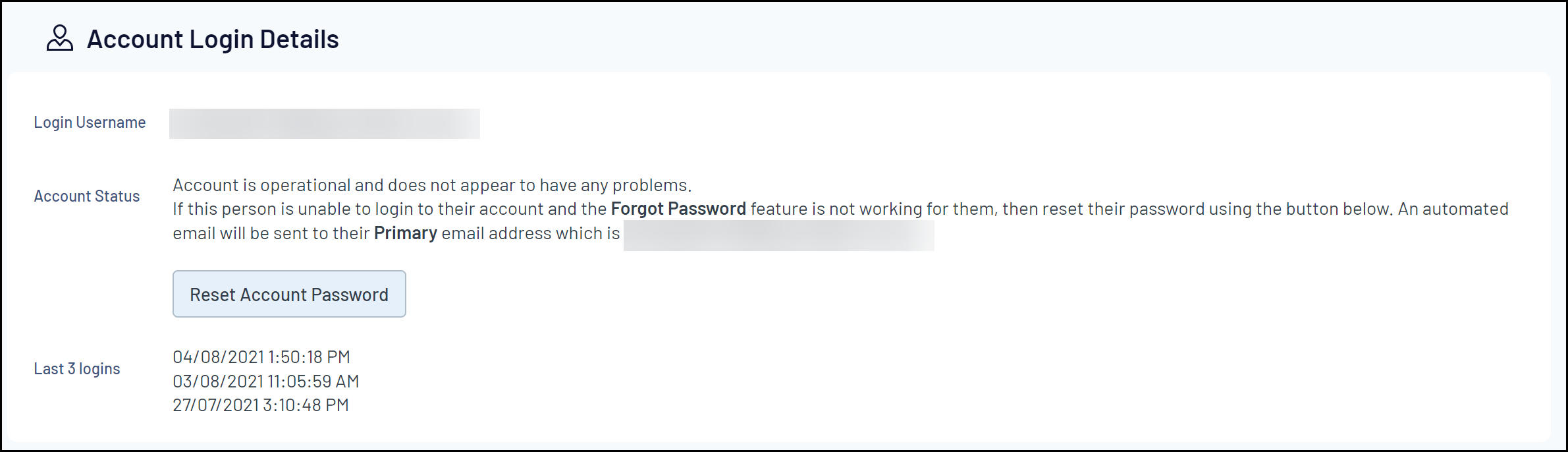
- Login Username: The email address assigned to this person as their login username.
- Account Status: Details the current status of the account.
- Reset Account Password: As an Administrator, you can reset a person’s login password for them should they not be able to recover their own. This will send an email to the user's Primary Email Address, prompting the user to set a new password.
- Last 3 Logins: Lists the date and time of the last three times the user logged into Schedula.
