WARNING: this configuration is important for competitions that may have teams that are re-graded throughout the season. If this is not set correctly, it will affect the way a ladder is displayed for teams when re-grading and if bringing across previous ladder values.
An improvement to the way Teams are included in ladders has recently been made, by way of the Team Inclusion Configuration option.
Previously, a Team would not show on the ladder if it had been entered into the competition after the competition had started, this was referred to as a "Timestamps issue" as the ladder template was assigned with the DATE TEAM ADDED configuration.
The fix for this timestamp issue amoung other reasons why a team may not display is to change this to ''matches in round'' - it provides a more accurate ladder and bases it off the matches played in the competition and adjust the ladder correctly for teams if they happen to move in/out of the competition, get added in before/after other teams etc.
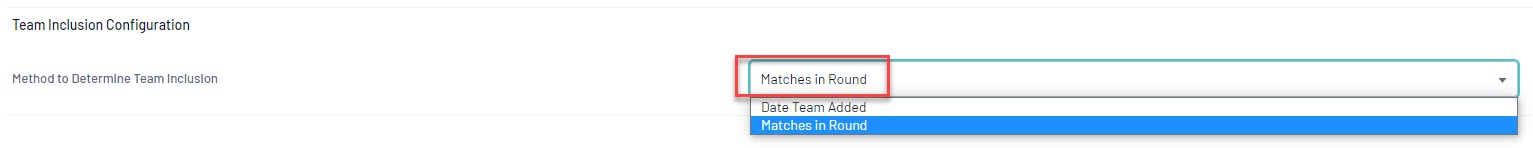
For information on how to apply this Configuration, please see our Create a Ladder Template article or see below:
1. Click on the grey cog on the right hand side of the dashboard and click Settings.
2. Ladder Templates are located in the Settings under Manage Competitions, click the heading.
3. In the top right click on Edit (maginfying glass) against the ladder template assigned to the competition/s.
Administrators wishing to resolve a "Timestamps Issue" are advised to apply the Matches in Round option to the applied Ladder Template of the Competition and perform a Bulk Ladder Rebuild, followed by a Publish to Web.
