As a club administrator of a sport using Contract Management features in GameDay Passport, you can submit a new contract and add the contract details and document to a member's record in your club's Passport database.
To add a new Contract and attach it to a member from club-level:
1. From your organisation dashboard, open the Members menu, then select CONTRACTS
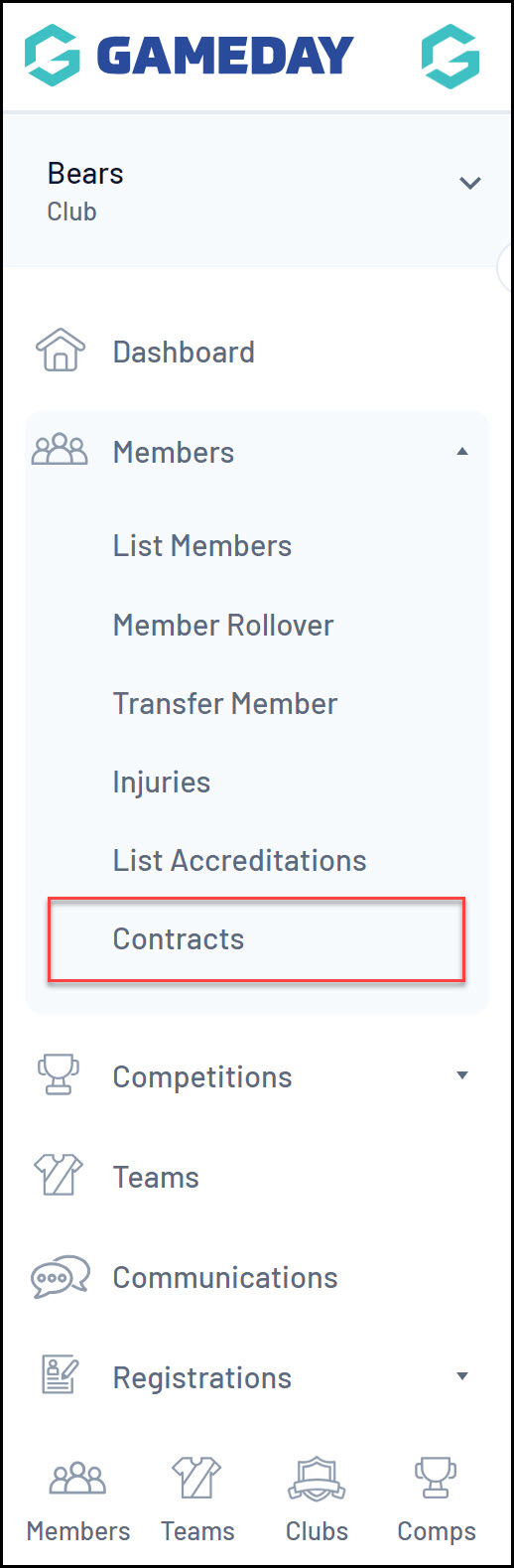
2. Click ADD
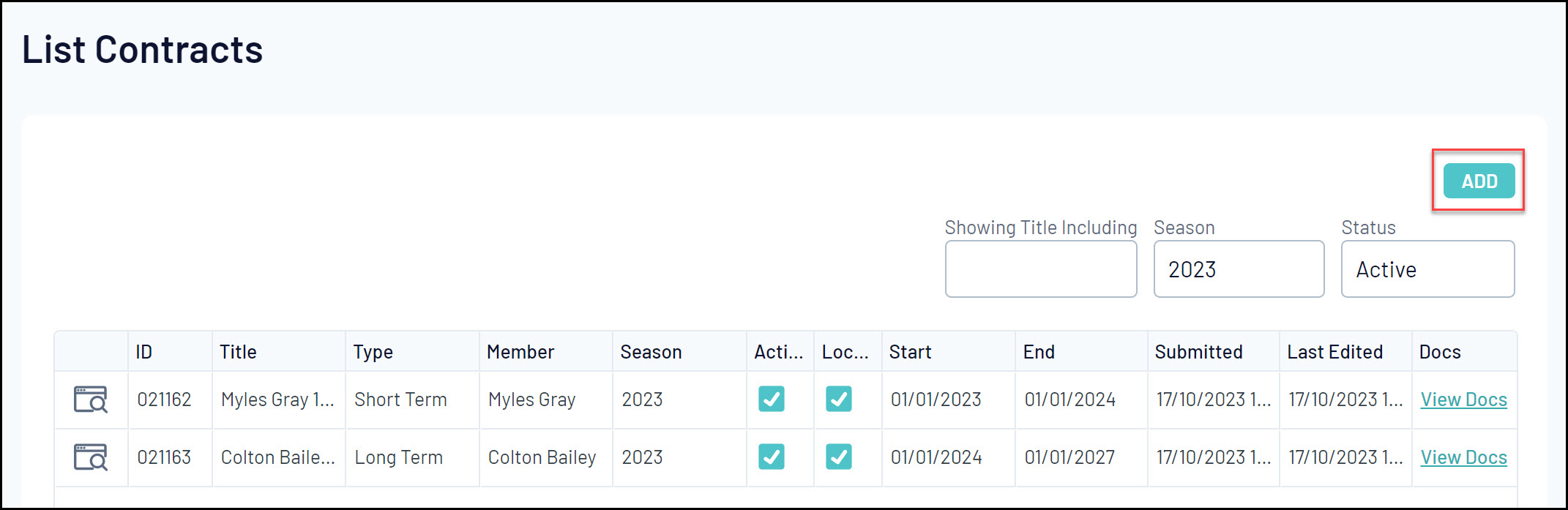
3. Enter the following information:
- Member Name: Select the relevant member from your existing member database
- Contract Name
- Contract Type: Select a Contract Type from a list of existing contract types from your association's database
- Contract Start/End Date

4. Click UPDATE CONTRACT SUBMISSION
5. On the next page,
