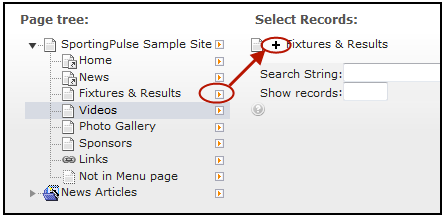Creating a menu item that links to another internal page
1. Add a page as described in Creating a page.
2. Under Page Type select ‘Shortcut’.

3. Right click on the page, click ‘Edit’

4. On the 'Shortcut' tab click on 'Browse for Records' to search for the page you wish to link to

5. Select the page as shown below