1. Adding a Table From the text editor, click Insert Table.
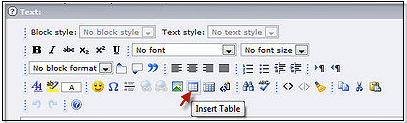
2. A window will appear; enter the number of rows and columns and other details for the table. Then click OK.

3. You can now enter content into the table. Hit toggle borders to see where your cells are in the editor.

4. Enter the content into the table. Note: Right clicking on a table presents several additional options.

